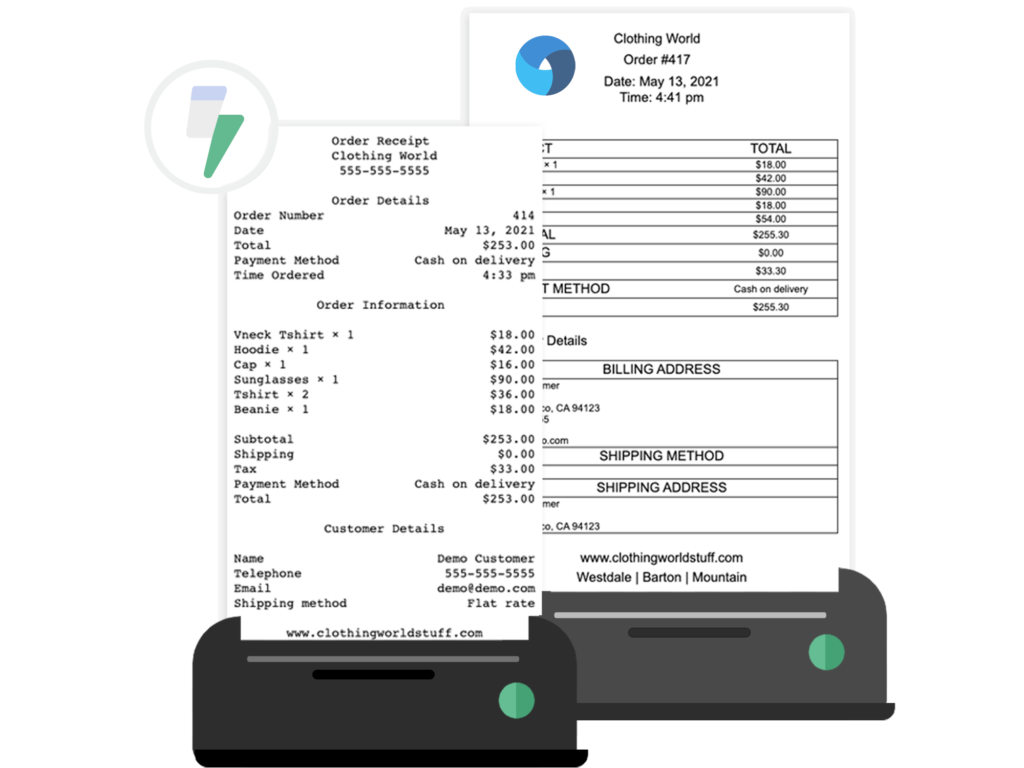Struggling to find a printing solution for your WooCommerce store? While WooCommerce does not come with a native order printing solution, there are many plugins available to add printing functionality.
The challenge is finding the right plugin that offers the specific features you need – from automatic printing and thermal printer support to custom templates and multi-location capabilities. In this detailed comparison, we’ll evaluate the top paid and free WooCommerce print order plugins to help you choose the best solution for your business.
A reliable print order plugin is essential for streamlining your operations – automating order processing reduces manual errors while saving valuable time. Whether you need instant kitchen order printing, automated packing slips for your warehouse, or professionally branded invoices for your customers’ burden of proof requirements, the right plugin can transform how efficiently you handle order fulfillment. Let’s explore the best options available for your WooCommerce store.
How do you choose the best WooCommerce print order plugin?
Your choice of print order plugin can significantly impact your daily operations. Free plugins work well for basic needs like generating simple invoices or receipts. However, for businesses requiring advanced features – like automatic printing to multiple locations or custom document templates – a premium solution often provides better value.
Key factors to consider when choosing your plugin:
- Printer compatibility: Ensure the plugin works with your existing hardware, especially if you use thermal printers for kitchen orders or specialized label printers for shipping.
- Automation capabilities: Look for features that match your workflow – whether it’s auto-printing orders based on status changes, bulk printing for warehouse efficiency, or sending digital copies to customers.
- Document customization: Consider how flexible the templates are. Can you add your branding, customize layouts, and include essential information like VAT numbers or return policies?
- Integration requirements: The plugin should integrate smoothly with your existing setup, from your POS system to any third-party shipping or inventory tools you use.
- Scalability: As your business grows, your plugin should grow with you. Check if the pricing model accommodates increased print volume and additional locations.
Let’s analyse the market’s leading solutions.
Top 11 paid and free WooCommerce print order plugins
Every online store has unique printing needs – from simple PDF invoices to complex multi-location order processing. We’ve analyzed the market’s leading solutions based on five key factors: automation capabilities, printer support, document customization, scalability, and cost-effectiveness.
| Plugin | Auto-Print | Printer Compatibility | Key Features | Starting Price |
| BizPrint | ✓ | All printers | Real-time printing, Multiple locations, Custom templates | $3/month |
| WooCommerce PDF Invoices & Packing Slips | Limited | PDF only | 18 languages, Bulk generation, Email attachments | Free |
| Print Invoices & Delivery Notes | – | PDF only | Custom CSS, Bulk printing, Template customization | Free |
| WooCommerce PDF Invoices, Packing Slips, Delivery Notes & Labels | ✓ | PDF only | UBL invoices, RTL support, Multiple templates | Free |
| Print Invoices & Packing Lists | ✓ | All printers | Live preview, Pick lists, Category sorting | $6.59/month |
| Printus | ✓ | All printers | Cloud printing, Multiple triggers, Any OS | Free + PrintNode |
| Challan | ✓ | PDF only | Multi-language, Custom templates, Bulk download | Free/$69 year |
| Automatic Order Printing | ✓ | All printers | PrintNode integration, Custom templates, 80mm support | $9.92/month |
| PDF Invoices for WooCommerce | ✓ | PDF only | Sequential numbering, Email integration, Custom templates | $6.59/month |
| WooCommerce Print Order List | ✓ | All printers | Bulk printing, Summary view, Category grouping | €29/year |
| YITH WooCommerce PDF Invoices & Packing Slips | ✓ | PDF only | Cloud backup, 9 templates, Credit notes | €79.99/year |
Let’s explore what makes each solution unique:
1. BizPrint

BizPrint from the cloud printing specialists BizSwoop comes as a comprehensive printing solution for WooCommerce stores.
Auto-print capabilities:
This highly recommended solution excels in automated printing workflows, offering real-time printing triggered by various order events. The system can be configured to automatically print documents when orders are placed, when payment is received, or when order status changes. Whether you need to print orders, receipts, pick lists, address labels or packing slips, BizPrint handles it automatically based on configurable triggers. This flexibility allows businesses to create efficient workflows that match their operational needs.
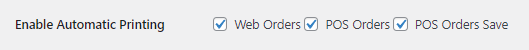
Printer compatibility:
One of BizPrint’s strongest features is its universal printer compatibility. The plugin works with any printer that’s connected to your system, from standard office printers to specialized thermal printers like Epson, Star, and Zebra. There’s no need for expensive hardware upgrades – your existing printers will work right out of the box.
Key features:
BizPrint’s default templates are highly customizable, allowing you to create professional documents that match your brand.
This is better understood with an example. Picture receiving a new order at your online store. BizPrint will generate a receipt for emailing to the customer, and the receipt will contain order details such as the order cost, shipping details, and shipping method.
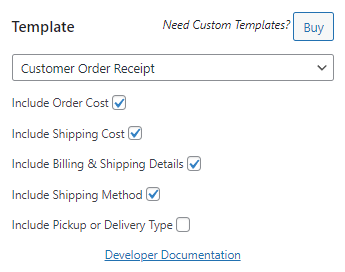
The product mapping add-on extends functionality further, enabling smart routing of different document types to specific printers. The plugin integrates with WooCommerce POS systems, particularly Jovvie, making it ideal for businesses that operate both online and in physical locations.
Pricing:
A scalable pricing model makes BizPrint accessible to businesses of all sizes. Plans start at just $3/month for up to 100 prints, with scalable pricing plans available as your business grows. This flexible approach ensures you only pay for what you need while maintaining access to all core features.
2. WooCommerce PDF Invoices & Packing Slips

WooCommerce PDF Invoices & Packing Slips is a popular free WP Overnight solution with over 100,000 active installations.
Auto-print capabilities:
While the base plugin focuses on automated PDF generation tied to order status changes, the premium version extends these capabilities further. For automated physical printing, it can be paired with WooCommerce Automatic Order Printing to create a complete printing solution. Documents are automatically generated and attached to order confirmation emails.
Printer compatibility:
As a PDF-focused solution, the plugin generates high-quality PDF documents that can be printed through any standard PDF viewer. While this means you can use any printer, the process requires manual intervention for physical printing unless enhanced with additional automation tools.
Key features:
The plugin excels in multilingual support with 18 languages available out of the box. Its template system enables extensive customization, including company logos, custom footer text, and digital signatures. The integration with WooCommerce order emails ensures customers automatically receive professional documentation.
Pricing:
The core plugin is free, providing robust functionality for basic invoice and packing slip needs. For advanced features, the premium version starts at $59/year, unlocking additional capabilities like proforma invoices and credit notes.
3. Print Invoices & Delivery Notes for WooCommerce
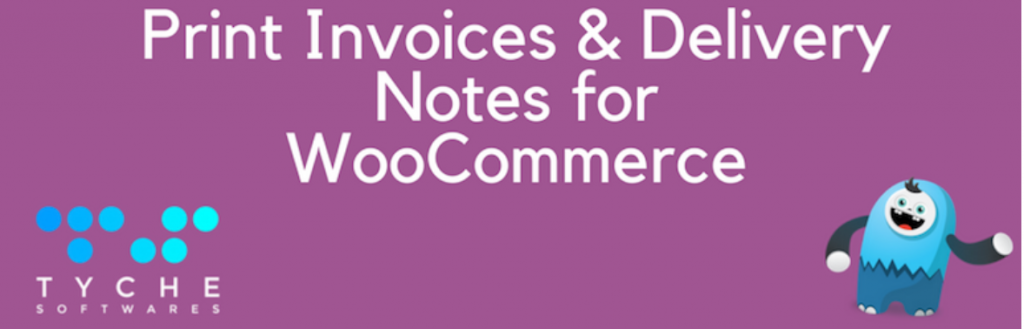
Print Invoices & Delivery Notes for WooCommerce is an established free plugin by Tyche Softwares.
Auto-print capabilities:
This straightforward plugin takes a simplified approach to document generation. While it doesn’t offer automatic physical printing, it provides a streamlined process for generating invoices and delivery notes directly from your WooCommerce orders page, with options for both individual and bulk document creation.
Printer compatibility:
Print Invoices & Delivery Notes for WooCommerce outputs PDF documents that can be printed through any standard PDF viewer. This universal compatibility ensures you can use any printer, though the process requires manual printing steps. It’s particularly suited for businesses that prefer to review documents before printing.
Key features:
What sets this plugin apart is its clean, efficient approach to customization. Users can modify templates using custom CSS, making it especially appealing for developers or businesses with specific branding requirements. The plugin allows you to personalize notes and terms for both invoices and delivery notes, while maintaining an organized structure for order processing.
Pricing:
Available completely free, Print Invoices & Delivery Notes for WooCommerce offers solid basic functionality for businesses needing a reliable solution for invoice and delivery note generation. It’s an excellent choice for stores requiring straightforward document generation without the complexity of advanced features.
4. WooCommerce PDF Invoices, Packing Slips, Delivery Notes and Shipping Labels

WooCommerce PDF Invoices, Packing Slips, Delivery Notes and Shipping Labels is WebToffee‘s versatile document management solution used by thousands of businesses.
Auto-print capabilities:
The plugin streamlines document generation with automated PDF creation for multiple document types. It can automatically generate and send documents based on order status changes, with a particular focus on comprehensive order fulfillment documentation. The system allows for both individual and bulk document generation.
Printer compatibility:
Built as a PDF-first solution, WooCommerce PDF Invoices, Packing Slips, Delivery Notes and Shipping Labels creates standardized documents that maintain consistency across any printing setup. While it requires manual printing through a PDF viewer, it includes special considerations for various paper sizes and printer settings to ensure professional output quality.
Key features:
Standing out for its versatility, the plugin supports multiple document types including Universal Business Language (UBL) invoices for standardized electronic document exchange, packing lists, delivery notes, and shipping labels. The Right-to-Left (RTL) and Unicode language support through its free add-on makes it particularly valuable for international businesses working with languages like Arabic and Hebrew. Users can choose between classic and standard templates, customize their invoice numbering system, and include additional business details like VAT numbers and tax information.
Pricing:
The core WooCommerce PDF Invoices, Packing Slips, Delivery Notes and Shipping Labels plugin is available for free, offering an impressive range of features for basic business needs. For advanced functionality, a premium version is available in several variations: PDF Invoices & Credit Notes ($69), Shipping Labels & Delivery Notes, Address Labels, Picklists, and Proforma Invoices, each tailored to specific business requirements.
5. WooCommerce Print Invoices and Packing Lists

WooCommerce Print Invoices and Packing Lists is SkyVerge‘s professional-grade solution for order document management.
Auto-print capabilities:
This plugin offers a flexible approach to document generation, allowing for both individual and bulk printing directly from the WooCommerce orders page. With just two clicks, users can generate the documents they need, while the email integration automatically sends invoices when orders are paid.
Printer compatibility:
Unlike PDF-only solutions, WooCommerce Print Invoices and Packing Lists provides direct printing functionality that works with any standard printer setup. The system includes support for multiple printer configurations and paper sizes, making it adaptable to various business environments.
Key features:
A standout feature is the live preview customization system, allowing users to see real-time changes as they adjust document appearance settings. The plugin’s approach to pick lists enhances warehouse efficiency by organizing items by product category. Its sophisticated category sorting capabilities optimize the fulfillment process, and customers can access their invoices directly from their account area.
Pricing:
Starting at $6.59 per month (billed annually at $79), WooCommerce Print Invoices and Packing Lists offers professional-grade features for businesses needing advanced document management. This pricing includes access to SkyVerge’s renowned support team and regular updates to ensure compatibility with the latest WooCommerce versions.
6. Printus
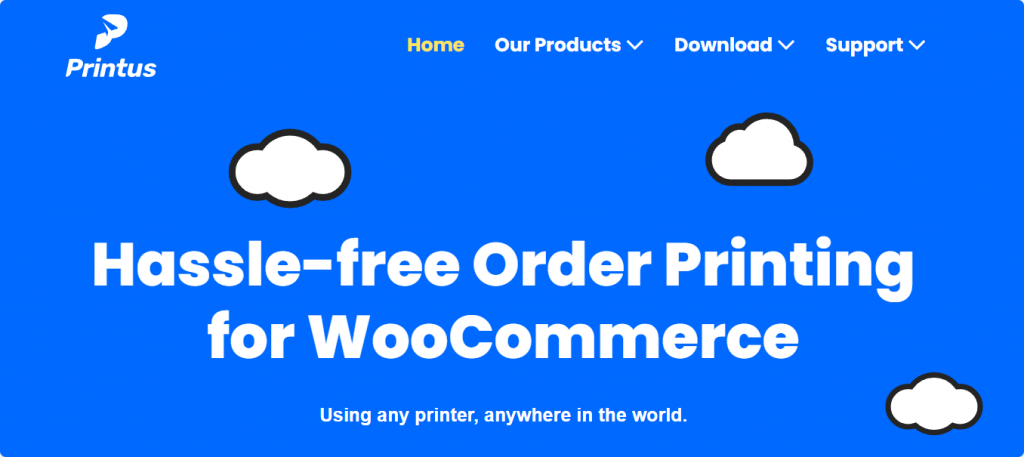
Printus, a highly-rated cloud printing solution, brings enterprise-level printing capabilities to businesses of all sizes.
Auto-print capabilities:
Printus provides robust control over print triggers, letting users configure automatic printing based on checkout completion, order completion, or payment confirmation. Available on the WordPress.org plugin repository, it works through the PrintNode client to ensure immediate printing of orders, receipts, and shipping documents without manual intervention.
Printer compatibility:
As a cloud printing solution, Printus works with any printer that can connect to Windows, MacOS, Linux, or even Raspberry Pi systems. This means businesses can use their existing printers, from basic desktop models to enterprise-level systems, without requiring specialized equipment.
Key features:
Printus shines with its extensive customization options through a comprehensive action and filter system. Users can create custom templates or modify existing ones to match specific business needs. Its cloud-based architecture enables printing to multiple locations simultaneously, making it particularly valuable for businesses with distributed operations or multiple fulfillment centers.
Pricing:
Printus itself is free, but requires a PrintNode account for operation. PrintNode offers a free tier for up to 50 prints monthly, with paid plans starting at $9 per month for higher volumes. This pricing structure makes it accessible for small businesses while scaling effectively for larger operations.
7. Challan

Challan is WebAppick’s innovative approach to WooCommerce document generation.
Auto-print capabilities:
Challan automates PDF document generation and delivery, attaching invoices automatically to order emails based on configurable order status triggers. It can generate documents instantly when orders are placed, processed, completed, or refunded, ensuring timely documentation at every stage of the order lifecycle.
Printer compatibility:
As a PDF-focused solution, Challan generates standardized documents that can be printed through any PDF viewer. While this requires manual printing intervention, it ensures consistent document quality across different printing setups and business environments.
Key features:
Challan excels in its international business support, offering multi-language capabilities and custom paper size options. Its template system includes multiple customizable layouts, and the bulk download feature simplifies managing high-volume operations. Users can easily customize order numbers, resize logos, and configure detailed business information including tax and VAT details.
Pricing:
Challan offers a feature-rich free version for basic needs, with a premium version (Challan Pro) available at $69 per year. The Pro version adds advanced features like custom paper sizes, multiple templates, cloud backup integration with Dropbox and Google Drive, and support for credit notes.
8. Automatic Order Printing for WooCommerce
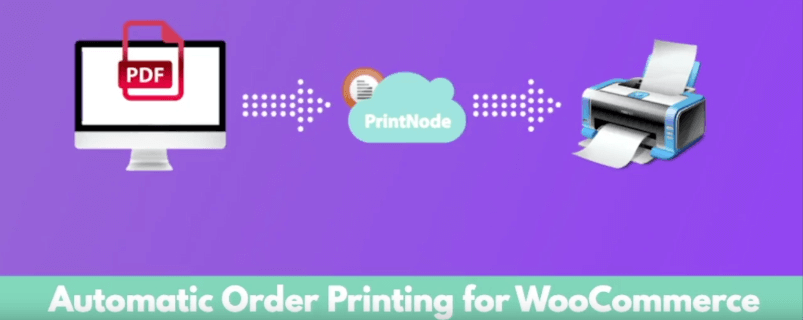
Automatic Order Printing for WooCommerce by Procomltd is a PrintNode-based solution for automated order processing.
Auto-print capabilities:
Automatic Order Printing for WooCommerce delivers efficient automatic printing of order-related documents. The plugin monitors your WooCommerce store and triggers printing tasks automatically when orders are received, eliminating the need to check email or dashboards.
Printer compatibility:
Through PrintNode integration, Automatic Order Printing for WooCommerce supports a wide range of printer brands including Epson, HP, Canon, Dymo, Brother, Zebra and more. It includes specialized support for 80mm thermal printers, making it particularly suitable for receipt printing in retail and restaurant environments.
Key features:
The plugin offers advanced template options with HTML preview capabilities and custom CSS support for precise document formatting. Users can bulk print from the admin orders page and customize page sizes to match their needs. The High Performance Order Storage (HPOS) compatibility ensures efficient operation even with large order volumes.
Pricing:
At $9.92 per month (billed annually at $119), plus PrintNode subscription costs, Automatic Order Printing for WooCommerce provides professional automation features. The pricing reflects its specialized capabilities in automatic printing workflows and broad printer compatibility.
9. PDF Invoices for WooCommerce
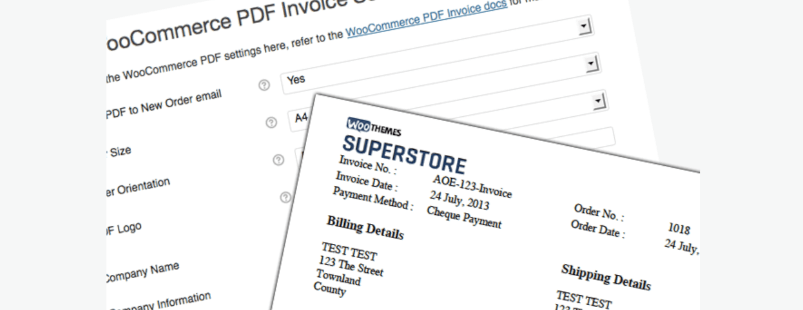
PDF Invoices for WooCommerce is Andrew Benbow‘s streamlined approach to WooCommerce invoice management.
Auto-print capabilities:
The plugin automatically creates PDF documents when orders are completed, attaching them directly to the relevant order confirmation emails. While it doesn’t handle physical printing automation, it streamlines the digital document generation process with configurable triggers based on order status.
Printer compatibility:
As a PDF generation tool, PDF Invoices for WooCommerce creates standardized documents that maintain consistent formatting across different systems. Documents can be printed through any PDF-compatible printer, though this requires manual printing steps.
Key features:
This plugin focuses on invoice customization and management, offering sequential invoice numbering and flexible formatting options. Users can add legal company information like tax numbers, customize date formats, and include business logos. The system allows both customers and admins to access past invoices, with options to resend or download copies as needed.
Pricing:
PDF Invoices for WooCommerce costs $6.59 per month (billed annually at $79). Given recent user feedback about support responsiveness, potential users should consider their specific support needs when evaluating this option.
10. WooCommerce Print Order List
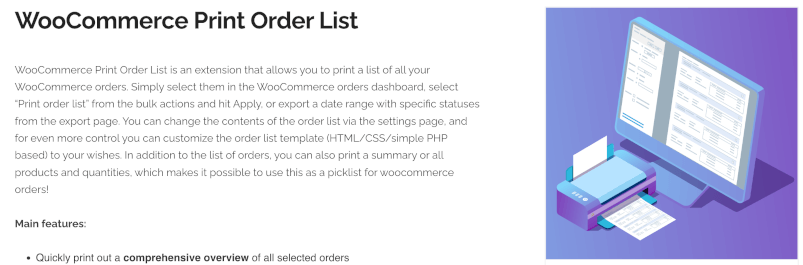
WooCommerce Print Order List is WP Overnight‘s specialized solution for order fulfillment optimization.
Auto-print capabilities:
WooCommerce Print Order List enables quick printing of comprehensive order lists and summaries directly from your WooCommerce dashboard. Using the bulk actions feature, users can print selected orders or export specific date ranges with custom status filters.
Printer compatibility:
The system works with any standard printer setup, providing direct printing capabilities without requiring special hardware. It supports various paper formats and can be configured to match your existing printing infrastructure.
Key features:
What makes WooCommerce Print Order List distinctive is its specialized approach to order list management and pick list generation. It organizes product quantities by category for efficient picking, making it an effective tool for warehouse operations. The extensive template customization options use HTML, CSS, and simple PHP, allowing businesses to tailor outputs to their exact specifications.
Pricing:
Starting at €29 per year for a single site license, with options for multiple sites (€59 for 3 sites, €129 for 25 sites), WooCommerce Print Order List’s pricing structure makes it an accessible choice for businesses of various sizes needing efficient order list management.
11. YITH WooCommerce PDF Invoices & Packing Slips

YITH WooCommerce PDF Invoices & Packing Slips is a part of YITH‘s extensive collection of WooCommerce enhancements.
Auto-print capabilities:
The plugin offers flexible document generation options, letting you choose between manual creation for specific orders or automatic generation based on order status. The system handles invoice generation, packing slips, and credit notes with customizable triggers for different document types.
Printer compatibility:
Designed as a PDF generation solution, YITH WooCommerce PDF Invoices & Packing Slips creates professional documents that can be printed through any standard PDF viewer. While this requires manual printing intervention, it ensures consistent document quality and formatting across different systems.
Key features:
The plugin stands out with its Gutenberg-based template builder and nine included templates. Users can enable automatic document backup to Dropbox or Google Drive, adding an extra layer of security. The system includes advanced features like proforma invoices, credit notes for refunded orders, and customizable VAT fields at checkout.
Pricing:
Available at €79.99 per year, YITH WooCommerce PDF Invoices & Packing Slips includes one year of updates and technical support. With over 9,600 active customers and a 4.5/5 rating, it demonstrates strong market validation. The company offers a 30-day money-back guarantee, providing a risk-free opportunity to evaluate the premium features.
Which WooCommerce print order plugin should you choose?
After reviewing these printing solutions, your choice should align with your specific operational needs. Consider these key factors:
- For retail and restaurants requiring instant printing, cloud-based solutions like BizPrint, Printus, or Automatic Order Printing offer the real-time capabilities you need. These solutions are particularly valuable when immediate order processing is crucial.
- For eCommerce businesses focusing on professional documentation, PDF-based solutions like YITH or WooCommerce PDF Invoices provide robust features for creating and managing digital documents. These options excel at maintaining professional documentation standards while automating email delivery.
- For warehouse operations requiring pick lists and packing slips, Print Order List or Print Invoices and Packing Lists offer specialized features for optimizing fulfillment processes.
Among these options, BizPrint uniquely combines universal printer compatibility, real-time printing capabilities, and multi-location support in one scalable solution. Its ability to handle everything from thermal receipt printing to warehouse documentation, coupled with native WooCommerce integration, makes it a comprehensive choice for businesses seeking a complete printing solution.
Need help with implementation? Our step-by-step guide “How to Print WooCommerce Orders” provides detailed instructions for setting up automated order printing, from initial configuration to advanced features like product-specific print routing.
BizPrint: print WooCommerce orders to any printer
A reliable WooCommerce print order plugin can significantly improve your order fulfillment efficiency and reduce manual processing errors. BizPrint provides automatic order printing that ensures orders are printed immediately at checkout, saving valuable staff time and eliminating the need to monitor incoming orders manually.
BizPrint functions as a complete WooCommerce thermal printer plugin, compatible with all printer models out of the box. This means you can use your existing hardware, from standard office printers to thermal printers essential for high-volume environments. The print order list functionality lets you manage bulk printing efficiently, whether for single or multiple locations.
The native WooCommerce integration, particularly with Jovvie POS, enables a smooth setup process that takes just minutes. Whether you need to print receipts automatically, generate packing slips for your warehouse, or create professional invoices for your customers, BizPrint’s customizable templates and product mapping features ensure you have the right document at the right printer.
With flexible pricing plans starting at $3/month and a trial offering 50 free prints, you can experience firsthand how BizPrint streamlines your printing workflows while having access to their dedicated support team.
“If you need to use WooCommerce in person, want to save money by emailing your receipts, or just need great-looking receipts (I receive compliments about our receipts), I’d highly recommend BizPrint. The team and software are excellent and easy to work with.”
Tiffany W, Owner of Swatty Creek Mill
BizPrint packs more features than other WooCommerce print plugins at an affordable price. More than 25,000 businesses use it to boost order fulfillment efficiency, checkout speed, and customer satisfaction. Get started with BizPrint and follow the steps in the quick-start guide to start printing any order fulfillment documents your business needs.