Powerful Printing Features Built for Speed, Scale, and Simplicity
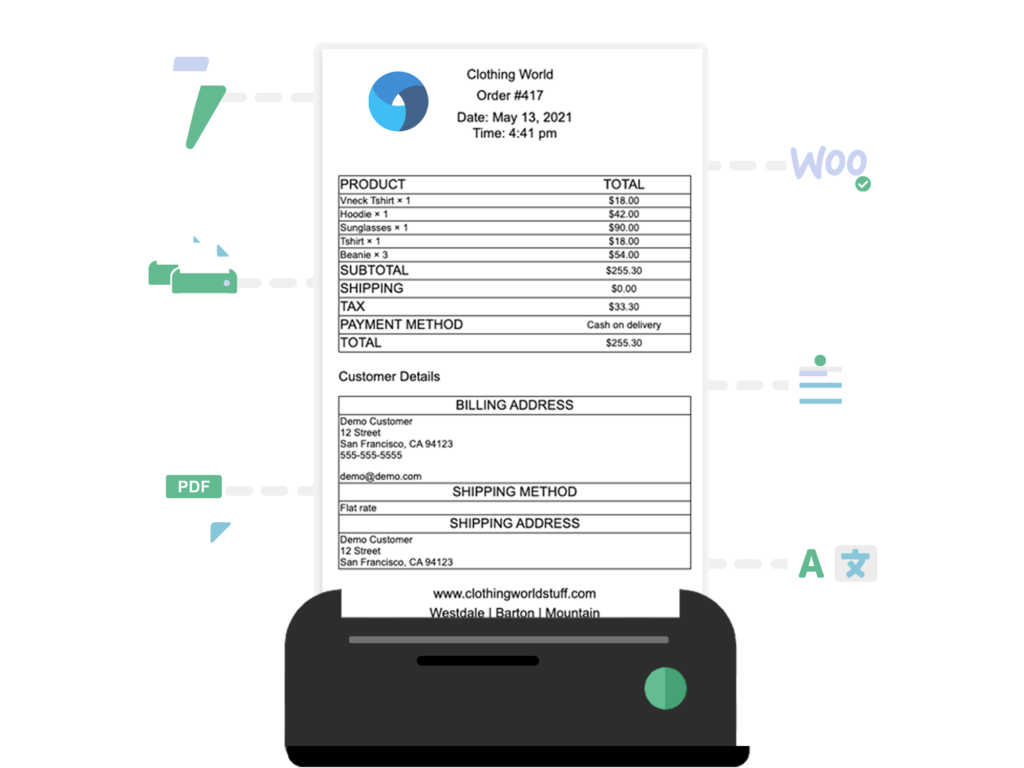
From automation to advanced formatting, explore the tools that help you print faster, reduce errors, and streamline order workflows.
✨ Easily integrate with WooCommerce plugin or BizPrint API



