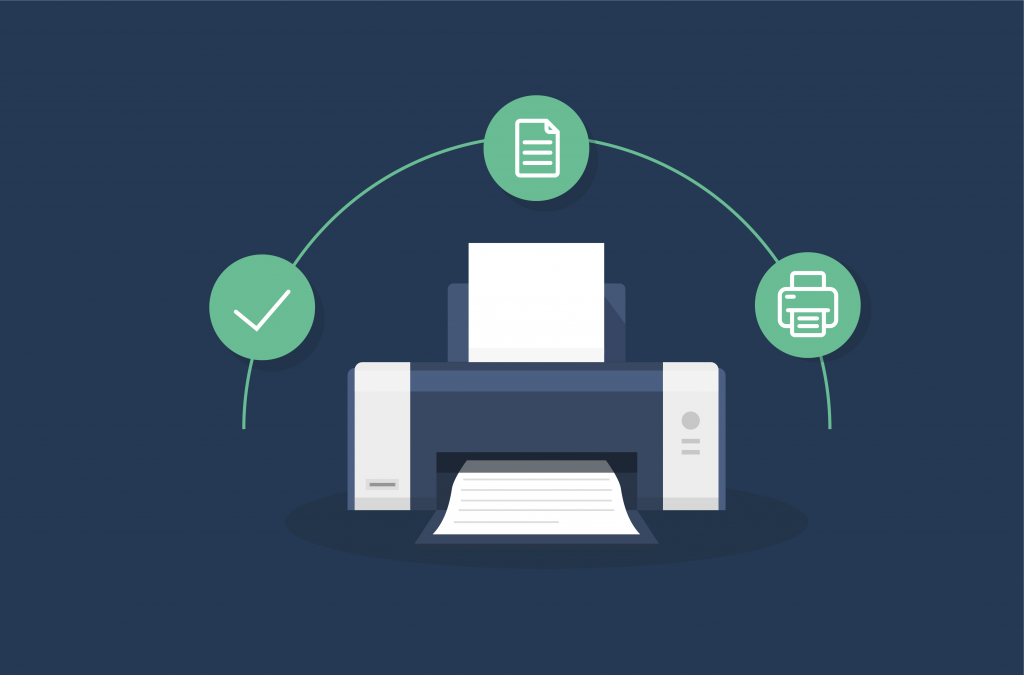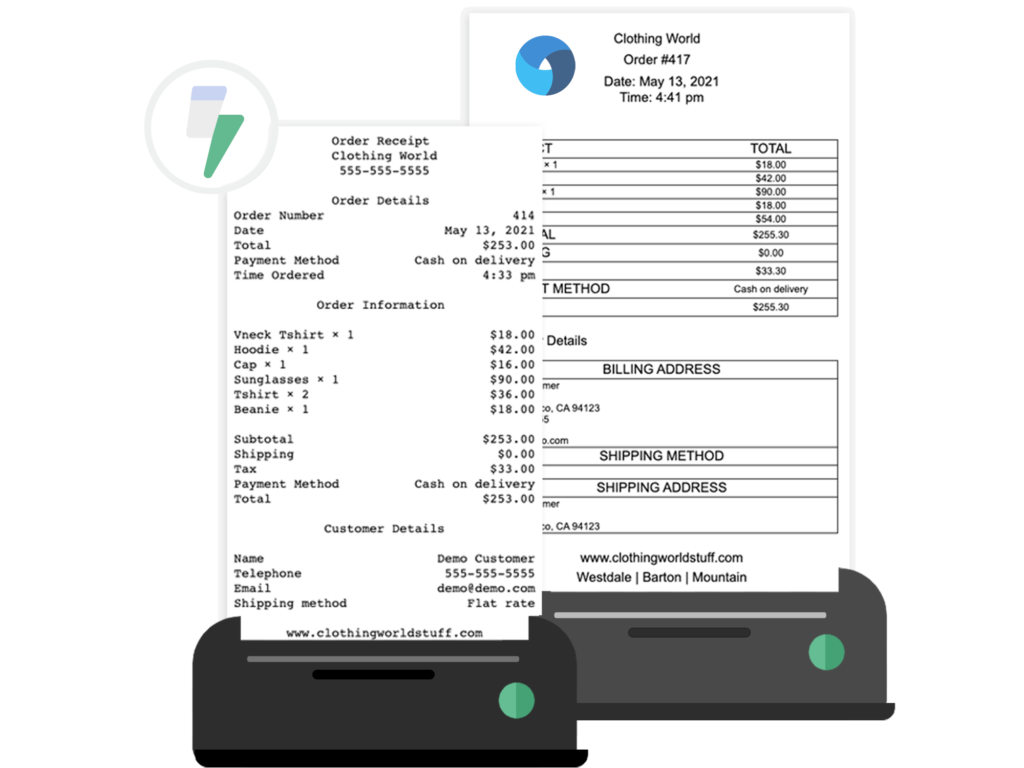Are you on the hunt for ways to enhance the efficiency of your business workflows through automated printing?
You’ve come to the right place! Automation has the potential to revolutionize your company’s operations, particularly in areas like printing, which can often be a source of time-intensive tasks and errors.
In the course of this article, we’ll show you the immense value of integrating automated printing into your business processes. We’ll also highlight the most effective automated printing plugin solutions available on the market today and detail how they operate.
Understanding the commercial value of automated printing
Automated order printing is a simplified strategic approach that enhances the effectiveness of the order printing process within your business. When using a comprehensive solution like BizPrint, the moment an order is placed, the system instantaneously sends the invoice or receipt to a connected printer of your choice.
Automatic order printing brings many benefits to your business operations:
- It revolutionizes the efficiency, speed, and precision of order handling, which is particularly beneficial in high-stakes, high-traffic environments like eCommerce or restaurants. Manual order handling becomes obsolete as automated printing reduces human errors and increases workplace productivity and order process efficiency.
- By integrating automatic order printing, businesses can substantially save time. Rather than manually handling order prints, staff members are free to contribute their skills to other areas resulting in a significant increase in the speed of service.
- For businesses wrestling with large volumes of orders, automatic printing solutions with a managable learning curve like BizPrint boost productivity and maintain high standards of accuracy, creating a more effective and efficient order process.
So how can a WooCommerce store take advantage of all these benefits? The answer is that you need a good automatic printing plugin like BizPrint.
Automatic printing with BizPrint: How does it work?
If you’ve been on the hunt for a user-friendly order-printing tool, look no further than BizPrint – a plugin developed to transform traditionally manual printing tasks into a more efficient, automatic process.
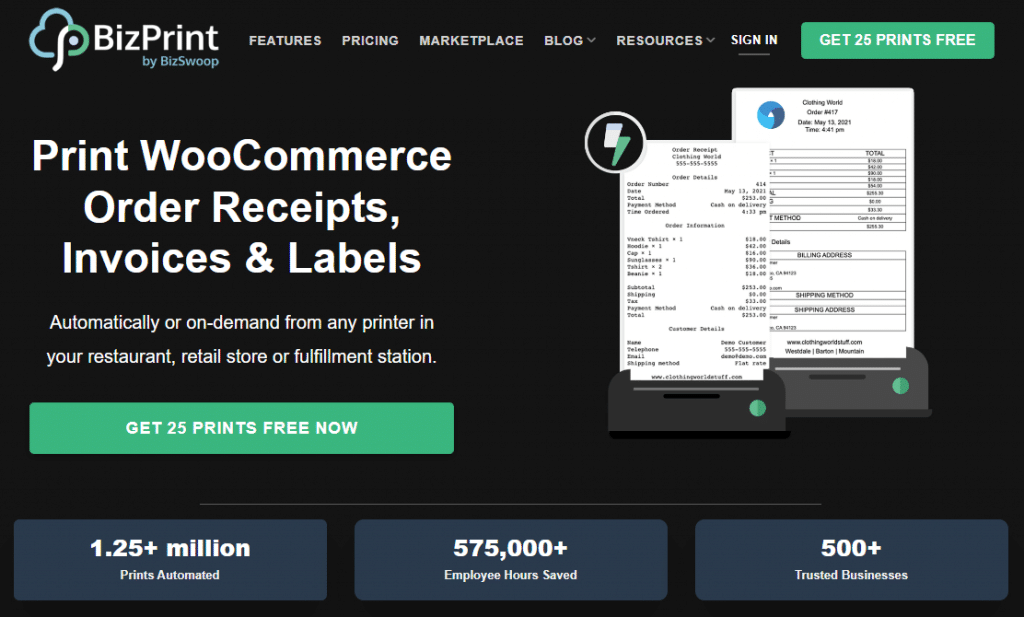
Here is what you can expect:
Complete compatibility with WooCommerce
This seamless integration allows businesses to manage their workflow and automatically print out receipts, order confirmations, invoices, shipping labels, and many other important documents. This can help bridge the gap between your virtual services and physical operations, bolstering the efficiency of your business.
It’s also easy to connect with any WooCommerce POS system, but we recommend combining it with its sister plugin, Jovvie, for optimum efficiency.
Flexibility with devices
You’re not restricted to using a specific printer model or printing in one location. Instead, BizPrint has a unique offering that enables users to select unlimited printers at various locations for automatic printing.
For instance, if you run a restaurant, BizPrint could automatically send print jobs to your kitchen printer. If you operate a warehouse, it could send packing lists directly to your packing station. Better yet, BizPrint works with all printers, including the most popular thermal printer models.
Reliability and speed
When an order is placed, an invoice, receipt, or any chosen document is immediately printed. This speed and reliability make BizPrint an indispensable tool for businesses operating in real-time environments.
Multilingual support
BizPrint’s appeal extends further with the support for 36 languages, empowering businesses that serve a diverse customer base or operate in multilingual regions. This feature, coupled with the automation of professionally crafted receipts, invoices, and more, allows businesses to cater to a broader clientele, offering them personalized experiences devoid of language barriers.
Reliability rating of 99.5%
Coupled with the high user satisfaction rate, potential customers can derive confidence and peace of mind knowing they’re opting for a solution trusted by many. Users have especially praised the printing plugin for its ease of setup and the exceptional quality of support received, further reiterating BizPrint’s commitment to customer satisfaction.
Affordability
BizPrint’s scalable pricing plans start from as low as $3/month. This cost-effective pricing structure makes the plugin accessible to small businesses yet scalable enough for larger corporations. When compared to traditional printing costs or manual labor expenditure, the potential savings become more evident.
Real-life applications of BizPrint
Imagine being able to transform your business operations with one simple tool. That’s the impact BizPrint has had on businesses across various sectors.
Transforming the restaurant and café experience
Busy hours in restaurants and cafés mean the kitchen is in full throttle, juggling between accuracy and speed of order deliveries. A slight miscommunication can halt this well-oiled machine.
To overcome this challenge, Chris, Co-Owner of Mighty Moose Marts, utilized BizPrint’s location mapping feature to direct specific order types to particular preparation stations. Set up was a breeze. With BizPrint’s user-friendly interface, Chris’s team effortlessly set up multiple kitchen stations on the system to manage the influx of orders.
Another client, an owner of a sushi restaurant in France, shares that BizPrint has been invaluable in scaling his business and taking online orders – improvements that allowed him to compete with giants like UberEats and Deliveroo.
Scaling eCommerce stores
Imagine an online clothing store experiencing rapid growth. As orders increase, managing the printing of packing slips and shipping labels becomes a daunting task. BizPrint easily integrates with their WooCommerce platform, automating this process.
As soon as an order is placed, BizPrint triggers the printing of all necessary documents. This efficiency not only saves time but also reduces errors, ensuring that customers receive their orders promptly and accurately.
Fulfillment and warehousing operations
In a busy warehouse where time is of the essence, there are hundreds of orders daily, so keeping track of all the shipments can be overwhelming.
With BizPrint, as soon as an item is ready to ship, the system automatically prints out the shipping label and packing slip, triggered by the change in order status. This automation speeds up the shipping process, reduces the likelihood of misshipments, and improves overall operational efficiency.
Branding with customizable document templates
Your brand is unique, and your documents should reflect that. BizPrint offers customizable templates, allowing you to add your brand’s personal touch to receipts, invoices, and more.
Tiffany, the owner of the Swatty Creek Mill, took advantage of this plugin and is now constantly receiving compliments about the receipt design that she created for her customers.
“I can create a customizable receipt for the customer that’s easy to read. If you need to use WooCommerce in-person, want to save money by emailing your receipts, or just need great looking receipts (I receive compliments about our receipts), I’d highly recommend BizPrint. The team and software are excellent, and easy to work with.”
Integrating with POS Systems
Retail store owners need a smooth integration between their POS systems and printing solutions. BizPrint does just that by integrating with leading POS systems like Jovvie, allowing for seamless order printing.
When it comes to compatibility with printers, BizPrint supports all printer types. Whether it’s the thermal models popular in retail or the inkjets common in offices, BizPrint works seamlessly with printer models from leading brands like Epson, Brother, and Canon.
From small startup cafes to growing eCommerce platforms, BizPrint’s scalable and flexible solution caters to diverse businesses.
Setting up automatic order printing with BizPrint
Kickstart your order processing efficiency by setting up BizPrint’s automatic printing – a user-friendly solution that fits seamlessly into any business workflow.
General setup
- Choose a BizPrint plan and install the plugin.
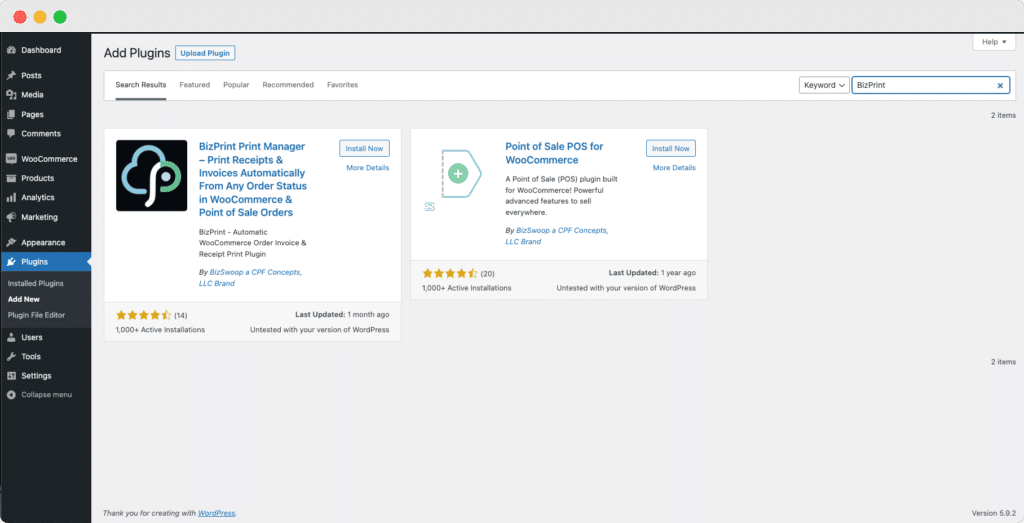
- Go to your WordPress dashboard and navigate to WooCommerce > Print Settings > Locations.
- Click on Add New and provide an appropriate title for your new location, like Main Office Printer.
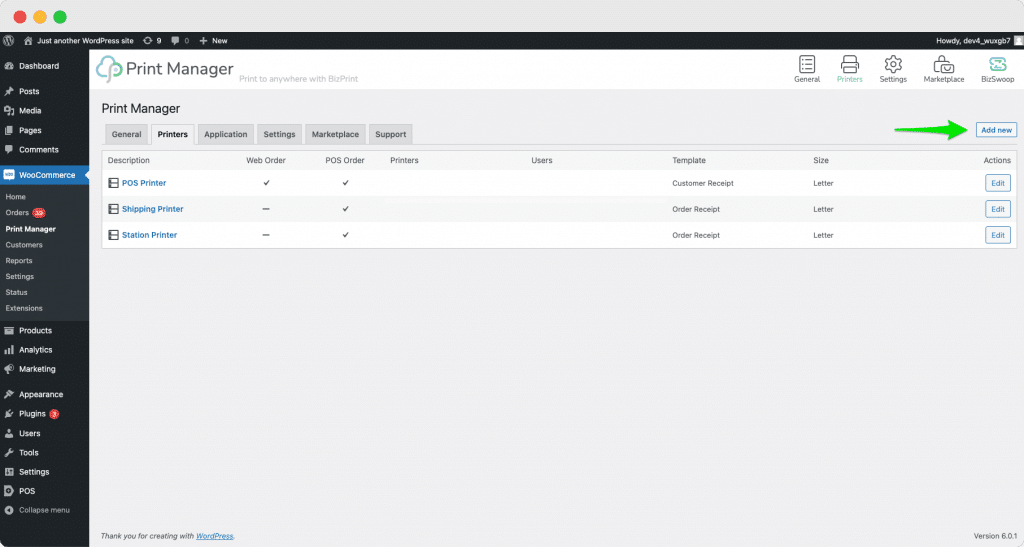
- Pick a printer that is strategically located to optimize your workflow.
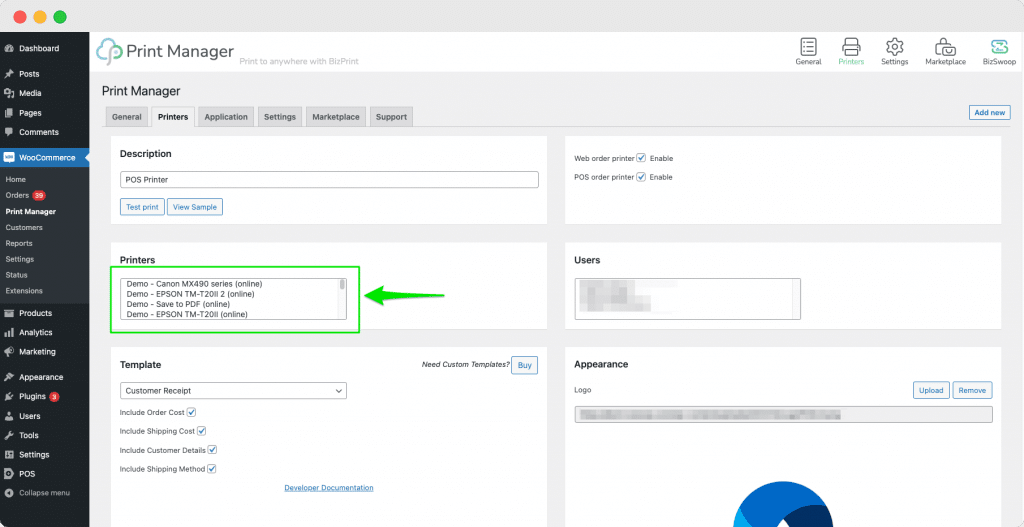
- When you’re done, you can further customize your workflow by choosing a visually appealing template, customizing the printout contents, and adding order details and any other custom information.
Enabling automatic printing
- Go to Print Settings > General.
- Enable automatic printing for different types of orders by checking the boxes next to “Enable Automatic Printing”.
- Your orders can be primed to print at various stages of the order process, triggered by changes in order status, tailoring BizPrint to suit your unique business setup. For instance, you might decide to print immediately after an order is placed for in-store pickups while delaying printing for deliveries until shipping arrangements are confirmed.
- To set up which order statuses can trigger automatic printing, simply check the boxes next to the relevant order statuses.
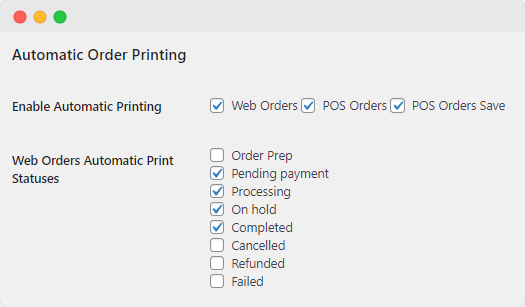
To learn more about the process and what you can do with BizPrint in WooCommerce, check out our detailed setup guides.
Streamline your approach: Start automating your order printing now
Automatic printing brings incredible value to your business because it lets you get the best out of daily operations. By automating the mundane task of printing, you’re allowing your team to concentrate on what truly matters – growing your business.
Now, if you’re seeking the ultimate solution to leap into this world of automated efficiency, BizPrint stands out as your go-to partner. Tailor-made for WooCommerce, it offers an extensive range of features designed to fully automate your printing process, ensuring your business stays ahead of the curve.
Ready to dive into the world of BizPrint? With different pricing plans to suit your needs and a free trial to get you started, there’s no better time than now to make the switch. Get BizPrint today and watch your business efficiency reach new heights!