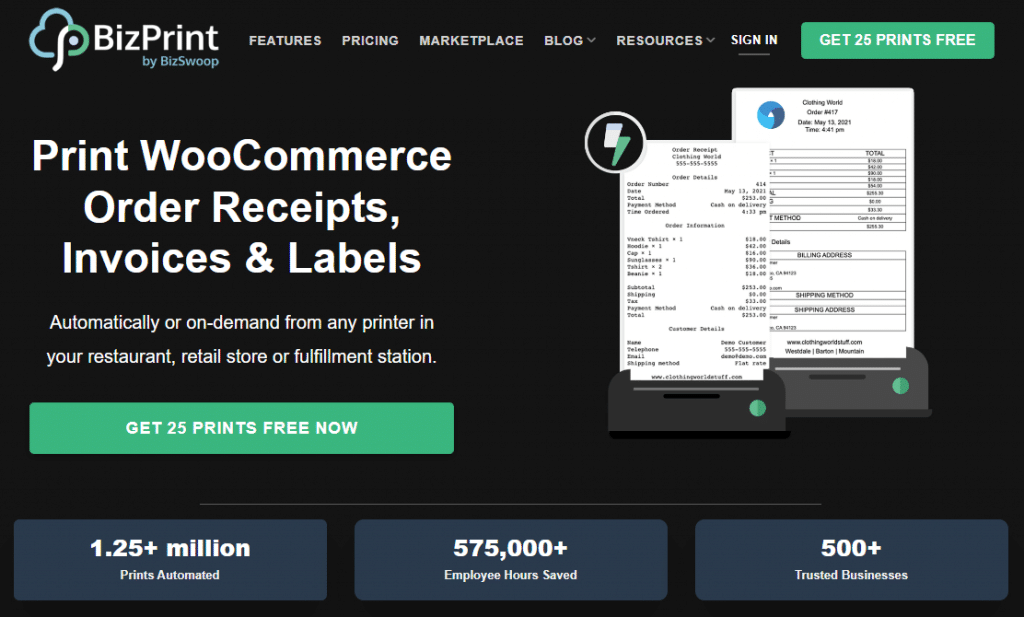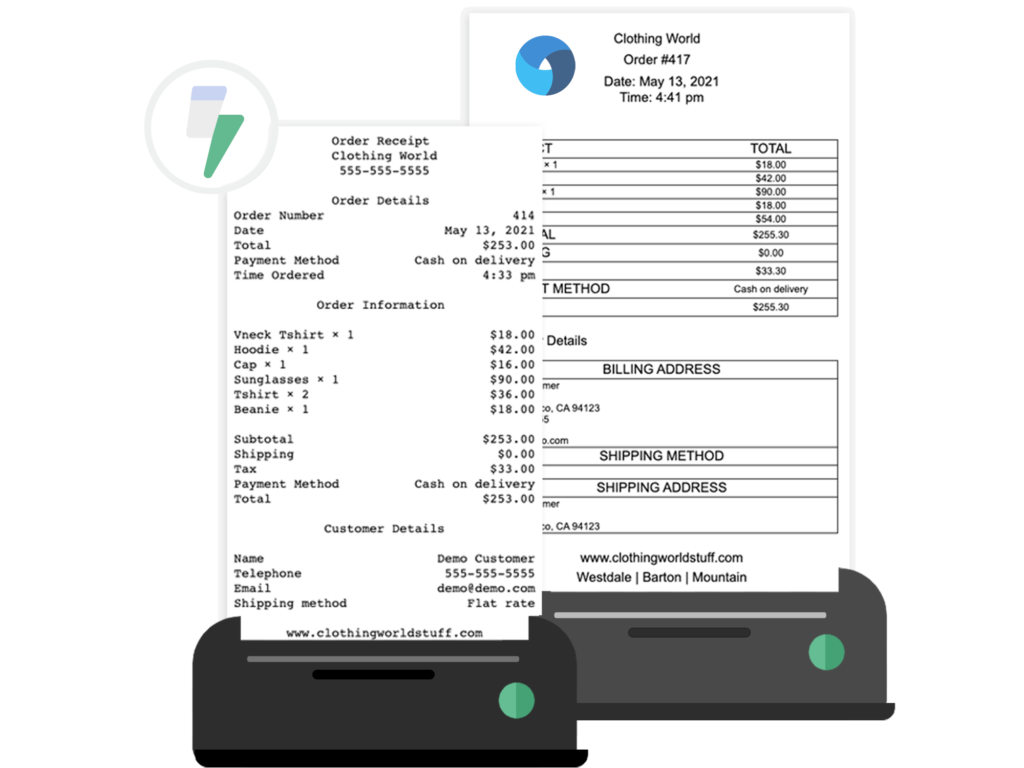In an age where business agility and financial prudence are more than just buzzwords, every ounce of efficiency counts. Consider this: a typical business expends about $12 and over ten days just to process a single invoice, a task as seemingly simple as receipt handling. This is particularly challenging for small businesses, where maximizing the use of every minute and every dollar isn’t just smart – it’s crucial for survival.
This is why automated receipt processing is no longer just a convenience – it’s a strategic imperative. The repetitive nature of filling in details like item names and prices on receipts not only makes the process prone to errors but can also slow down transactions considerably. Thankfully, this is an area ripe for automation.
In this guide, we’ll dive into the transformative world of automated receipt processing. We’ll explore how businesses can reclaim time and reduce errors by automating this routine yet essential operation.
With a focus on the best solutions available, we’ll provide you with the tools to efficiently implement an automated receipt system in your business, ensuring you stay ahead in the game of operational efficiency.
How does an automated receipt system benefit your business?
The introduction of an automated receipt system can be a game-changer for your business. These systems are transforming the way businesses handle one of their most basic yet crucial tasks: receipt processing. Let’s dive into the tangible benefits:
- Skyrocketing efficiency: Gone are the days of time-intensive, error-prone manual receipt generation. Automation streamlines the entire process, dramatically reducing processing time and minimizing errors.
- Cutting costs, saving resources: By diminishing the reliance on physical materials and manual input, these systems bring about cost savings and support eco-friendly practices.
- Simplifying record-keeping: With automation, your receipt data is neatly and securely stored in a digital format. This means easier access, better organization, and simpler sharing with third parties like accountants or auditors.
- Boosting customer satisfaction: Customers appreciate efficiency. Automated systems ensure swift receipt generation, enhancing the customer experience and reflecting positively on your business’s professionalism.
Overall, by embracing automated receipt systems, your business can achieve a significant leap in operational efficiency, enabling you to channel your efforts and resources into growth and innovation.
Functions and processes of automated receipt processing
Imagine operating a well-oiled machine, one where the generation of receipts and invoices becomes a seamless, automated part of your business workflow. This is what you get when you introduce an automated receipt processing system. Let’s peel back the layers to see how to automatically capture and process data from receipts:
- Instantaneous receipt creation: On receiving an order, the system springs into action, automatically generating an invoice or a receipt. This immediate response ensures that every transaction is promptly documented, cutting down on processing delays.
- Efficient management and distribution: Once created, these receipts are both printed and digitally filed and processed. This involves sending them to specific virtual locations, which could be a centralized database for record-keeping or straight to the customer’s email.
- Centralized control with a unified console: At the heart of this system is a unified console that acts as the command center, distributing receipts to the appropriate locations or printers within your business. For instance, a sale in location X will trigger an instant printout of the receipt there and simultaneously generate an electronic copy for centralized records.
- Integration with POS Systems: Its compatibility with point-of-sale systems allows for automatic receipt generation at the point of sale, ensuring that the process aligns smoothly with your existing sales operations.
Different automated receipt systems offer varied features. The key is to choose a system that aligns with your business’s specific needs.
The best automated receipt tools of 2024
In the quest to streamline your business operations, choosing the right automated receipt tool is crucial. This section introduces the top five automated receipt tools of 2024. Each tool is evaluated for its unique features, advantages, and limitations, assisting you in selecting the perfect fit for your business needs.
1. BizPrint
Leading the pack in automated receipt systems and invoicing plugins is BizPrint, a standout solution designed to seamlessly integrate with WooCommerce. BizPrint is a comprehensive system tailored to automate and streamline the creation and printing of various business documents, including receipts, invoices, order lists, packing slips, return shipping labels, and more.
Why BizPrint stands out:
- WooCommerce integration: BizPrint is tailor-made to complement WooCommerce stores, automating the process of generating receipts, invoices, and more, directly within your eCommerce system. If your store doesn’t operate on WooCommerce, don’t worry; you can use the BizPrint API to replicate the plugin’s features for any platform or app.
- Automatic and consistent processing: BizPrint automates the creation of WooCommerce receipts and other documents, ensuring they are produced in a consistent format, thereby streamlining the receipt processing workflow.
- Ease of use and customizability: One of BizPrint’s most significant advantages is its user-friendly interface coupled with extensive customizability. This allows businesses to personalize documents to align with their brand identity.
- Versatility in document automation: Whether it’s invoices, packing slips, order lists, or return shipping labels, BizPrint covers a broad spectrum of documentation needs.
- Universal printer compatibility: It works seamlessly with all printer models, making it a versatile choice for various business setups.
- Enhanced with Jovvie integration: The integration with Jovvie, a comprehensive POS system for WooCommerce, adds another layer of functionality, particularly beneficial for on-premise transactions.
- Reliability and scalability: With glowing testimonials, a 99.5% uptime, and scalability to suit different business sizes, BizPrint is a reliable partner in your business’s growth.
BizPrint’s features make it an indispensable asset for businesses looking to optimize their transactional processes with efficiency and professionalism.
2. Stripe
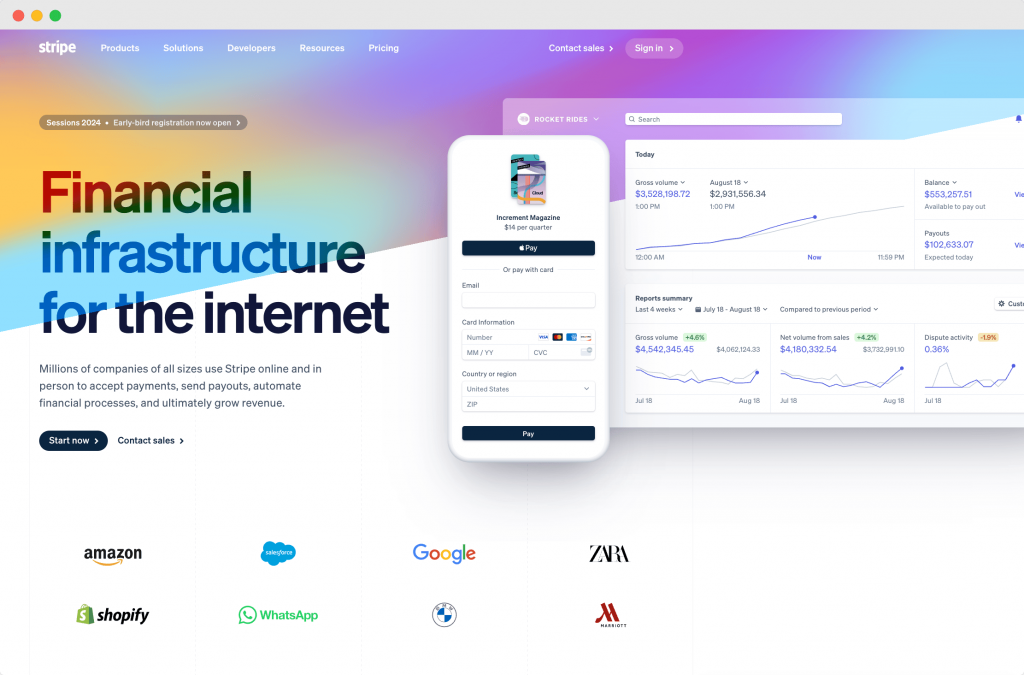
- Core features: Stripe integrates automated email receipt capabilities into its robust online payment processing platform. This feature enables businesses to send customized receipts for payments and refunds. It supports a variety of customizations, including language selection, branding alterations, and inclusion of public information details.
- Pros and cons: Stripe’s primary strengths are its secure transaction processing and seamless integration with diverse eCommerce platforms. However, the platform’s complexity can pose a challenge for beginners, and it tends to focus more on comprehensive payment processing rather than just receipt management. Stripe has real-time fraud prevention tools, adding another layer of security to transactions. However, some users may find the pricing structure complex, especially for international transactions.
- Target audience: Stripe is most suitable for eCommerce businesses looking for an integrated system that combines payment processing with receipt functionalities. It’s also suitable for businesses with a global customer base, as Stripe supports multiple currencies and offers international payment options. It may not be the ideal choice for those seeking a simple, standalone solution for receipt management.
3. SutiExpense
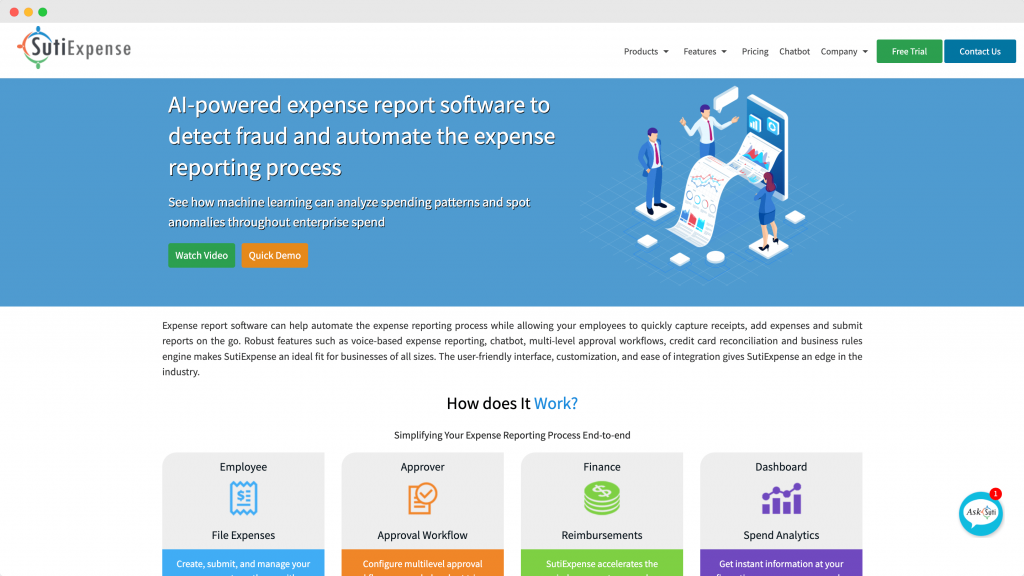
- Core features: SutiExpense simplifies receipt management by automating the receipt capture process using Optical Character Recognition (OCR) technology. This feature allows for the scanning of receipts and the automatic population of data into expense reports, thereby streamlining the expense reporting process. SutiExpense includes a feature for policy compliance checks, ensuring that expense reports adhere to company policies.
- Pros and cons: SutiExpense excels in user-friendliness and efficiency in managing expenses and automating receipt handling. However, it lacks a broader range of financial management tools, focusing predominantly on expense tracking and management. Another advantage is its mobile app, which allows for on-the-go receipt capture and expense reporting. On the downside, some users may find the reporting interface less intuitive compared to similar platforms.
- Target audience: This platform is particularly beneficial for businesses that prioritize efficient expense tracking and receipt management. It is especially suited for companies that do not require extensive financial management capabilities but seek to optimize their expense reporting process.
4. Chrome River
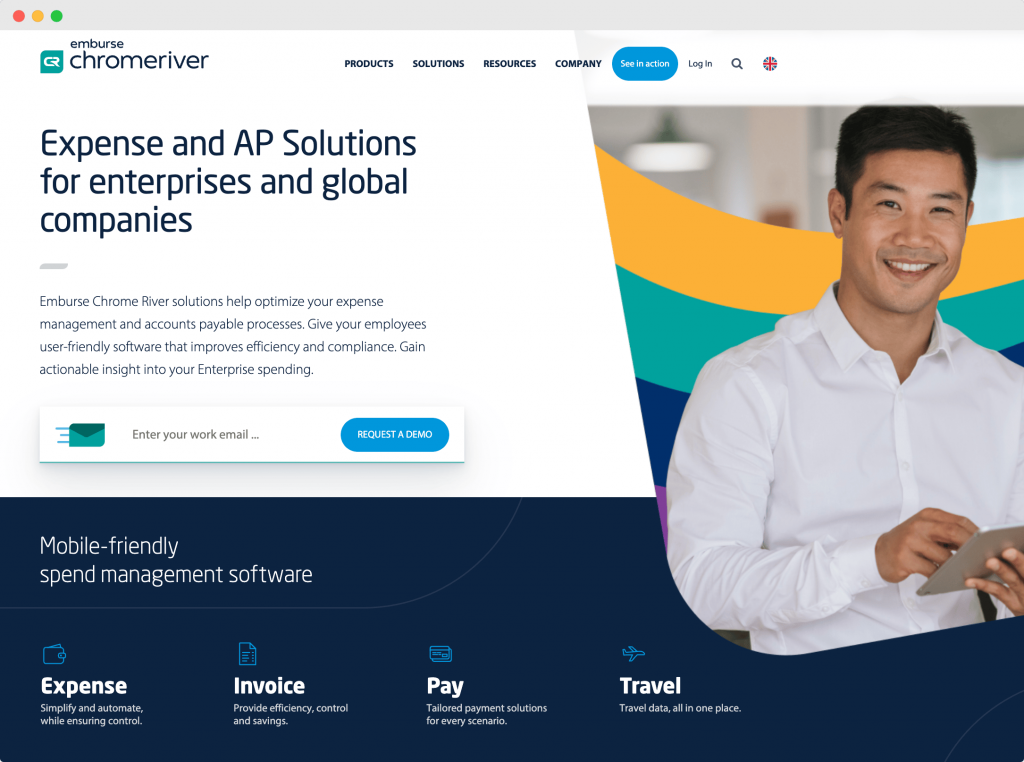
- Core features: Chrome River offers an advanced solution for expense management, featuring automatic e-receipt generation. This system streamlines the procurement process by attaching system-generated receipts to corporate card transactions, enhancing visibility into spending, and facilitating the reconciliation process. Notably, Chrome River’s integration with Amazon Business and Mastercard provides detailed, itemized breakdowns of purchases.
- Pros and cons: Ideal for larger enterprises, Chrome River’s scalability and comprehensive feature set cater to complex financial needs. However, its extensive functionalities might be overwhelming for smaller businesses with simpler financial requirements. A notable advantage is its user-friendly interface, but the initial setup and customization can be time-consuming and may require IT support.
- Target audience: Chrome River is best suited for large businesses and enterprises that require a thorough approach to expense management and value detailed insights into their spending patterns and efficient transaction reconciliation.
5. Alphamoon
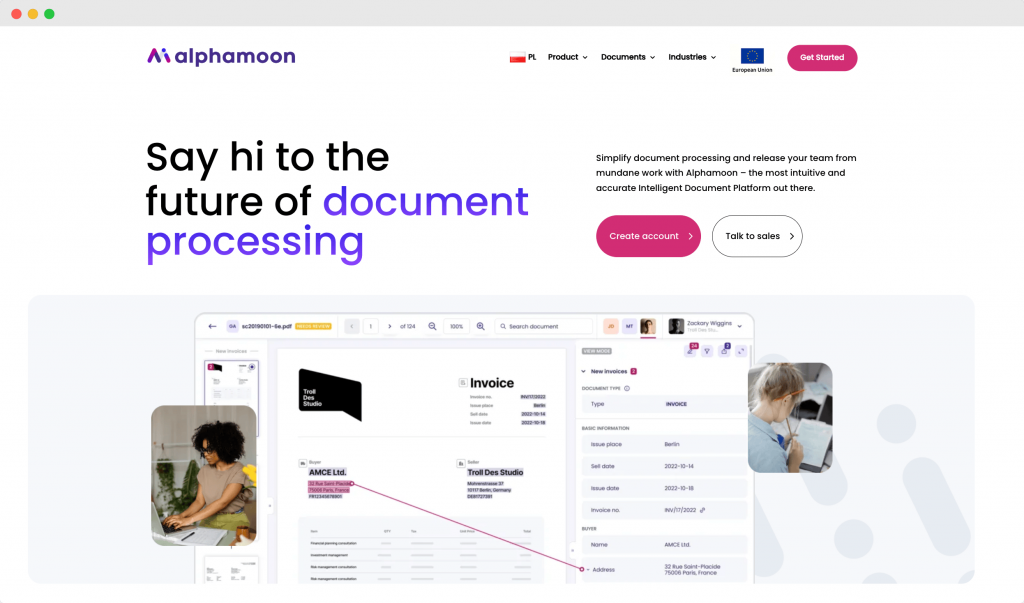
- Core features: Alphamoon stands out for its AI-driven approach to document automation, including sophisticated receipt processing. The platform utilizes OCR and data extraction for automating receipt handling, reducing errors, and improving accuracy. Alphamoon supports multiple file types and offers various integration options.
- Pros and cons: Alphamoon’s AI capabilities are highly effective for complex tasks but may be excessive for basic receipt automation needs. While highly accurate and versatile, the platform requires initial setup and acclimation to its advanced AI features. The advanced features come with a steeper learning curve and might require dedicated training for staff.
- Target audience: Alphamoon is ideal for businesses keen on leveraging AI for comprehensive document automation, extending beyond basic receipt handling. It is particularly suitable for companies looking to enhance their expense management and document processing efficiency through advanced technology.
Each platform offers distinctive features and benefits, making them suitable for various business needs and operational complexities. From integrated payment and receipt systems to AI-driven document automation, the choice of tool should align with the specific requirements and scale of business operations.
Getting started with BizPrint
Embarking on the journey to automate your receipt processing with BizPrint is a straightforward process. Let’s walk through the steps to get you started:
1. Installing BizPrint:
- Visit the BizSwoop website and navigate to the registration page. Fill out the sign-up form with your details including full name, email, and a secure password.
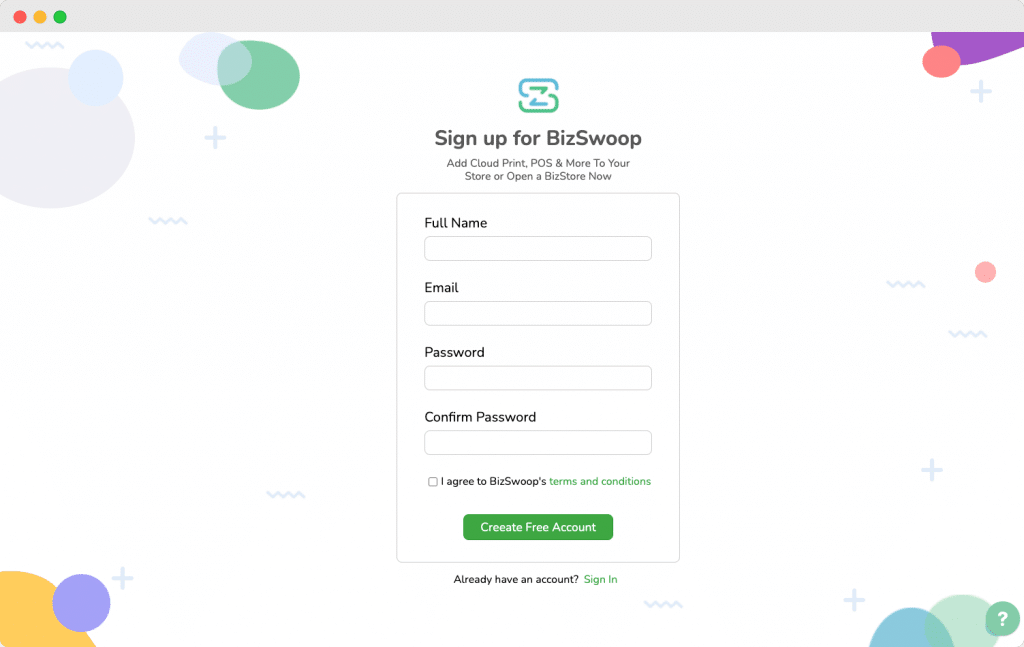
- Check your email for a verification link from BizSwoop and click it to activate your account.
- Once your BizSwoop account is active, log in and go to the BizPrint dashboard.
- Create a new print station here to generate public and secret API keys. These keys are essential for integrating BizPrint with your WooCommerce site.
- Download and install the BizPrint app compatible with your operating system.
- When prompted, enter the public and secret keys to link BizPrint with your printers.
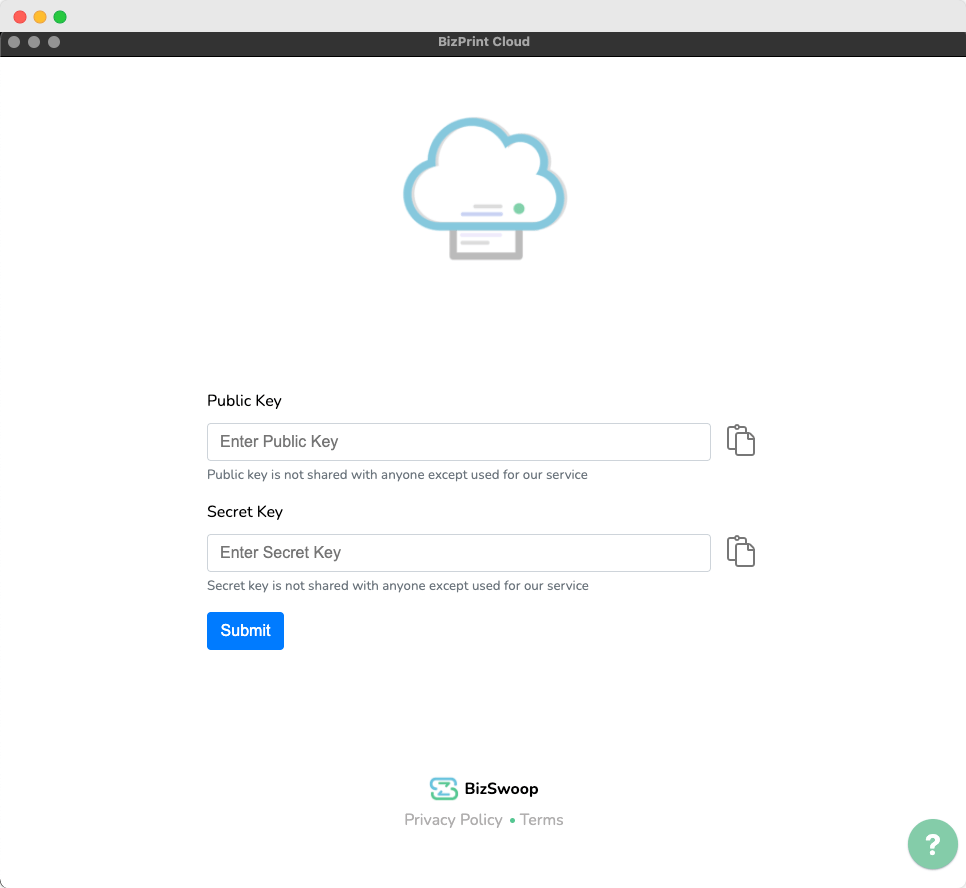
- Navigate to your WordPress dashboard, go to the ‘Plugins’ section, and click on ‘Add New‘.
- Search for ‘BizPrint’ and then install and activate it.
- If your business doesn’t use WordPress, BizPrint’s capabilities are still accessible. Check out BizPrint’s documentation for HTTP and Node.js to learn how.
2. Instant printing across multiple locations
- Open your WordPress dashboard to the ‘WooCommerce‘ section and select ‘Print Manager‘.
- In the ‘Printers‘ tab, use the options to add and detail new printing locations.
- Once you’ve added a location, you can assign relevant printers and specify the documents they should print.
- BizPrint also enables you more granular control over which documents are printed at each location using BizPrint’s mapping tools. For example, you can configure the plugin to only print receipts for orders including a specific item or shipping to a specific location.
3. Customizing receipt templates:
- Within the ‘Printers’ tab, you can also configure the appearance of your printed documents for specific locations. Simply click ‘Edit’ next to the print location you want to configure.
- From here, start by choosing from one of BizPrint’s range of customizable templates. You can then adjust the template under ‘Appearance’.
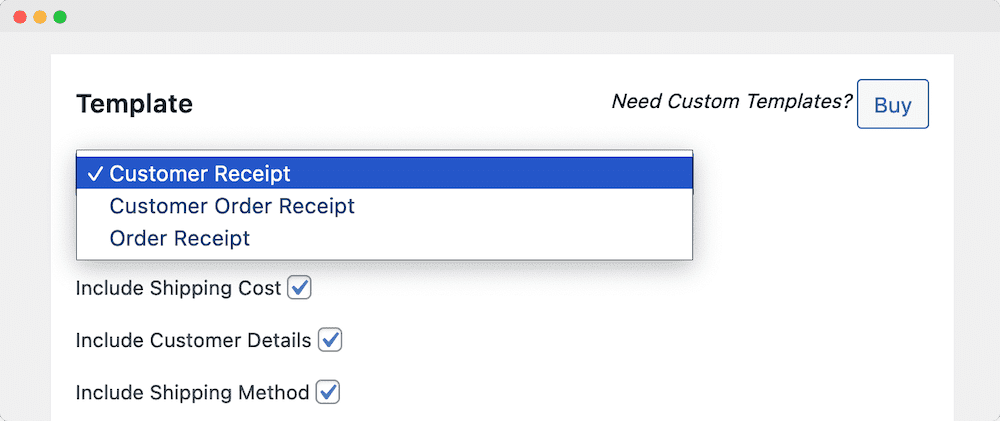
- Add your company logo by uploading it in the ‘Logo’ field to establish your brand identity on your receipts.
- Customize the template further by adjusting the layout, such as the check header, company name, and company information fields to match your brand’s look and feel.
- Tailor the order details header, footer information, and other design elements to align with your company’s style, ensuring your receipts carry a professional appearance.
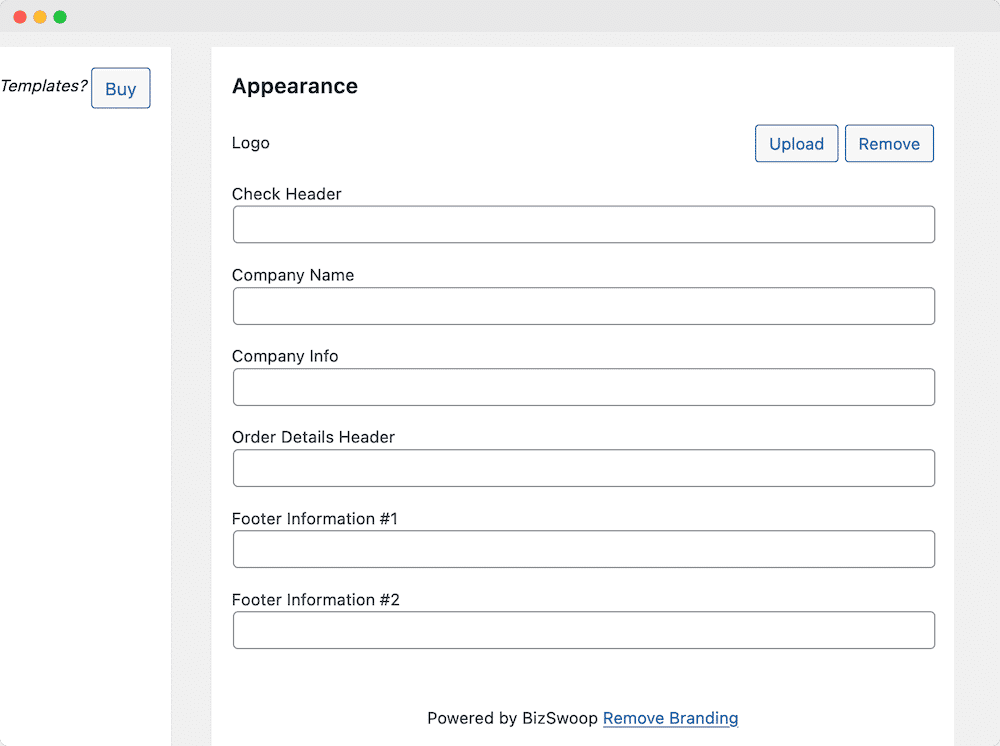
- Beyond basic customization, delve into advanced settings to adjust fonts, weights, and margins. You also have the option to incorporate barcodes or QR codes, enhancing the functionality and professionalism of your receipts.
4. Setting up automatic receipt generation:
- To set up automatic receipt generation in BizPrint, access the ‘Printers’ tab within the ‘Print Manager‘ of your WooCommerce settings.
- Here, activate ‘Automatic Printing for Website Orders‘ and ‘Automatic Printing for Point of Sale Orders‘ to enable the feature.
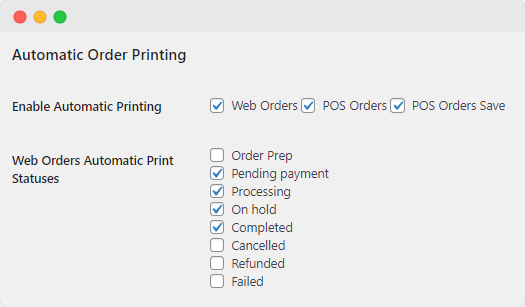
- Then, define which order statuses will prompt printing, tailoring this to your business workflow. For instance, you may select ‘Completed’ and ‘Processing’ statuses for immediate receipt printing.
- Save your preferences to finalize the automation process, ensuring every transaction is efficiently documented for both online and in-store purchases.
5. Integrating with POS Systems:
- BizPrint integrates smoothly with POS systems, particularly with Jovvie, a comprehensive WooCommerce POS system
- This integration allows for a seamless transition between online and in-person sales, providing flexibility in how you generate and handle receipts – either paperless or printed.
- No additional setup is required to connect BizPrint with Jovvie; simply set up the plugin as normal and turn on automatic printing for POS orders from the ‘Print Manager’ tab of your WooCommerce settings.
For additional assistance with setting up BizPrint, refer to the BizPrint Quick Start Guide or BizPrint’s guide to WooCommerce POS integration.
Streamline your processes with automated receipts
The journey towards streamlining business processes is markedly accelerated by adopting automated receipt systems. By automating, businesses unlock substantial gains: time is conserved, costs are slashed, and manpower is liberated for more strategic endeavors.
With the array of tools available, there’s a solution for every business need. Among these, BizPrint stands out as an excellent choice. Its comprehensive features, high reliability, and seamless integration with WooCommerce make it an ideal choice for businesses seeking to enhance their receipt management.
Ready to transform how your business handles receipts? Take the first step towards streamlining your workflows with BizPrint, and witness a significant shift in operational efficiency and customer satisfaction!