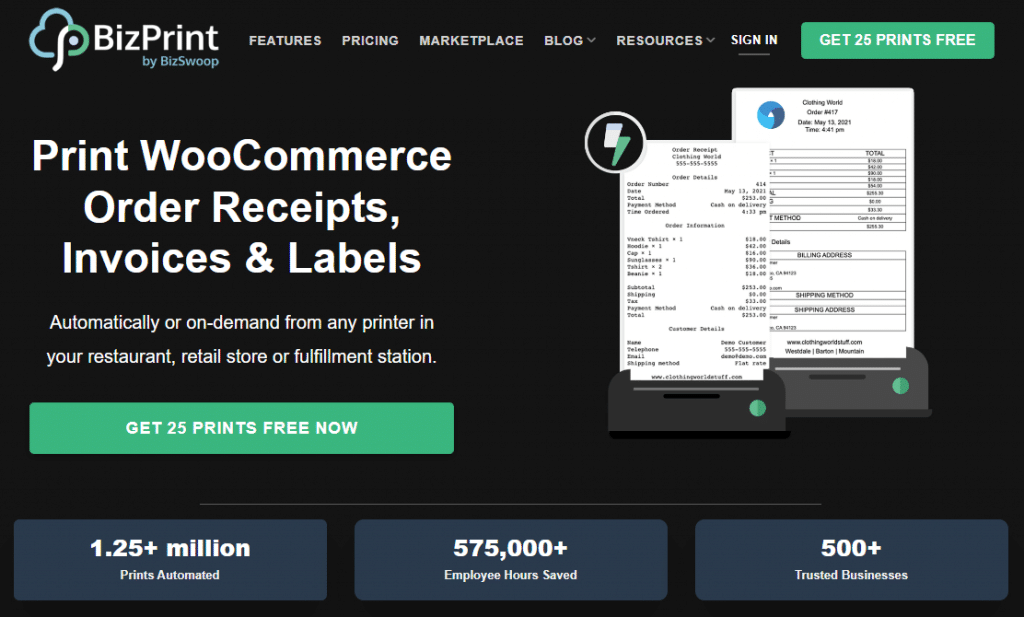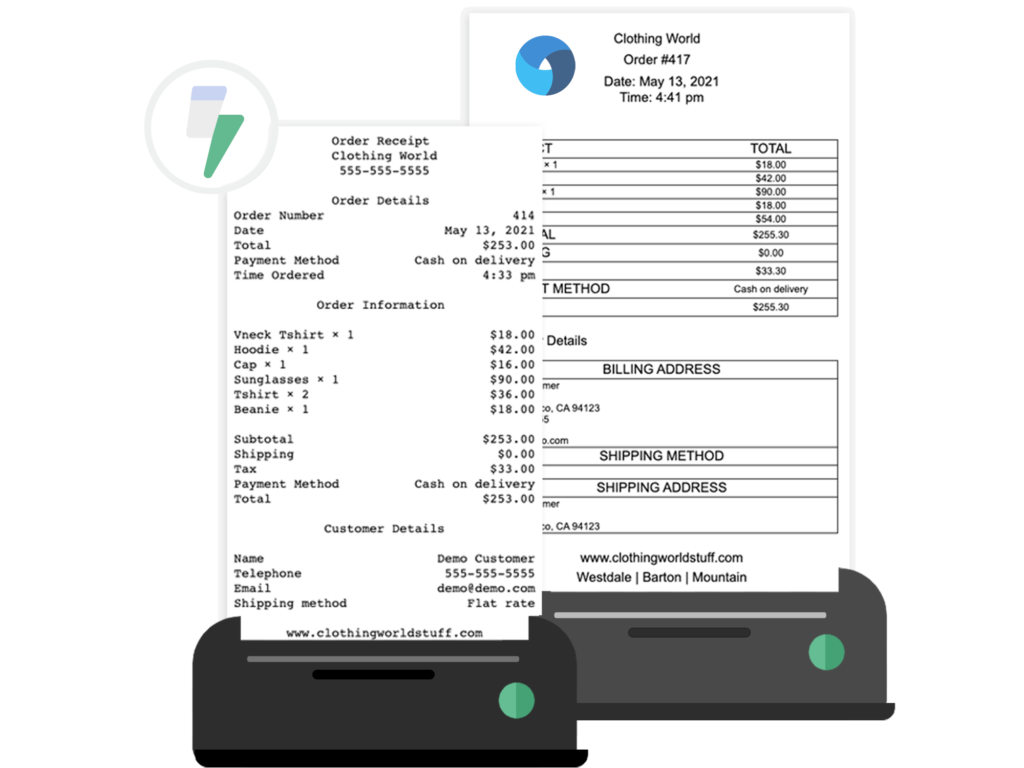With over $6.31 billion in e-commerce sales recorded worldwide in 2023, the move towards electronic transactions is more than evident, and that comes with paperless receipts.
Paperless receipts are digital proofs of payment sent directly to a customer’s email or smartphone. They are a preferred choice for many businesses due to their cost-effectiveness and eco-friendly characteristics.
🌳Did you know that paper receipts contribute significantly to environmental degradation? The generation of paper receipts in the U.S. alone consumes over 3 million trees yearly.
But their digital nature goes beyond mere convenience:
- Efficiency: E-receipts are generated and dispatched instantaneously, bypassing the need for manual processing.
- Improved management: Electronic receipts simplify organization and filing for businesses by providing easy storage and retrieval. Users can simply search for a specific transaction in their email or financial software without the need to rummage through stacks of physical receipts.
- Customer relationship management: Electronic receipts can be a valuable tool for collecting data for targeted offers or personalized marketing. It’s crucial, however, to ensure transparency, maintain ethical standards, and comply with regulations like the General Data Protection Regulation (EU GDPR) when handling personal data.
While the payoff of implementing electronic receipts is evident, the transition isn’t without its challenges. Balancing customer preferences between paper and paperless receipts, modifying operational procedures, and managing data privacy can be complex.
It’s, therefore, crucial to consider these factors and implement an automated receipts system that offers flexibility, transparency, and compliance to ensure customer satisfaction.
The legal implications of paperless receipts
If you’re considering migrating to electronic receipts, you might be wondering whether they have the same legal power as paper ones. The answer is yes; they are just as valid for tax and warranty purposes, but only if they satisfy particular criteria, including:
- Clearly showing the items purchased.
- Detailing the cost of the items.
- Including information about the merchant.
However, fulfilling legal requirements shouldn’t be the only thing on your mind. You also need to think about customer satisfaction. Many users still prefer paper receipts, so in order to keep everyone happy, make sure that you always offer both options.
Speaking of legality, let’s return to the data protection regulations we mentioned earlier. GDPR is relevant to businesses selling goods and services to users in the EU but there are other similar regulations for other countries.
For example, the US equivalent is the California Privacy Rights Act (CPRA), while Brazil has the Lei Geral de Proteção de Dados (LGPD) or General Data Protection Law in English. It’s crucial to obtain consent and inform customers if their information will be deployed for other intentions like customer profiling or selling to third parties – potential monetization opportunities.
By adhering to these regulations and offering electronic and paper receipts, your business can responsibly explore new revenue streams, foster customer trust, and align itself with companies geared toward sustainability and innovation.
How to generate electronic receipts
Moving towards a paperless receipt system is a progressive step that begins with careful planning. Establishing an electronic receipt system manually is an option; however, it can prove challenging, time-consuming, and requires coding knowledge.
A more efficient route is to utilize a service explicitly designed for this function, making the entire process much more user-friendly.
Generating paperless receipts with BizPrint
BizPrint is a WooCommerce plugin that specializes in generating customizable paperless receipts, invoices, and many other types of essential business documents.
Here is what you can expect:
- Easy integration with other plugins: BizPrint works perfectly with WooCommerce and other essential eCommerce tools, such as point-of-sale systems like Jovvie, allowing for a smooth receipt generation across online and physical store transactions.
- Fully automates processes: BizPrint streamlines the generation and optional printing of invoices and receipts. In a fraction of a second, after an order is received, a professional receipt is autonomously generated and dispatched to the customer’s email.
- Operational efficiency: The tool prevents errors in transactional procedures and automates the receipt generation process, providing efficiency and freeing up staff time.
- Different document types: This includes invoices, shipping labels, credit notes, pick lists, and packing slips. Catering to a wide array of customer preferences, BizPrint effectually automates email and print receipt systems simultaneously.
- Highly versatile applications: As you can see from BizPrint’s many positive testimonials, this plugin is suitable for all kinds of businesses and use cases.
- Print API: Businesses that don’t have a WooCommerce store can still find resourceful solutions with BizPrint. Thanks to BizPrint’s dedicated cloud API, you can take advantage of automated receipt generation, irrespective of the platform used.
Creating professional paperless receipts
Just like any other part of your business strategy, your paperless receipts need to be robust, lawful, comprehensive, well-fashioned, and fully aligned with your brand image.
Make sure that you include fundamental elements such as:
- Your business logo.
- Contact data.
- Transaction specifics.
- Requisite legal details.
Refrain from overloading the receipt with non-essential details. The fundamental purpose of a receipt, be it physical or digital, is to serve as an evidential record of a transaction, so focus on maintaining clarity and simplicity.
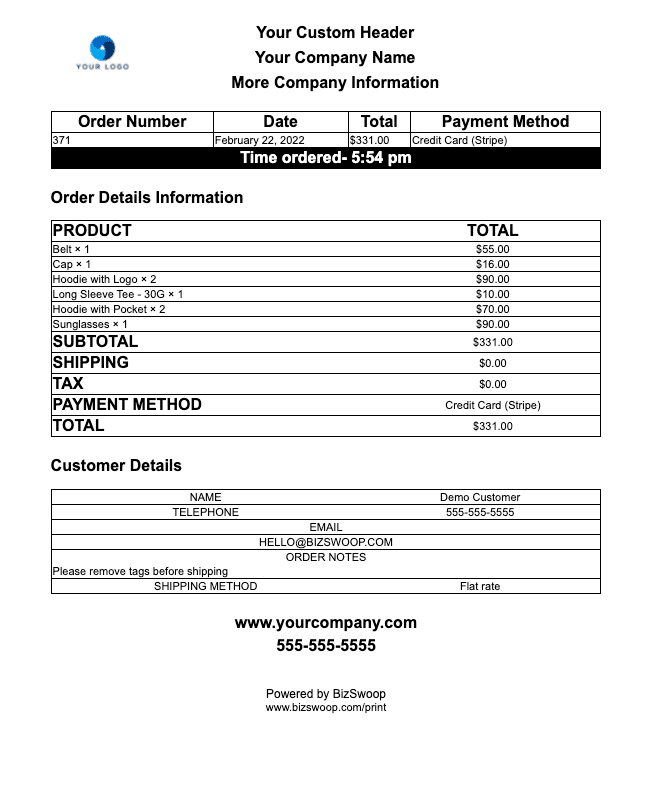
Getting started with BizPrint
One of the significant advantages of BizPrint is its user-friendly interface. The setup and installation process of BizPrint is easy and quick, ensuring minimal disruption in your day-to-day operations.
Here is your simplified guide to a swift digital transformation:
- Create your BizSwoop account and download the BizPrint app (Windows/Mac OS/Linux OS/Raspberry PI OS). Follow the Quick Start Guide to set up your print locations (including PDF printing).
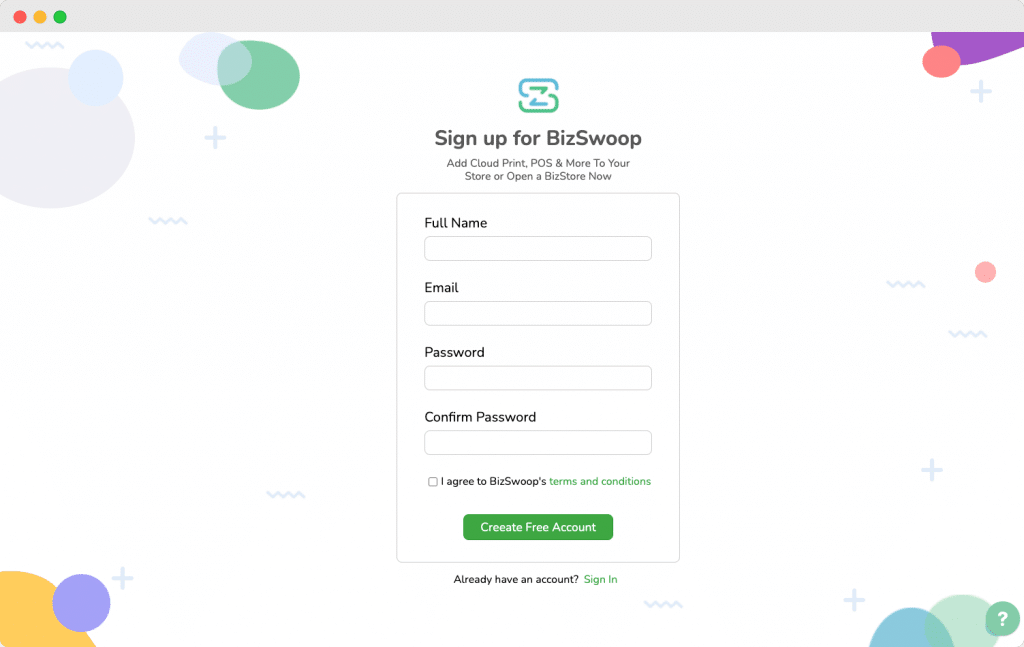
- Next, it’s time to customize your receipt. Go to WooCommerce > Print Manager > Printers and choose the print location you want to customize the receipt template for. From here, you can choose the most appropriate receipt template.
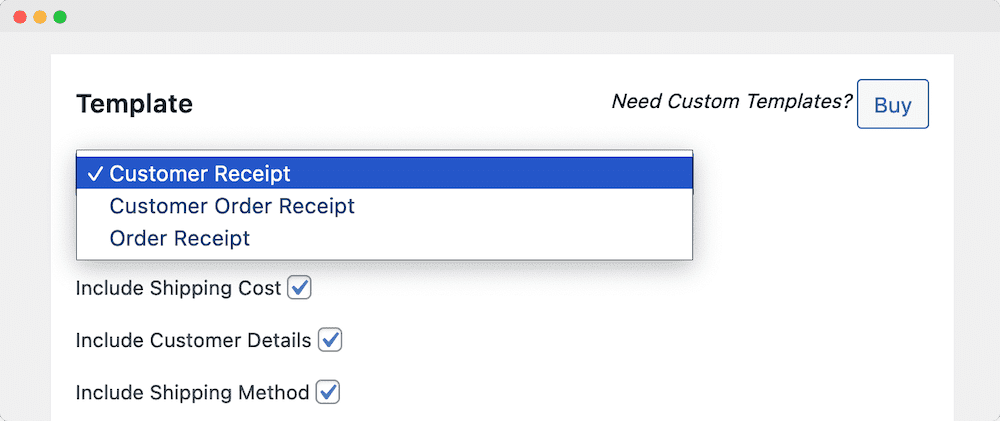
- Customize it to fit your requirements. The platform’s intuitive interface enables you to modify designs, include your company logo, and fine-tune the receipt layout. With these user-friendly features, each receipt you issue will consolidate your brand identity and enhance your corporate image.
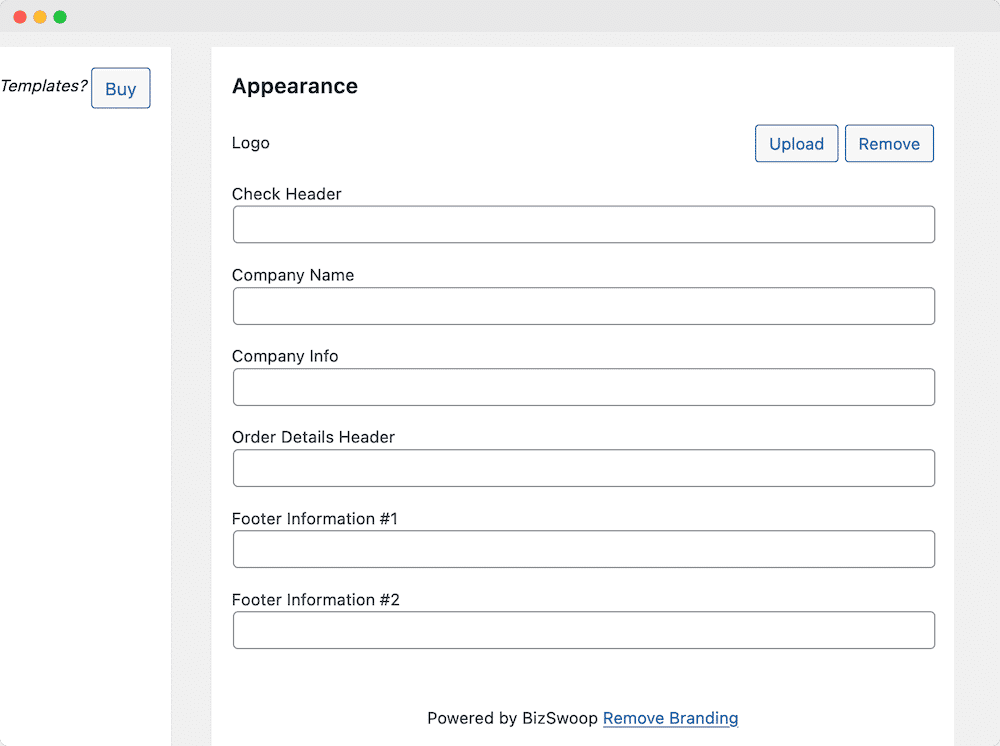
- Once you’re happy with your receipt design, head back to the Print Manager dashboard (WooCommerce > Print Manager) to enable automatic receipt generation for each finalized transaction. Simply check the box next to “Enable Automatic Printing” to enable this feature. BizPrint uses order status changes to trigger automatic receipt generation – you can fine-tune which statuses are used as triggers by checking the appropriate boxes.
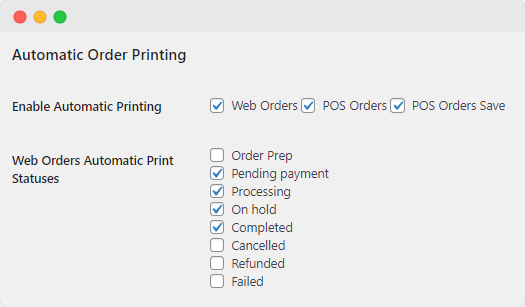
This feature not only reduces your manual input in receipt generation but also assures that every customer promptly receives their proof of purchase.
- You can also take advantage of:
- Multi-location printing, which can be customized to print receipts immediately across varied locations.
- Mapping options to facilitate optimal receipt generation (and printing) processes, even in complicated business workflows. Learn more about BizPrint’s mapping options by checking out the mapping feature page.
Integrating BizPrint into your Point of Sale (POS)
POS systems are critical in the world of retail. They supervise the moment of transaction, constantly updating customer data and inventory status. The integration of BizPrint into your existing POS brings significant benefits to your retail business, particularly in times when everything is increasingly going digital.
For example, you get real-time updates after each transaction, which paves the way for an uninterrupted, up-to-date account of your inventory and sales records. This feature goes beyond mere convenience, enabling you to turn these real-time updates into actionable insights for inventory management or a more calculated sales strategy.
Incorporating BizPrint with your POS also reduces the need for physical receipt storage, as digital receipts can be effortlessly archived and retrieved whenever necessary. This can save you both space and organization time.
BizPrint is compatible with many POS systems, but we recommend using it with Jovvie, its sister plugin from BizSwoop.
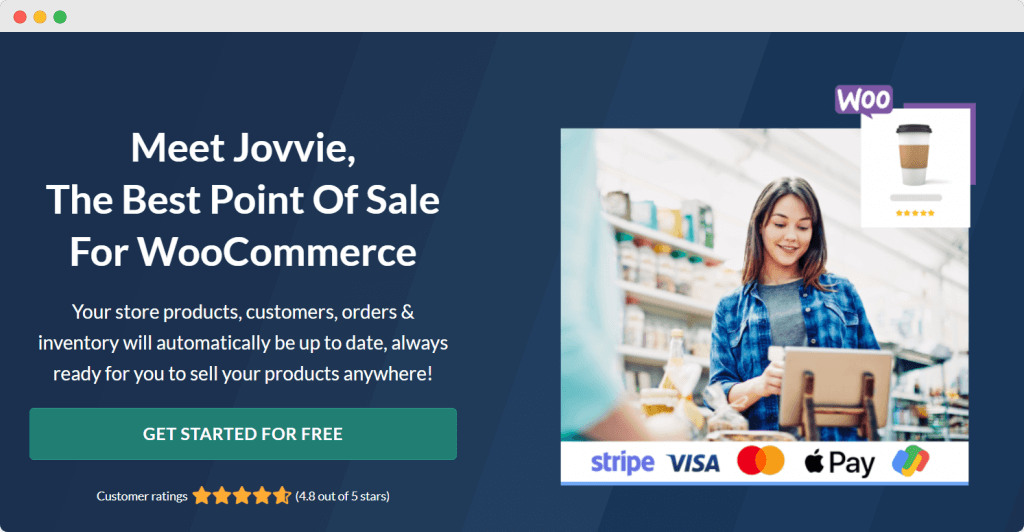
By integrating BizPrint and Jovvie, you can automatically generate paperless receipts for in-person sales or, if needed, print physical receipts right at your POS.
Adopting BizPrint now is more than just hopping onto the bandwagon of digital transformation. It’s future-proofing your business, staying ahead of digital commerce trends, and reaping benefits from the optimized operations brought by this shift toward digitization.
Imagine the professional look of well-drafted digital receipts or the eco-friendly message you send as you reduce paper waste; these nuanced advantages can significantly boost your brand image.
For more information about POS systems, check out our comprehensive WooCommerce integration guide on the topic.
Transition your business to paperless receipts with BizPrint
Staying current in the 21st century means always looking to the future, and that means improving operational efficiency, advancing eco-friendliness, and ensuring customer satisfaction.
Paperless receipts are one of the best ways to achieve all of this, but remember that you need to cater to customers of all preferences, so make sure you don’t exclude those who favor traditional paper ones.
To make this process easier, we recommend leveraging the simplicity of BizPrint. With its capability to swiftly generate electronic receipts, you’ll accomplish smoother transactions, increased customer engagement, and substantial savings in terms of resources and time.
Don’t compromise on efficiency – integrate BizPrint with your WooCommerce store, or use BizPrint’s API to combine this useful receipt generation plugin with your existing infrastructure. Better yet, integrate BizPrint with your POS system to extend instant receipt production to your in-person transactions as well.
So why wait? Discover the advantages BizPrint can offer your business today!