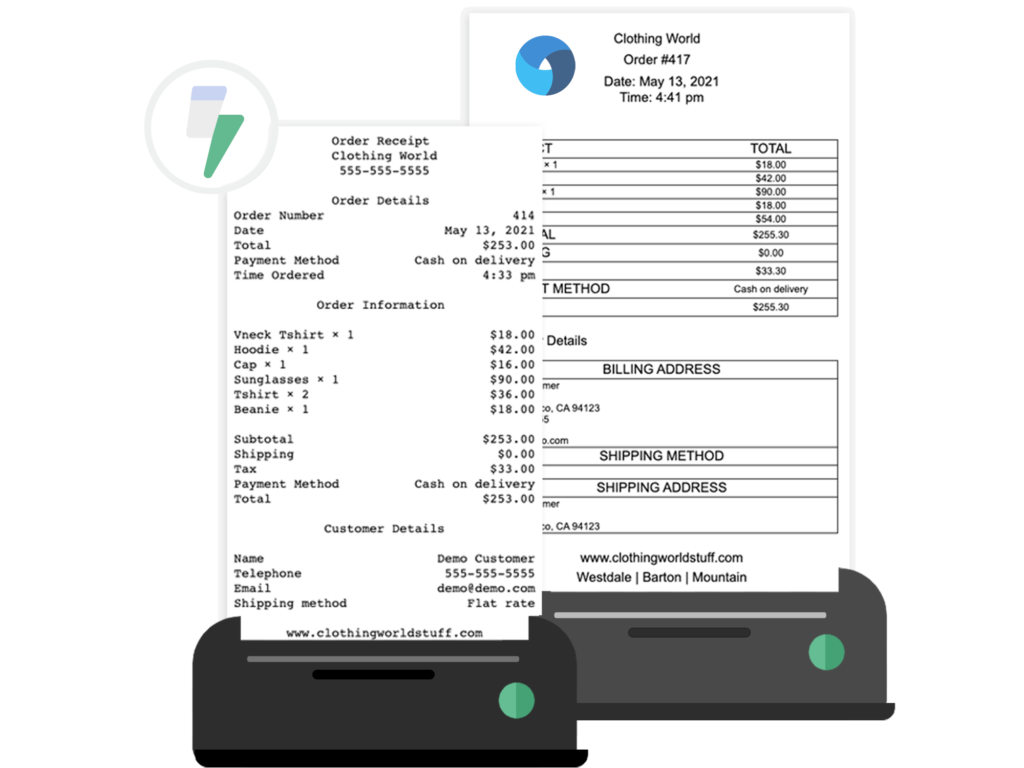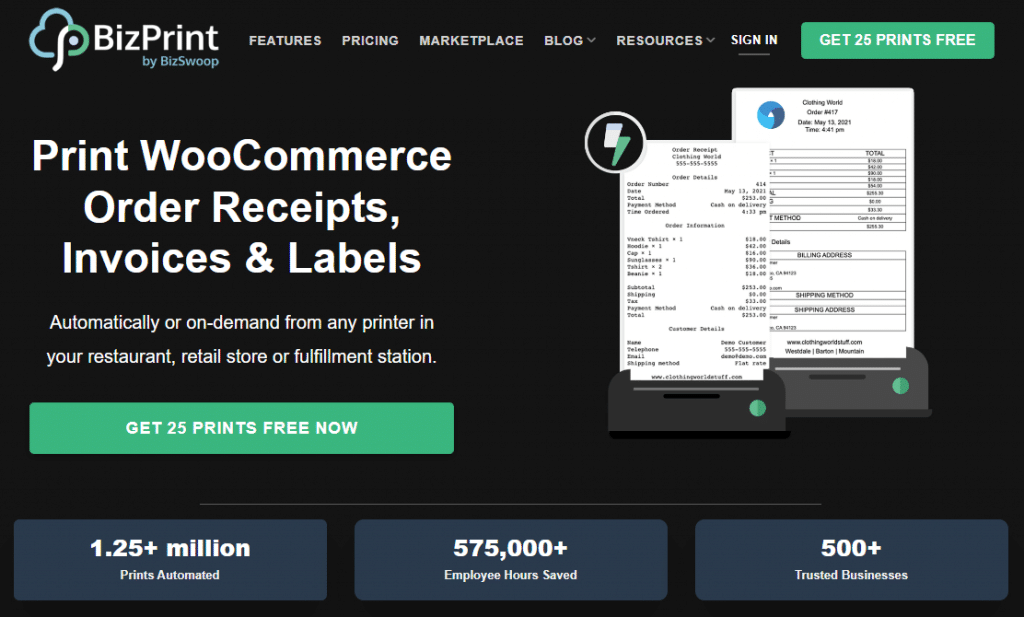In recent years, electronic receipts, or e-receipts, have emerged as a practical and efficient alternative solution to traditional paper receipts.
🌳Did you know that paper receipts contribute significantly to environmental degradation? The generation of paper receipts in the U.S. alone consumes over 3 million trees yearly.
People are becoming more environmentally conscious and used to businesses offering them multiple options to choose from, especially when it comes to how they receive information from a retailer.
So if you’re a smart business owner, you need to find the balance and implement an electronic receipt system alongside your paper receipts.
In this helpful guide, we’ll explore the benefits of such as system, set you on the right track to create one for your own company, and showcase some great tools to help you make the process easier.
Understanding the benefits of electronic receipts
Paperless receipts function as digital duplicates of physical receipts and are directly sent to a customer’s phone or email to serve as proof of payment.
Offering several additional benefits, they can substantially improve customer service while keeping your business activities eco-friendly and efficient.
Here are the main benefits of offering digital receipts:
- Cost-effective and eco-friendly: Digital receipts eliminate the need for paper and printing resources, which significantly reduces business expenses. They also decrease paper waste, making it easy for businesses to shift towards environmental sustainability.
- Efficient: E-receipts ensure swift execution of transactions and instant dispatch of receipts, improving your business’s efficiency radically. The implementation of an effective automated e-receipts system can make this process seamless, offering customers a choice while improving your business operations.
- Easy storage and retrieval: E-receipts can be effortlessly stored, organized, and retrieved. With the potential to integrate into accounting or inventory management systems, e-receipts allow for automated reconciliation, reducing the likelihood of human errors and facilitating smooth business operations.
- Streamlined operations: When you email receipts, you can simplify record-keeping and order management, enhancing overall customer service. The less time spent by employees on managing receipts, the more you can enhance operational productivity.
- Customer engagement capabilities: By adopting an opt-in approach, businesses can legally collect customer data to distribute e-receipts. This data can be used to drive personalized marketing campaigns and targeted offers, nurturing customer relationships and potentially boosting revenue. However, it’s essential to stay compliant with privacy laws like the General Data Protection Regulation (EU GDPR) and the California Privacy Rights Act (CPRA) during this process.
💡Tip: As some customers still prefer paper receipts, make sure to consider their preferences and develop an automated receipts system that offers both options.
The legal implications of paperless receipts
If you’re considering migrating to electronic receipts, you might be wondering whether they have the same legal power as paper ones. The answer is yes; they are just as valid for tax and warranty purposes, but only if they satisfy particular criteria, including:
- Clearly showing the items purchased.
- Detailing the cost of the items.
- Including information about the merchant.
However, fulfilling legal requirements shouldn’t be the only thing on your mind. You also need to think about customer satisfaction. Many users still prefer paper receipts, so in order to keep everyone happy, make sure that you always offer both options.
Speaking of legality, let’s return to the data protection regulations we mentioned earlier. GDPR is relevant to businesses selling goods and services to users in the EU but there are other similar regulations for other countries.
For example, the US equivalent is the California Privacy Rights Act (CPRA), while Brazil has the Lei Geral de Proteção de Dados (LGPD) or General Data Protection Law in English. It’s crucial to obtain consent and inform customers if their information will be deployed for other intentions like customer profiling or selling to third parties – potential monetization opportunities.
By adhering to these regulations and offering electronic and paper receipts, your business can responsibly explore new revenue streams, foster customer trust, and align itself with companies geared toward sustainability and innovation.
Creating an electronic paperless receipt system
A successful transition to an electronic receipt system involves a detailed plan:
- Note down your KPIs and goals.
- Identify your specific requirements.
- Write down your business process and how a system like this fits into it.
- Research and choose the best possible software.
Remember, assembling an electronic receipt system manually often turns out to be intricate, demanding coding knowledge and a significant amount of time.
Considering these challenges, integrating with an invoicing plugin like BizPrint can save you countless hours of painstaking manual labor, not to mention the possibility of errors in the process.
Using BizPrint to generate electronic receipts
Why settle for manual or semi-automated systems with their series of limitations when you can enjoy an easy ride with BizPrint?
Once BizPrint is up and running, it triggers the automatic generation and, if desired, printing of receipts and invoices upon order confirmation. The proof of purchase is generated and dispatched to the customer’s email address instantly.
The result? Fewer errors, swift transactions, and an overall business efficiency level that’s a class apart.
Besides WooCommerce receipt generation, BizPrint also comes packed with many other useful features:
- Generating a wide array of documents, including invoices, shipping labels, credit notes, pick lists, and packing slips. Imagine handling all these with just one tool.
- Allowing management from a unified dashboard so that instead of hopping between apps or programs, everything you need is just a click away.
- Integrating easily with your existing hardware, including all major brands of thermal printers, such as Epson, Star, and Zebra.
- Offering the BizPrint API for users not on WooCommerce, allowing them to enjoy the functions of the plugin independent of the platform they’re using.
- Streamlines both online and in-person transactions by integrating with Point-Of-Sale (POS) systems, preventing any possible inconvenience that could occur due to two separate receipt systems.
As verified by numerous user testimonials, BizPrint proves to be an adaptable solution for varied business needs – small or large.
Creating Professional Electronic Receipts
Professionalism in every business aspect is crucial, and paperless receipts are a key touchpoint with your customers. The significance of devising professional electronic receipts extends to guaranteeing legality and completeness while still focusing on design aesthetics and your brand image.
Creating professional e-receipts involves integrating several important elements:
- Your company logo.
- Contact information.
- Essential transaction details.
- The customer’s information.
- Necessary legal disclosures.
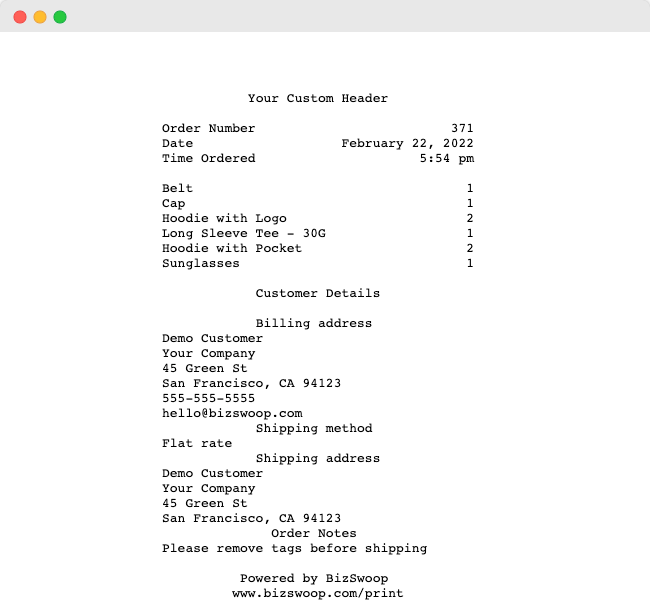
Such a process can be daunting, but BizPrint is a tool that organizes these details neatly, tailoring them to your customization preferences to achieve a polished and professional look. You can choose from a range of customizable templates and enjoy complete control over how your documents are presented.
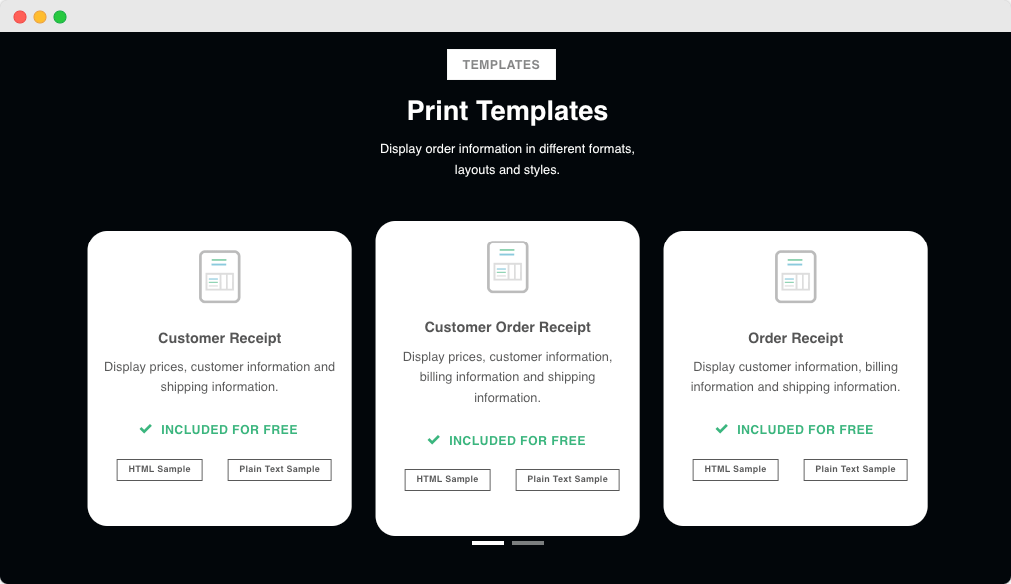
While maintaining an appealing e-receipt is important, clarity and simplicity should remain as guiding principles in e-receipt design. An e-receipt, no matter how attractive, should never compromise its readability for style.
Ensuring that your electronic receipts meet legal requirements
If you’re a small business researching electronic receipts, you’re probably wondering whether they hold the same legal power as printed receipts.
To put your mind at ease, electronic receipts are legally valid, just like their hardcopy counterparts, provided they meet specific criteria. These include a clear display of the merchant’s details, purchased items, their price, and proof of payment.
Unlike most hardcopies, electronic receipts give you the opportunity to gather customer data, and that needs to be handled with extreme caution. Besides following the regulatory compliance rules we mentioned earlier, you also need to expressly request consent from the individual and provide a clear explanation of how their data will be used. This is especially true if you plan on using their information for profiling or selling it to third parties.
Getting started with BizPrint
Adopting new tools can sometimes feel like a challenge, but with BizPrint, the transition is smooth and user-friendly. From straightforward installation to in-app guidance, BizPrint ensures a hassle-free initiation into professional receipt generation.
Here is what you need to do:
- Create your BizSwoop account and download the BizPrint app (Windows/Mac OS/Linux OS/Raspberry PI OS).
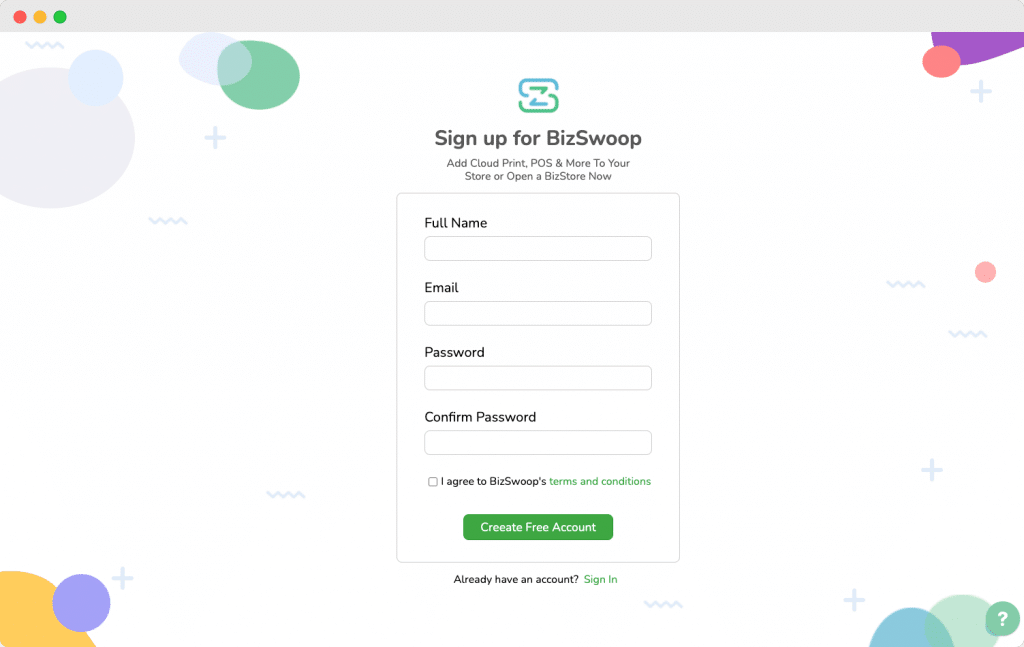
- To set up print locations, including PDF printing, follow the Quick Start Guide by BizPrint.
- Once you have your print locations set, go to WooCommerce > Print Manager > Printers. This will let you set a relevant template for a specific print location.
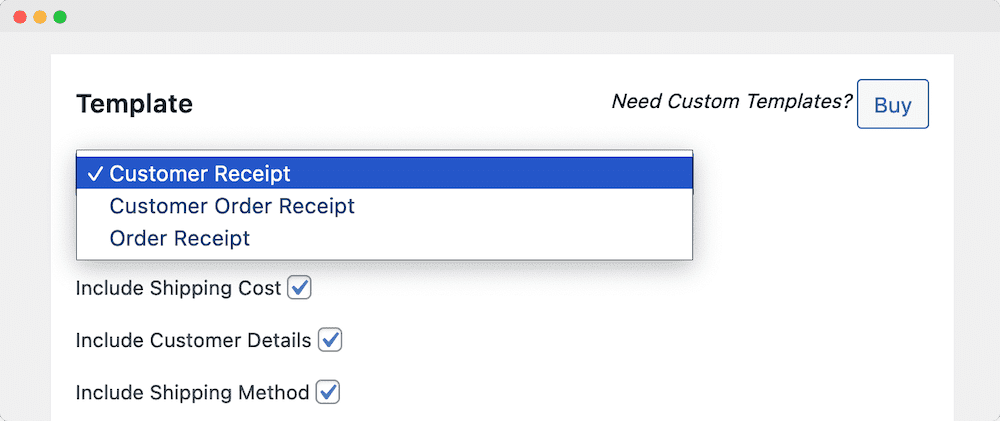
- Now, you can apply your unique brand personality to your receipts. Apart from incorporating your logo and preferred fonts, you can engrave your electronic receipts with bespoke elements typical of your brand – think personalized messages or even social media links.
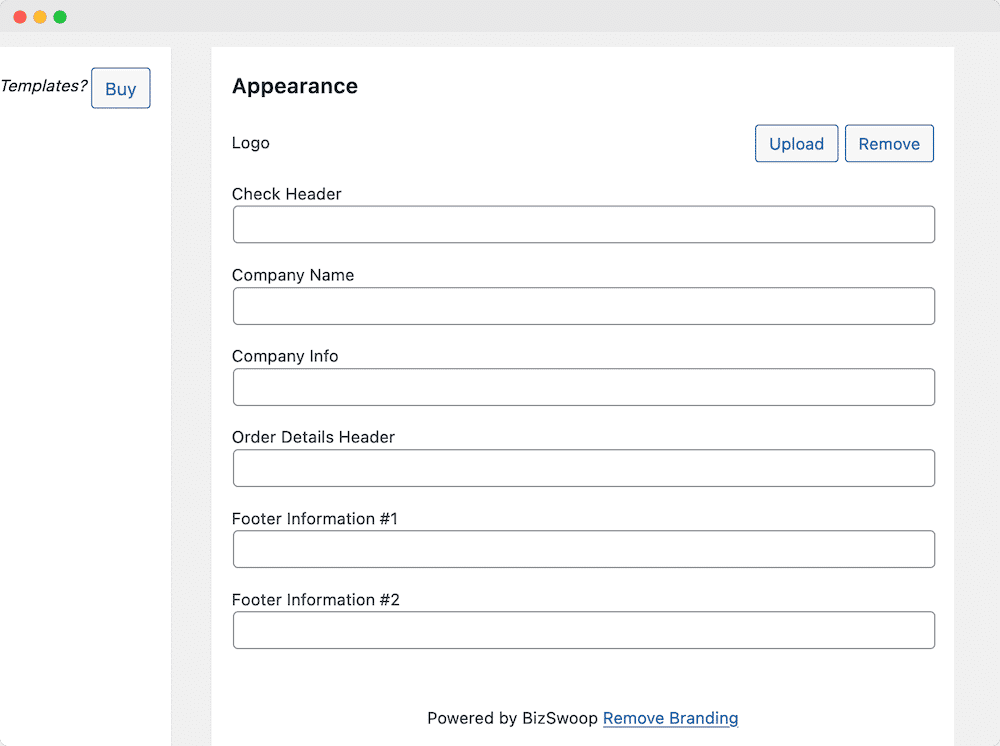
- Once you’ve aced the visual layout, go back to WooCommerce > Print Manager and click on “Enable Automatic Printing”. This will allow BizPrint to automatically generate receipts using the order status changes and triggers set by you.
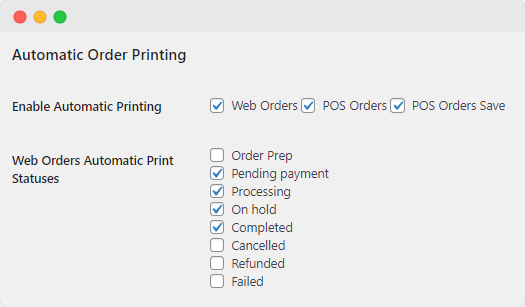
And if you’re a business that’s juggling multiple orders across various locations, BizPrint’s stellar order mapping feature allows you to automatically print receipts at pre-determined sites based on factors like order location, shipping method, or specific products or categories included in the order.
Digitalize Your Receipt System with BizPrint
Integrating an electronic receipt system into a business brings immense value. It’s a testament to customer choice, cost-effectiveness, efficiency, environmental consciousness, and adherence to legal and data security standards.
To cater to all customers and maintain an inclusive approach, it’s highly beneficial to operate a combined system, offering both paper and paperless receipts, ensuring convenience for everyone.
The easiest way to build an electronic receipt system is through creating an online store with WooCommerce and integrating it with a tool like BizPrint. This will allow you to generate receipts instantaneously following a transaction. These receipts can then be emailed to customers, providing proof of their purchases and leaving a professional impression. If you run an online store but don’t use WooCommerce, never fear; BizPrint’s dedicated Print API enables you to make the most of the plugin’s powerful functionality on any platform or app.
Join the BizPrint family today, leverage the full suite of its advanced features, and revamp the way you process receipts. Don’t just adapt to the digital revolution – lead it with BizPrint!