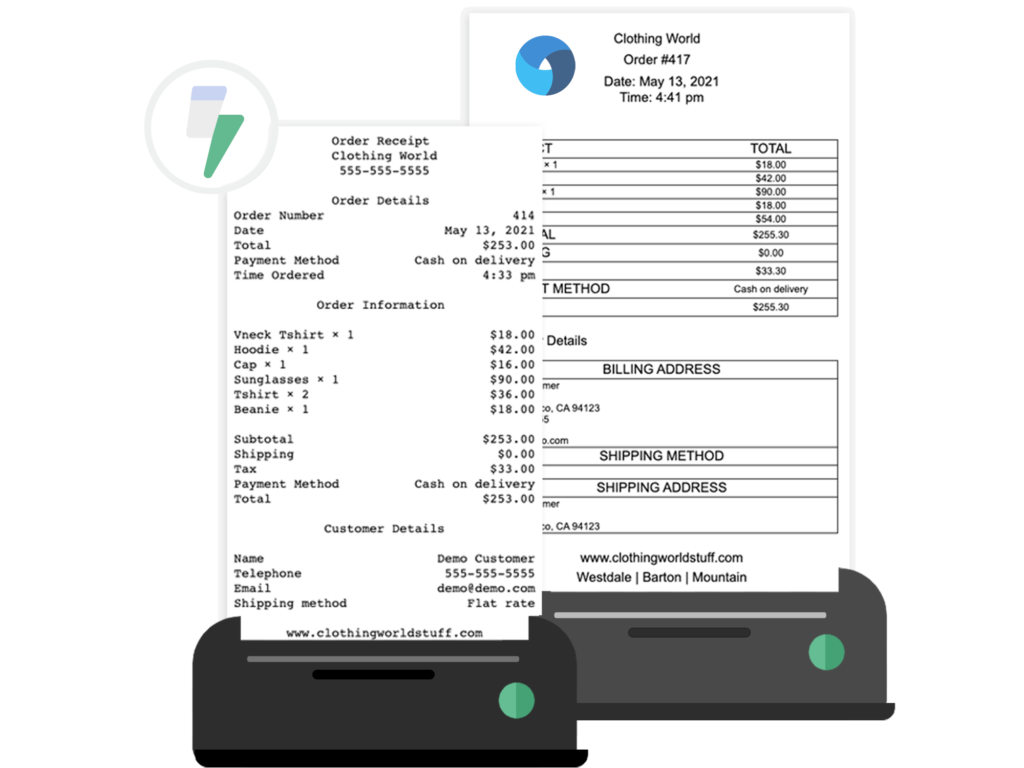Printing packing slips one at a time means clicking through each order, generating the document, and sending it to your printer, then repeating the process dozens of times. Talk about inefficient, right?
That’s exactly why many growing WooCommerce stores opt for bulk printing plugins. These tools let you select multiple orders and print all their packing slips in a single operation, saving considerable time in your fulfillment process.
In this guide, we’ll walk you through the best WooCommerce packing slip plugins for bulk printing. We’ll look at the features that matter most, compare pricing options, and help you find the right solution for your specific needs.
Key features to look for in WooCommerce packing slip plugins
- It probably goes without saying, but the most essential feature for busy stores is bulk printing. Look for plugins that let you select multiple orders at once and print all their packing slips in a single batch. The best solutions allow you to filter orders by date, status, or other criteria before bulk printing, making it easy to handle daily fulfillment batches.
- Some advanced plugins offer automatic printing, where packing slips are sent directly to designated printers when orders reach specific statuses (like “Processing” or custom statuses). This hands-off approach eliminates the need to manually trigger printing jobs altogether.
- Since your packing slips represent your brand to customers, it’s worth opting for plugins that offer template customization options so you can add your logo, adjust layouts, and control exactly what information appears on the document.
- While packing slips are a big part of your fulfillment process, you might need to work with other documents as well. Many quality plugins support multiple document types like invoices, shipping labels, delivery notes, and return forms. Having a single solution that handles all these document types creates a more cohesive workflow.
- Consider how the plugin fits into your existing processes. Does it work with your shipping software? Can it handle your order volume? The best solutions offer integration points with other tools in your tech stack and can scale as your business grows.
Top 5 WooCommerce packing slip plugins compared
When you’re shipping dozens of orders daily, you need a packing slip plugin that just works. No fuss, no complications. The good news is you’ve got options. Here’s how the top players stack up against each other:
| Plugin | Automatic printing | Bulk printing | Pricing |
|---|---|---|---|
| BizPrint | ✔️ | ✔️ | Starts at $3/month. |
| PDF Invoices & Packing Slips | Not available in the free version. | ✔️ | Free (Premium: $39 one-time). |
| Print Invoices and Packing Lists | ❌ | ✔️ | $79/year. |
| WooCommerce PDF Invoices & Packing Slips | ❌ | ✔️ | Free or premium starts at $69/year for one site. |
| Challan | ❌ | ✔️ | Free or premium starts at $69/year for one site. |
1. BizPrint
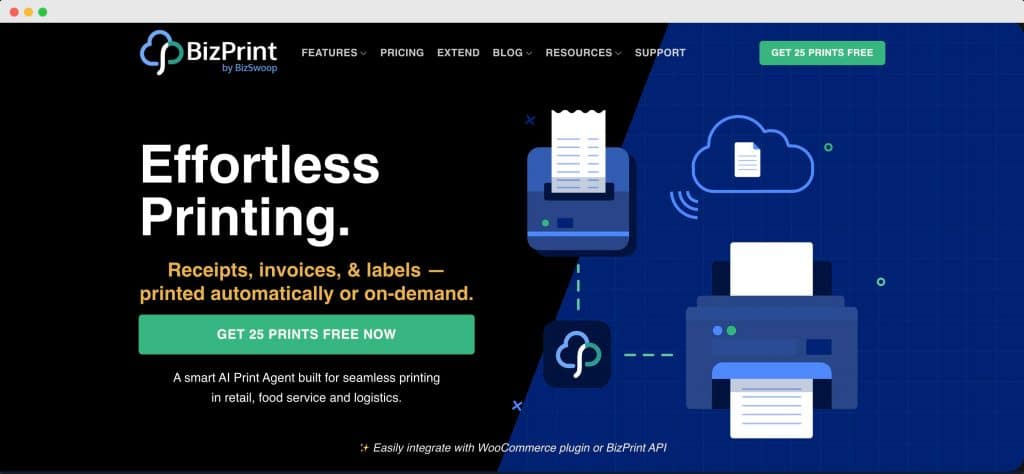
BizPrint is a cloud-based printing solution specifically designed for WooCommerce stores that need to print documents without manual intervention. While some plugins require you to click through orders and manually trigger printing, BizPrint automatically sends documents to your printer when orders reach specific statuses.
This solves a fundamental problem for growing stores: the time wasted repeatedly clicking “print” for each new order. Instead of constantly monitoring your admin panel, BizPrint lets your team focus on packing and shipping while documents print automatically when needed.
Features
- Automatic printing that triggers instantly when orders reach specific statuses.
- Bulk printing capabilities for processing multiple orders at once.
- Works with any printer that connects to Mac, PC, or Linux systems.
- Offers multi-location support so you can print to different printers in different departments or locations.
- Setup is super fast. Most users are up and running in under five minutes.
- Customizable templates for branded packing slips and other documents.
Pricing
Pricing starts at $3/month with a free trial available.
Why it works
For busy fulfillment operations, the automatic printing feature eliminates a significant workflow bottleneck.
Documents print exactly when needed based on order status triggers, with 99.5% reliability across thousands of operational hours. This consistency is particularly valuable during high-volume periods like holiday rushes.
Potential drawbacks
While the starting price is reasonable, costs increase with higher order volumes.
2. PDF Invoices & Packing Slips for WooCommerce
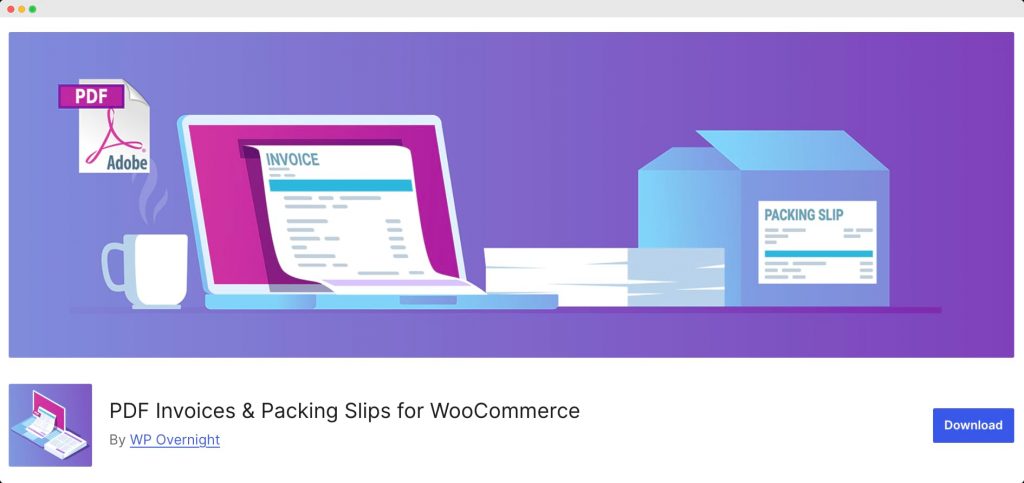
PDF Invoices & Packing Slips for WooCommerce is a widely used free plugin that has become a staple for WooCommerce stores looking for basic document generation without a subscription cost. It focuses on creating professional-looking PDFs that can be attached to order emails or downloaded in bulk.
Features
- Automatic PDF attachment to WooCommerce order emails.
- Bulk generation and printing of documents from the orders screen.
- Fully customizable HTML/CSS templates.
- Sequential invoice numbering with custom formatting options.
- My Account page integration for customer access.
- Available in 20+ languages with RTL support via extensions.
Pricing
The core plugin is free, and premium extensions are available for a one-time $39 payment for the Professional extension.
Why it works
The free version handles most essential needs for small to medium stores, particularly the ability to automatically attach PDFs to order confirmation emails. The template system lets store owners customize document appearance without starting from scratch.
For international stores, the extensive language support (including extensions for non-Latin scripts) makes this a particularly strong option.
Potential drawbacks
While bulk printing is supported, there’s no automatic printing to physical printers. Template customization requires some HTML/CSS knowledge for significant changes beyond the basics.
3. Print Invoices and Packing Lists for WooCommerce
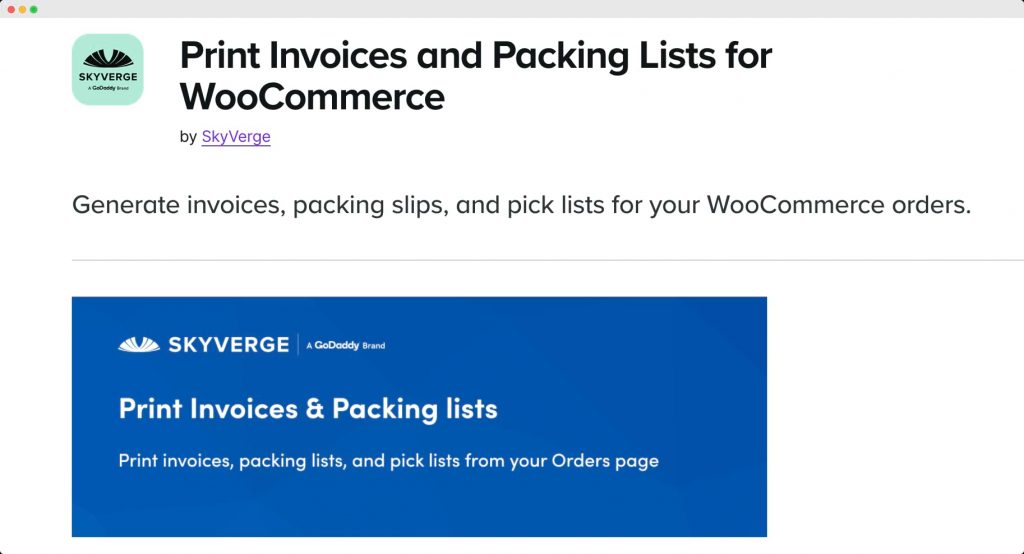
Print Invoices and Packing Lists for WooCommerce is great for streamlining order fulfillment with category-organized documents that match how warehouses actually work. Rather than just generating basic PDFs, it creates intelligently structured pick lists and packing lists designed to speed up the picking process.
Features
- Bulk printing of documents with just two clicks.
- Category-sorted pick lists that combine multiple orders for efficient picking.
- Live preview customization through WordPress Customizer.
- Optional HTML email invoices for professional customer communications.
- Sequential invoice numbering or WooCommerce order number options.
- Filter orders by print status to track fulfillment progress.
Pricing
Pricing starts at $79 per year.
Why it works
The category-organized pick lists match how inventory is actually stored, allowing staff to gather items for multiple orders in one efficient trip. Plus, the ability to filter orders by print status (printed vs. not-printed) is particularly helpful for tracking which orders still need to be fulfilled, reducing errors in busy periods.
Potential drawbacks
The annual subscription model ($79/year) makes it more expensive long-term than one-time payment options. Like most plugins except BizPrint, it also lacks automatic printing to physical printers.
4. WooCommerce PDF Invoices, Packing Slips, Delivery Notes and Shipping Labels
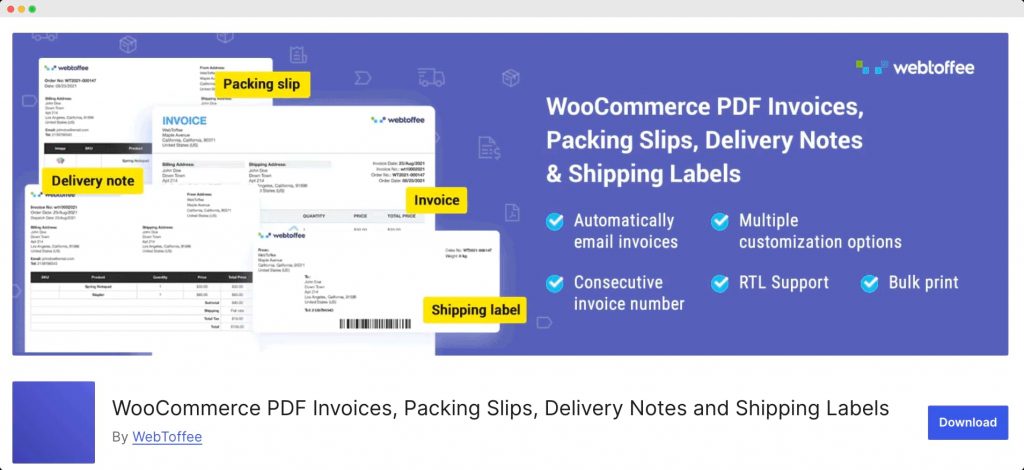
WooCommerce PDF Invoices, Packing Slips, Delivery Notes and Shipping Labels goes beyond basic packing slips to offer a complete document solution for WooCommerce stores, particularly those dealing with international shipping or B2B transactions.
Features
- Five document types available, including invoices, packing lists, shipping labels, delivery notes, and dispatch labels.
- UBL (Universal Business Language) and XML invoice generation for B2B requirements.
- Bulk printing capabilities for all document types.
- Automatic invoice numbering with custom prefix/suffix options.
- Preview before printing functionality.
Pricing
The core plugin is free and premium features start at $69/year for one site.
Why it works
The UBL/XML invoice functionality is particularly valuable for stores dealing with B2B transactions or international orders where electronic invoice formats are required.
Potential drawbacks
Deep customization of templates, such as modifying fonts, layouts, or branding elements, may necessitate editing HTML or PHP code. This can be challenging for users without coding experience.
5. Challan

Challan offers a straightforward approach to WooCommerce document generation with a focus on easy setup and clean design. It’s particularly well-suited for stores that want automatic PDF attachments with order emails.
Features
- Automatic PDF invoice attachment to order emails based on status.
- Bulk downloading of invoices and packing slips.
- Customizable invoice numbers with prefix/suffix options.
- Easy CSS customization for template styling.
- Delivery address label generation for efficient shipping and fulfillment.
- Compatible with popular sequential order number plugins.
Pricing
Free core plugin with premium features available at $69/year for a single site.
Why it works
The automatic email attachment feature ensures customers always receive proper documentation without manual intervention. The interface is particularly beginner-friendly, with all settings clearly labeled and organized.
Potential drawbacks
More advanced customization requires the premium version. While the free version handles the basics well, features like custom paper sizes, credit notes, and multi-language support require an upgrade.
How to implement bulk packing slip printing in your workflow
After comparing all these options, it’s clear that BizPrint offers the most comprehensive solution for automated packing slip printing in WooCommerce. Here’s how to get it set up in your fulfillment workflow in just a few simple steps.
First, you’ll need to set up the basics:
- Create a free BizSwoop account.
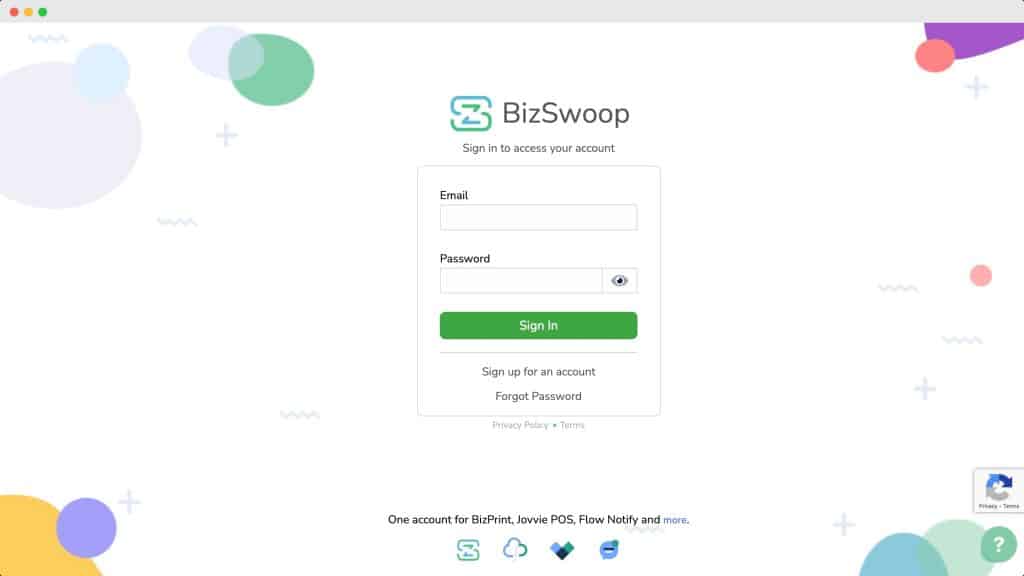
- Set up a printing station and connect your physical printer.
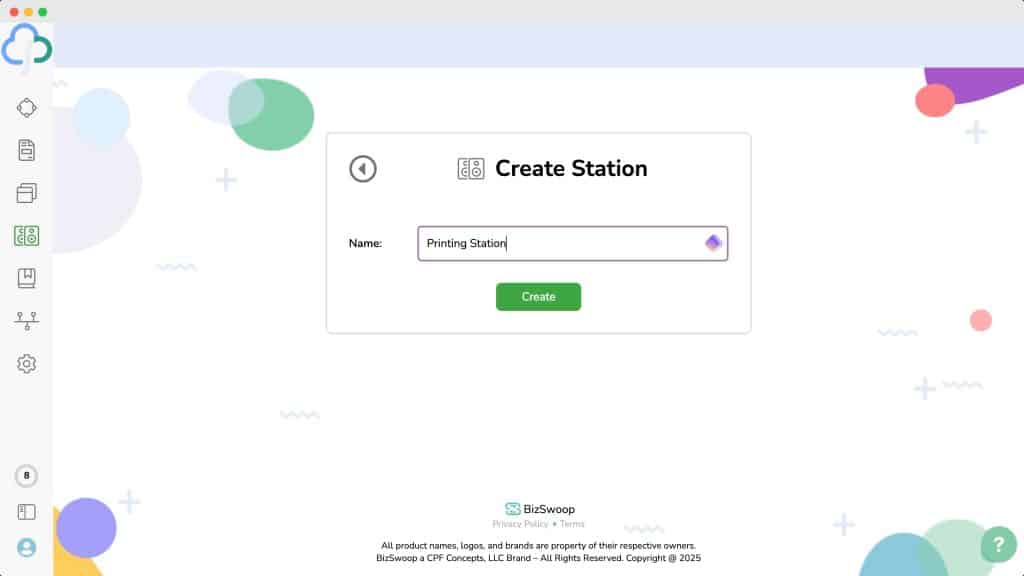
- Install the Print Manager plugin on your WooCommerce site.
- Link everything together with the generated API keys.
Once your basic setup is complete, you can take advantage of two powerful printing options:
1. Print packing slips in bulk
For batch processing multiple orders at once:
- Go to WooCommerce > Orders.
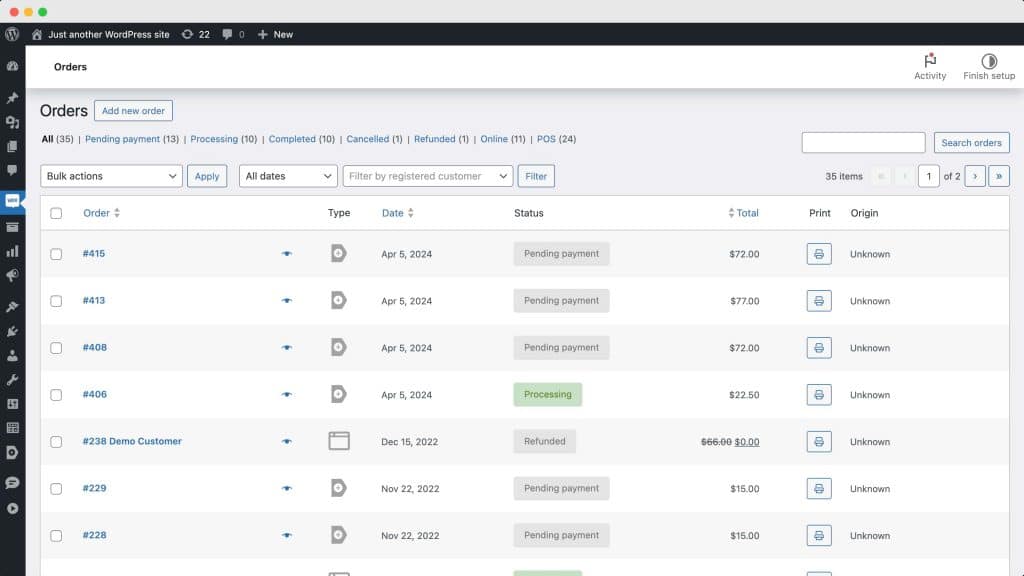
- Select the checkboxes next to the orders you need packing slips for.
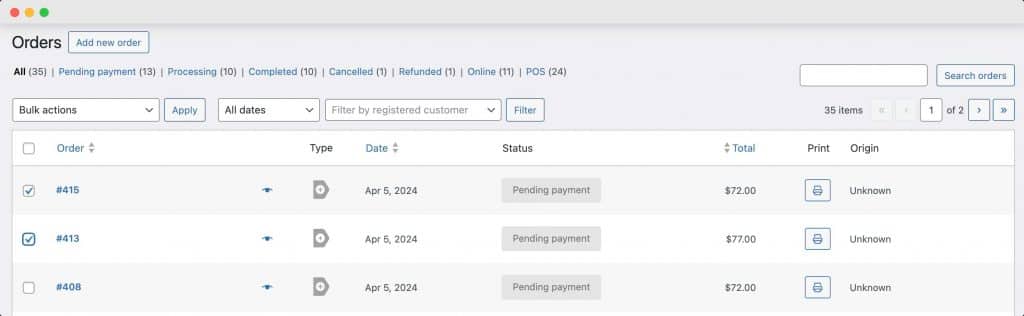
- Choose “Print” from the Bulk Actions dropdown menu.
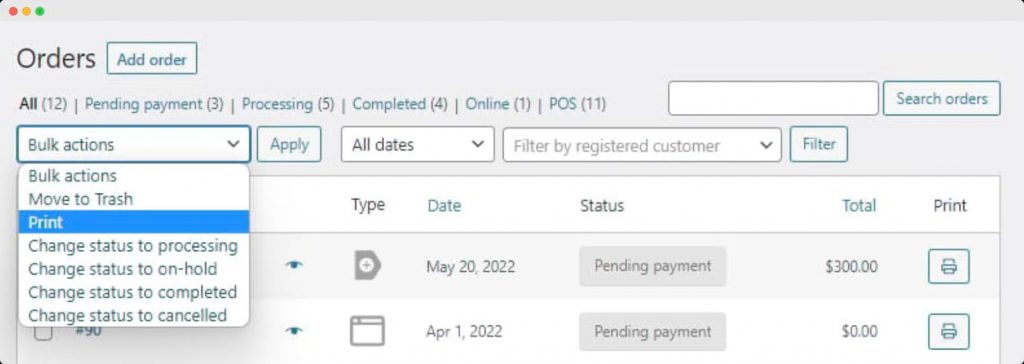
- Click on your preferred printing station.
That’s it! All packing slips are printed in one batch, eliminating the tedious process of printing each one individually. This is perfect for processing orders at set times during the day or clearing backlogs after busy periods.
2. Set up automatic packing slip printing
For complete automation, BizPrint can print packing slips without any manual intervention:
- Navigate to WooCommerce > Print Manager > General.
- Check the “Enable Automatic Printing” box.
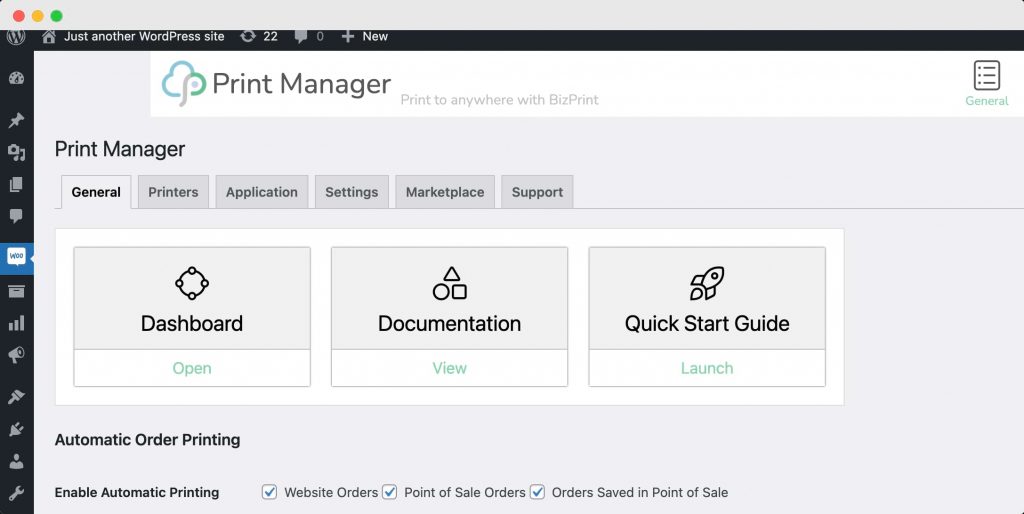
- Select which order status should trigger printing (such as “Processing”).
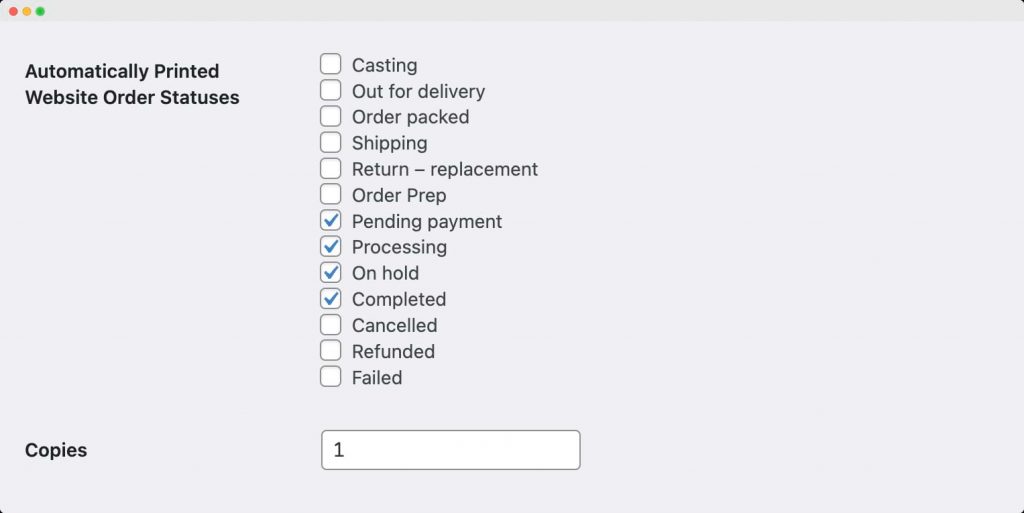
- Save your settings.
With automatic printing configured, packing slips will print instantly when orders reach your specified status. This removes the need to monitor for new orders or manually trigger print jobs.
For more precise control over when documents print, you can pair BizPrint with Flow Notify to create custom order statuses that match specific points in your fulfillment workflow.
Streamline packing slip printing with BizPrint
When your store gets busy, printing packing slips one by one wastes time you could spend on more important tasks. The right plugin can make a real difference in how quickly you get orders out the door.
We’ve looked at several good options in this guide, but BizPrint offers something the others don’t – true hands-off printing. Instead of manually clicking through orders, BizPrint prints your packing slips automatically when orders are ready to fulfill. Better yet, it works with any printer you already own, saving you any additional hardware costs.
Ready to stop the daily printing hassle? Try BizPrint today and see how much time you save!