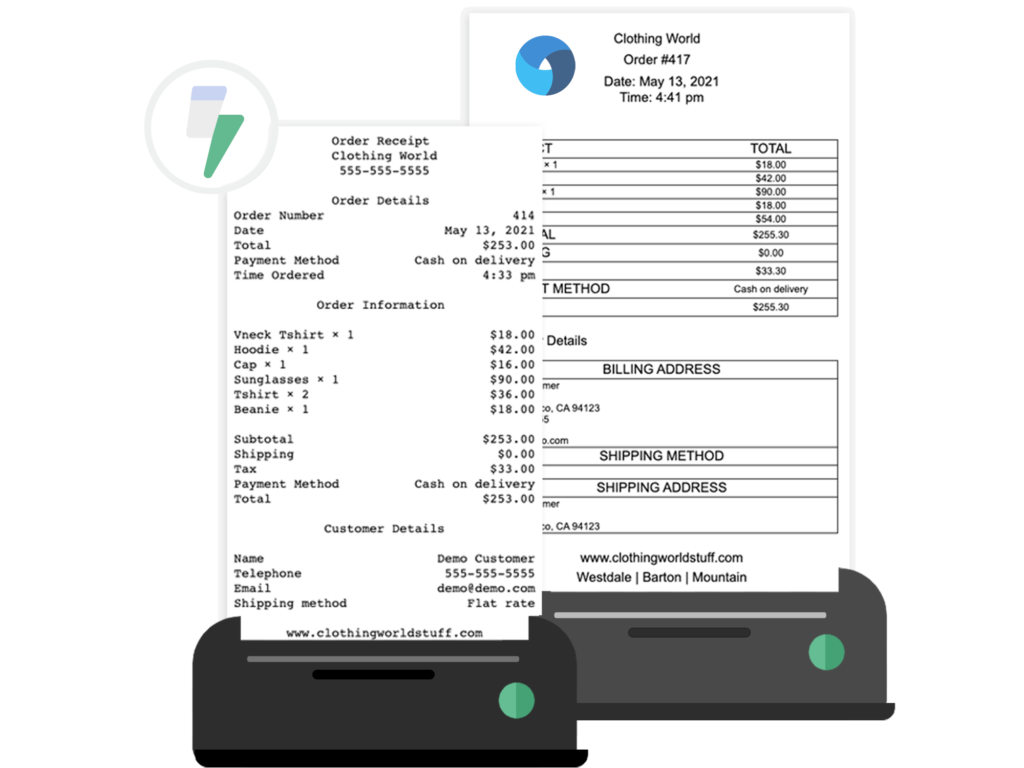Running a WooCommerce store but struggling with order fulfillment bottlenecks? You’re not alone. In 2025, many merchants are wasting hours every day just trying to keep up with their orders in a timely fashion. The fulfillment process – from receiving orders to delivering products – remains one of the most challenging aspects of running an online store.
Recent data shows just how important efficient fulfillment has become. 45% of online shoppers won’t purchase from a store again after receiving a late order, while 62% cite fast shipping as essential to a positive experience. Even more telling, 41% of consumers are willing to pay extra for same-day delivery, with 46% abandoning carts when faced with long delivery times.
This guide details six proven strategies to transform your WooCommerce order fulfillment process, helping you reduce errors, save time, and improve customer satisfaction. From automating order processing to implementing effective returns management, we’ll provide actionable solutions that address the entire fulfillment lifecycle.
What is WooCommerce order fulfillment? A complete overview
Order fulfillment for WooCommerce represents the entire journey of a customer’s purchase. This is from the moment they click ‘Place Order’ to when they receive their package and beyond.
The WooCommerce order fulfillment process typically follows these key stages:
- Order placement: The customer completes checkout, triggering the creation of a new order in your WooCommerce dashboard
- Order processing: Your team receives the order notification, verifies payment, and begins preparing it for fulfillment. This stage includes checking inventory availability and flagging any potential issues.
- Picking: Products are located and retrieved from your inventory storage locations based on the order details.
- Packing: Items are carefully packaged with appropriate materials, including any promotional inserts, packing slips, or special instructions.
- Shipping: The package is labeled with shipping information and handed off to your chosen carrier for delivery.
- Delivery: The carrier transports the package to the customer’s specified location.
- Post-purchase: handling any returns, exchanges, or customer service inquiries related to the delivery order.
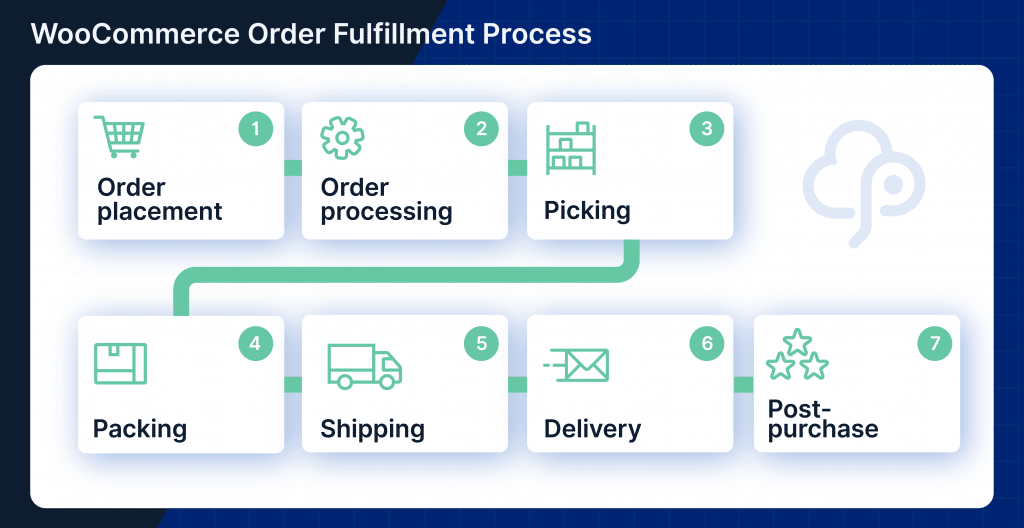
What makes WooCommerce order fulfillment particularly challenging is that it sits at the intersection of inventory management, customer experience, and operational efficiency. It involves physical goods, third-party logistics providers, and real-world variables that can make things highly complex.
The efficiency of your fulfillment process directly impacts your bottom line. Organized operations reduce labor costs and inventory holding expenses, while improving accuracy prevents costly errors.
For WooCommerce store owners specifically, the default platform provides basic order management capabilities, but often requires extensions, integrations, or process improvements to scale effectively – which is exactly what we’ll explore in the following sections.
What are the benefits of streamlining WooCommerce order fulfillment?
Optimizing WooCommerce order fulfillment delivers measurable improvements for online stores. Get your order fulfillment right and your business gains an instant advantage over the competition:
1. Increased efficiency and productivity
According to a 2025 case study by ShipBob, one business that implemented automated fulfillment systems saw a 38.5% increase in order processing speed.
2. Improved order accuracy
Furthermore, studies show that online businesses with optimized order fulfillment can achieve order accuracy rates of 99.9%, outperforming those relying on manual processes.
3. Enhanced customer satisfaction
Fast, accurate fulfillment is vital for customer retention. Businesses that offer same-day or delivery options report a 42% increase in revenue and a 62% higher customer retention rates.
4. Cost reduction
Streamlining your fulfillment process can lead to major cost savings. Businesses implementing automated fulfillment solutions reduce their operational costs by an average of 15-30% in the first year alone.
WooCommerce fulfillment methods: Choosing the right approach
Your choice should depend on your business size, product type, and growth plans. Here’s a concise overview of the most common fulfillment models and their key pros and cons – we’ll also take a look at how BizPrint – an order printing solution for WooCommerce – handles each method.
In-house fulfillment (self-fulfillment)
In-house fulfillment means managing every aspect of order processing yourself, from inventory storage to packing and shipping. This method gives you full control, allowing for rigorous quality checks and personalized packaging, which can strengthen your brand identity. It’s also a lower-cost entry point for new or smaller businesses.
However, manual fulfillment is time-consuming and can divert focus from growth activities. As order volumes rise, you may need more staff, making scalability difficult and increasing labor costs. Peak periods can be especially challenging to manage without automation.
BizPrint improves in-house fulfillment by automating document generation – printing receipts, packing slips, and shipping labels automatically when orders are placed. This reduces manual work and minimizes errors while maintaining the personalized touch.
Dropshipping
Dropshipping eliminates the need for inventory management. When a customer places an order, your supplier ships directly to them. This reduces overhead costs and financial risk, and makes it easy to expand your product range without extra storage.
The trade-off is lower profit margins and less control over product quality and shipping. Delivery times can be inconsistent, especially if multiple suppliers are involved, leading to a less predictable customer experience.
BizPrint can automatically generate and send order details to suppliers for those in the dropshipping game, ensuring accurate information and reducing delays.
Third-Party Logistics (3PL)
Outsourcing fulfillment to a 3PL provider utilizes their expertise, infrastructure, and ability to handle large order volumes. 3PLs can provide faster shipping, professional packaging, and efficient inventory management, making them ideal for scaling businesses.
However, 3PL services come with higher costs and less direct control over the fulfillment process. Integration and communication challenges can also arise, and any issues at the 3PL’s end can impact your customer experience.
BizPrint integrates with 3PLs, routing order documents to the correct fulfillment centers and maintaining consistent, branded paperwork throughout the process.
Hybrid fulfillment
A hybrid approach combines multiple fulfillment methods, such as managing some products in-house while outsourcing others. This strategy offers flexibility and risk mitigation – if one method encounters issues, others can compensate.
The downside is increased complexity in inventory tracking and order management, which can lead to inconsistencies in packaging and delivery times.
BizPrint helps avoid any problems by centralizing document printing across all fulfillment channels.
6 tips for streamlining order fulfillment in WooCommerce
While many WooCommerce store owners struggle with fulfillment inefficiencies, the following strategies represent proven, high-impact solutions implemented by successful eCommerce businesses:
1. Ensure the fulfillment center has the correct order details
Order accuracy begins with clear, complete information transfer from your WooCommerce store to whoever fulfills the order. That could be your in-house team, a dropshipping supplier, or a 3PL partner.
Implementing automatic printing systems like BizPrint creates a direct bridge between your WooCommerce store and your fulfillment operation. When a customer places an order, the system instantly generates and prints all necessary documentation – packing slips, shipping labels, gift notes, and receipts – without human intervention. This automation eliminates transcription errors and ensures that product details, shipping addresses, and special instructions are accurately communicated.
“We’re using BizPrint to automatically print customer receipts at our ordering station and simultaneously print in the kitchen to fulfill the order. The impact is improved kitchen times, increased sales, and happier customers.”
– Chris R, Co-Owner at Mighty Moose Marts
2. Ensure shipping details are easily identifiable
Common problems that WooCommerce dropshippers face include parcels getting delayed, the fulfillment center sending an order to the wrong address, or the order getting lost in transit.
One way to reduce the likelihood of incorrect addresses is to supply a shipping label to the fulfillment center as soon as an order is made. Automatic order printing is a reliable way of making sure that the shipping address the customer supplies when placing their order is attached to the packages that go out to them.
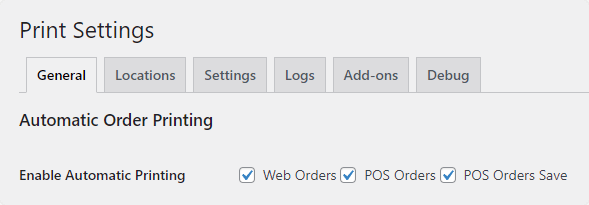
With BizPrint, you can easily print a shipping label straight to the fulfillment center or warehouse at the point of order. Once the fulfillment center has the shipping label, they can affix it to the package and make sure that the final destination can be easily identified across every stage of the delivery.
3. Add tracking details to orders
Implementing order tracking in WooCommerce doesn’t have to be complex. Plugins like Flow Notify integrate with ease, allowing you to automatically send tracking information to customers via SMS, WhatsApp, or email as soon as an order status changes.
BizPrint takes this a step further by automating the printing of shipping labels and packing slips with tracking details. This integration ensures that your fulfillment team always has the correct information at hand, reducing errors and speeding up the packing process.
When setting up your tracking system, focus on providing the most relevant information to customers:
- Order number.
- Current status (e.g., processing, shipped, out for delivery).
- Estimated delivery date.
- Tracking number (if applicable).
- Link to the carrier’s tracking page.
By centralizing this information and making it easily accessible to both your team and customers, you create a transparent fulfillment process that builds trust and loyalty. Remember, the goal is to proactively provide information, reducing the need for customers to reach out with “Where is my order?” inquiries.
4. Practice good inventory management
Implementing an inventory synchronization system ensures that stock levels remain accurate across your online store, physical locations, and other marketplaces.
Jovvie, a WooCommerce Point of Sale system, offers a powerful solution for real-time inventory tracking across all sales channels. When integrated with your WooCommerce store, Jovvie automatically updates inventory levels whenever a sale occurs, whether online or in person. This synchronization prevents overselling and maintains accurate stock information, crucial for customer satisfaction and operational efficiency.
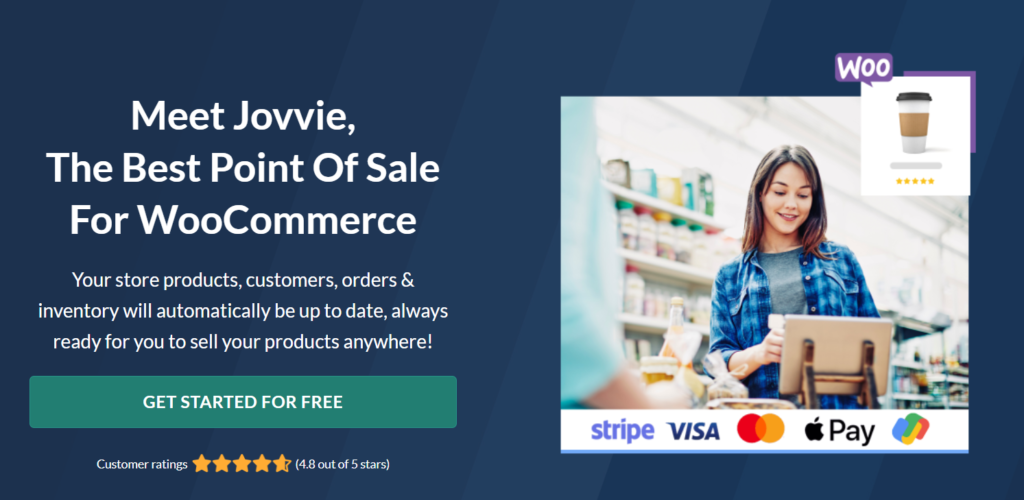
Key benefits of synchronized inventory management include:
- Preventing stockouts and overselling: Real-time updates across all channels ensure you never sell a product that’s out of stock.
- Improved forecasting: Accurate, up-to-date inventory data helps in making informed restocking decisions.
- Enhanced customer experience: Customers always see accurate stock levels, reducing disappointment from unavailable items.
- Streamlined operations: Automated syncing eliminates the need for manual inventory adjustments, saving time and reducing errors.
BizPrint integrates with these inventory management systems, automatically generating and printing relevant documents based on current stock levels.
To maximize the benefits of good inventory management:
- Regularly audit your physical inventory against digital records.
- Set up automatic reorder points for popular items.
- Use historical sales data to predict future inventory needs.
- Implement a First-in, First-out (FIFO) system to manage perishable or time-sensitive stock.
5. Include a packing slip in the shipment
A packing slip is a document included in a shipment that lists the items contained in the package. This simple document serves as a verification tool for your fulfillment team and a reference guide for your customers.
Including packing slips in every shipment offers several key benefits:
- Reduced fulfillment errors: Packing slips help your team verify that all ordered items are included before sealing the package, reducing incomplete shipments.
- Improved customer experience: When customers receive their package, the packing slip allows them to quickly confirm that all ordered items are present.
- Simplified returns process: If a customer needs to return an item, the packing slip provides all the necessary information.
- Brand reinforcement: Custom-designed packing slips with your logo and branding create another touchpoint with your customer, strengthening brand recognition.
BizPrint automatically generates and prints packing slips whenever an order is placed in your WooCommerce store. The system pulls all relevant order details – products, quantities, customer information, and special instructions – directly from WooCommerce, ensuring accuracy.
You can customize your packing slip templates to include:
- Return instructions and policies.
- Your company logo and contact information.
- Order number and date.
- Itemized list with product images, descriptions, and quantities.
- Special notes or promotional messages.
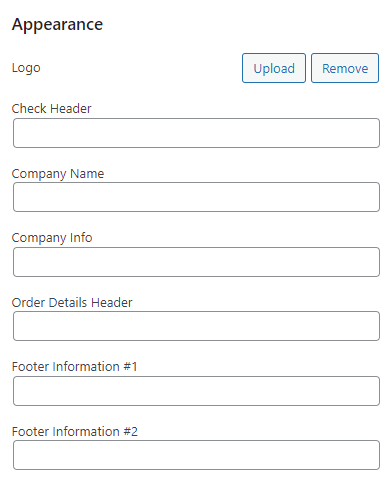
Another alternative, if you are using a shipping method that doesn’t make use of order tracking, is to keep your customers updated using BizPrint’s sister plugin, Flow Notify. Flow Notify allows you to trigger notifications to be sent to customers when their order reaches a pre-set status. You can use the existing WooCommerce order statuses, or add a custom status of your own, such as ‘order prepared’ or ‘order packing’. This allows you to keep your customers informed of order progress regardless of the shipping method, and is also great for WooCommerce stores that want to offer order collection, as you can automatically notify customers when their order is ready to collect.
6. Offer quick and easy refunds and returns
In 2025, returns management is more important than ever for eCommerce success – 80% of customers check a brand’s returns policy before ordering. According to the National Retail Federation data, the average return rate for online purchases is 17.6%, with consumers returning approximately $247 billion worth of merchandise annually.
Implementing an optimized returns process in your WooCommerce store offers multiple benefits:
- Increased customer loyalty: A study found that 67% of shoppers say a negative returns experience affects their likelihood to purchase from a retailer again.
- Higher conversion rates: Displaying a clear, customer-friendly returns policy on your product pages can boost conversion rates by acting as a trust signal. 92% are happy to buy again if the returns process is easy.
- Reduced operational costs: Automated returns processing reduces the administrative burden on your team by as much as 90%.
BizPrint handles your returns management by automatically generating and printing return labels and processing documents when a customer initiates a return.
To optimize your returns process:
- Create a clear, easy-to-understand returns policy.
- Make your policy easily accessible on your website.
- Implement automated return authorization through WooCommerce.
- Use BizPrint to generate return shipping labels and packing slips.
- Analyze return data to identify product quality issues or description improvements.
Integrating your WooCommerce store with fulfillment services
WooCommerce’s open architecture makes it exceptionally well-suited for integration with a wide range of fulfillment services and solutions. Whether you’re managing fulfillment in-house or partnering with third-party providers, establishing connections between your store and fulfillment operations is critical for scaling your business at the right pace.
API connections
WooCommerce’s REST API provides a powerful foundation for connecting your store with external fulfillment systems. With proper API integration, you can automate critical processes such as:
- Exporting order and customer data to fulfillment service providers.
- Updating product inventory levels in real-time.
- Synchronizing order statuses across systems.
- Importing tracking information back to your store.
Plugin integrations
For store owners seeking simpler implementation, numerous plugins provide pre-built integrations with popular fulfillment services. DHL’s official WooCommerce plugin creates a connection between your store and their fulfillment network, handling everything from order creation to tracking code generation. Similarly, ShipBob offers a WordPress plugin that connects your WooCommerce store to their fulfillment centers with just a few clicks.
BizPrint enhances these integrations by providing the document generation layer that bridges digital orders with physical fulfillment. When an order is placed in your WooCommerce store, BizPrint automatically generates and prints all necessary fulfillment documentation – pick lists, packing slips, shipping labels – directly to the appropriate printers at your fulfillment locations.
Custom development options
For businesses with unique fulfillment requirements, custom development offers tailored integration solutions. Using WooCommerce’s extensive hook system and API endpoints, developers can create specialized connections between your store and proprietary fulfillment systems.
BizPrint’s flexibility shines in custom implementations, as it can be configured to support complex product mapping scenarios. For instance, if certain product categories need to be fulfilled from specific locations, BizPrint can automatically route the appropriate documentation to each location’s printers.
WooCommerce fulfillment automation: Boosting efficiency
Manual fulfillment processes can limit your business growth. Automating your WooCommerce fulfillment workflow is a huge efficiency booster:
Order status updates
WooCommerce offers eight default order statuses (Pending Payment, Processing, On Hold, Completed, Cancelled, Refunded, Failed, and Draft) that track an order’s journey from placement to delivery.
BizPrint improves this workflow even further by automatically generating and printing relevant documents based on these status changes.
Inventory notifications
Automated inventory systems can trigger alerts when products reach low stock thresholds, helping you avoid stockouts and disappointed customers. WooCommerce’s ‘Back In Stock’ Notifications feature transforms sold-out products into waitlists, automatically notifying customers when items are restocked.
BizPrint complements this by printing low stock alerts directly to your inventory management team.
Shipping label generation
Generating shipping labels manually is time-consuming and error-prone. Automation tools can create shipping labels instantly when orders are placed, pulling customer information directly from WooCommerce. These systems can compare carrier rates, select the most cost-effective shipping option, and generate professional labels with tracking information.
BizPrint can automatically print shipping labels as soon as they’re generated, removing the need to download and print them manually.
Communication workflows
Keeping customers informed throughout the fulfillment process is essential for building trust. Automated communication workflows can send order confirmations, shipping notifications, and delivery updates without manual intervention.
Streamlining WooCommerce order fulfillment is easy with BizPrint
Optimizing your order fulfillment for WooCommerce gives any business a competitive advantage in the marketplace.
As we’ve explored throughout this guide, the challenges merchants face are significant. BizPrint directly addresses these pain points by automating the critical document generation aspects of fulfillment.
With over 1,250,000+ prints automated and 575,000+ employee hours saved for businesses worldwide, BizPrint’s 99.5% reliability uptime ensures your fulfillment operations continue without interruption. Our solution integrates with WooCommerce’s native functionality while providing the flexibility to work with any printer model.
For those managing in-house fulfillment, working with 3PL partners, or implementing a hybrid approach, BizPrint’s automated printing capabilities eliminate manual data entry, reduce errors, and speed up your order processing.
Why not transform your own fulfillment process from a potential bottleneck into a smooth operation? Get started with BizPrint today.