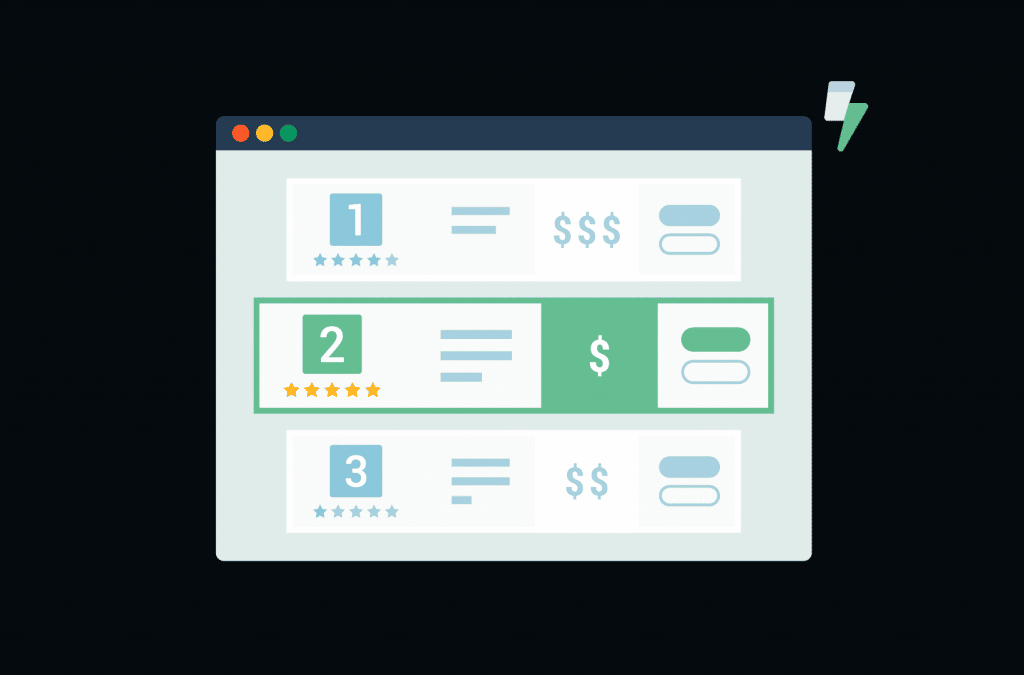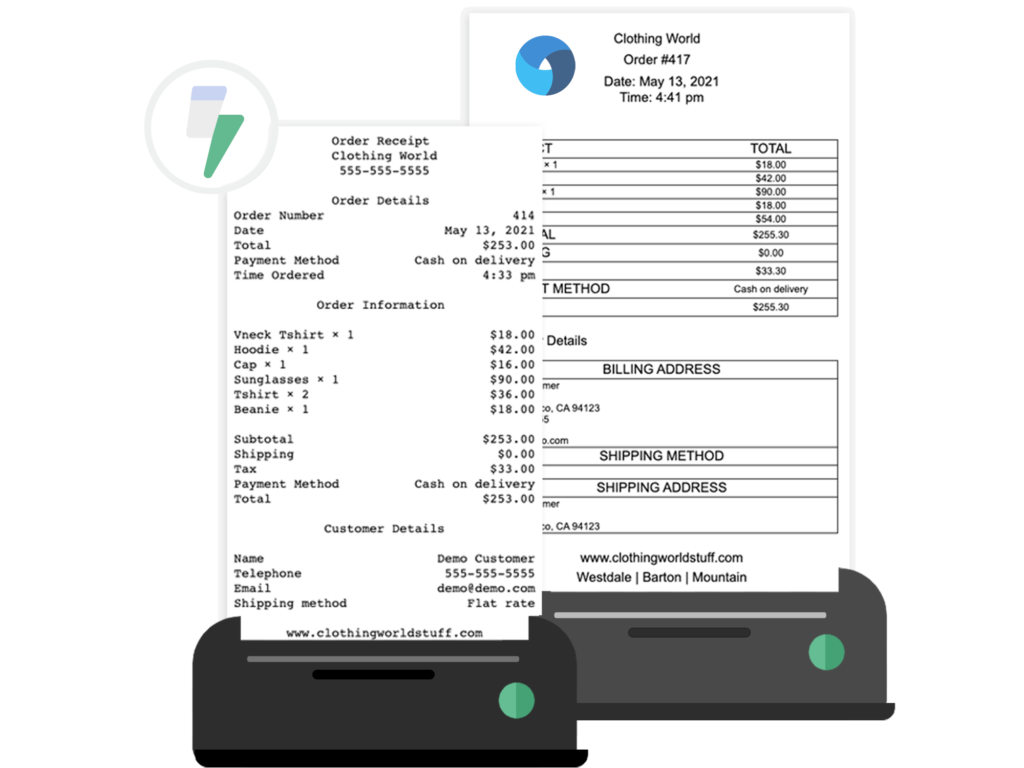Running a WooCommerce store requires efficient invoice management, but WooCommerce’s built-in invoice capabilities are limited. Whether you’re looking for a simple PDF invoice generator or a comprehensive solution that handles everything from customization to automatic printing, the right plugin can transform your invoice workflow.
In this comprehensive guide, we’ll explore the top WooCommerce invoice plugins that can streamline your operations, including:
- BizPrint
- WooCommerce PDF Invoices & Packing Slips
- Invoices for WooCommerce
- YITH WooCommerce PDF Invoices
- WooCommerce PDF Invoices & Shipping Labels
- Sliced Invoices
- Invoice & Billing Manager for WooCommerce
- PDF Invoice & Packing Slip Generator
We’ll compare features, pricing, and use cases to help you choose the perfect solution for your business needs.
Why create PDF invoices in WooCommerce?
Before diving into specific solutions, let’s understand why a dedicated invoice plugin is essential:
- Tax compliance: Professional invoices are crucial for tax documentation and compliance. They provide clear records for both your business and tax authorities.
- Professional branding: Customized invoices with your business branding create a more professional image and enhance customer trust.
- Operational efficiency: Automated invoice generation saves time and reduces manual errors in order processing.
- Customer service: Providing easily accessible, well-formatted invoices improves the customer experience and reduces support queries.
- Record keeping: Digital invoices ensure organized record-keeping for both you and your customers.
Top 8 WooCommerce Invoice Generator Plugins
In our estimate, these are the top WooCommerce invoice generator plugins. They’re all great plugins, differing only in terms of the value they pack for the price they charge, but there is one option that clearly stands out as an all-in-one solution for creating and printing invoices in WooCommerce.
1. BizPrint
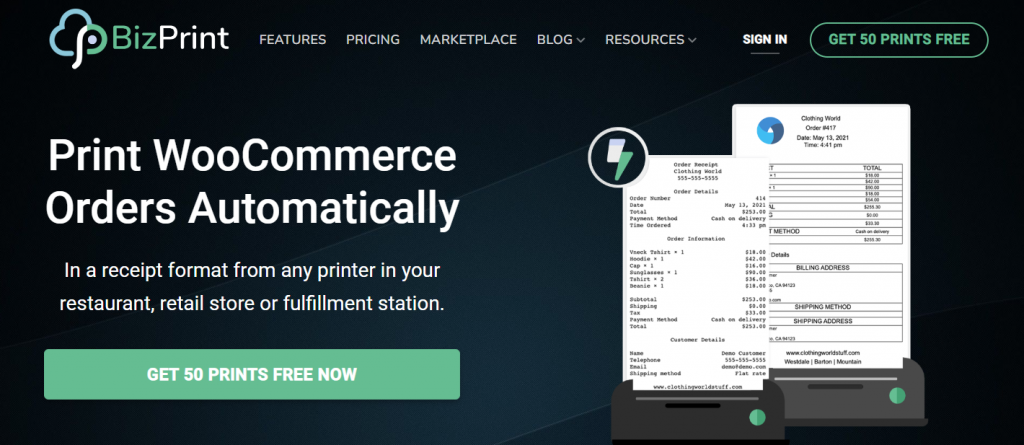
BizPrint is a cloud-based WooCommerce invoice solution that automatically generates and prints documents throughout your order fulfillment process, from invoices to shipping labels.
Features:
- Automatic invoice generation and printing when orders are placed.
- Customizable templates with options for branding, VAT info, and promotional content.
- Multi-printer support across different locations.
- Integration with Jovvie POS for both online and in-store transactions.
- Custom order status management.
- Real-time PDF generation and cloud printing.
- Template creation service for custom requirements.
- Support for multiple document types (invoices, receipts, packing slips).
- Automatic email attachments of invoices.
Pros:
- Reduces human error through automation.
- Scales easily with business growth.
- Works with multiple printers and locations.
- Includes professional template creation service.
- Integrates seamlessly with POS systems.
- Enables both digital and physical document delivery.
Cons:
- Requires monthly subscription.
- Needs stable internet connection for cloud printing.
Best for: Businesses seeking a complete invoice automation solution that handles both digital and physical document generation and printing.
Pricing: Scalable plans based on monthly print volume, starting from $3/month, allowing businesses to adjust based on seasonal demands.
BizPrint offers scalable pricing plans based on the number of prints you need each month, allowing your chosen plan to grow as your business does and letting you scale up and down as you move in and out of busy seasons.
2. WooCommerce PDF Invoices & Packing Slips
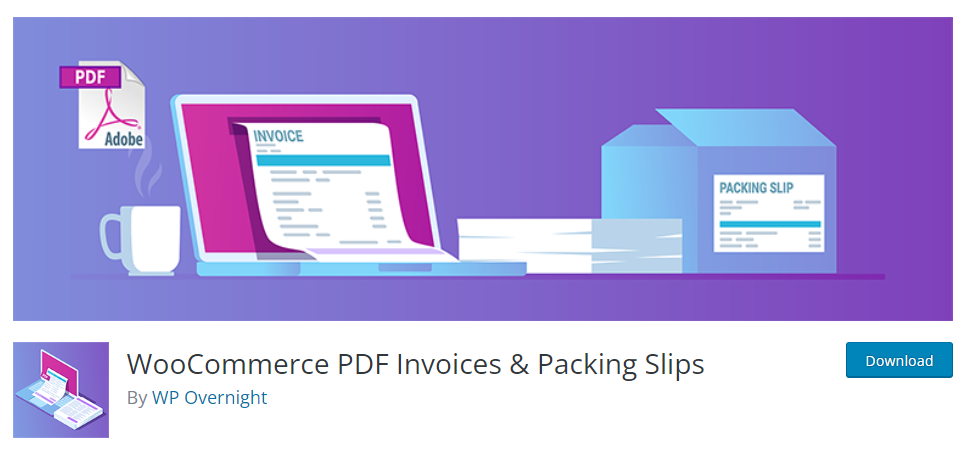
PDF Invoices & Packing Slips for WooCommerce by WP Overnight is a widely-used solution that offers core invoice functionality with the option to expand features through paid extensions.
Features:
- Automatic PDF attachment to order confirmation emails.
- Manual invoice printing from WooCommerce orders page.
- Sequential invoice numbering system.
- Basic invoice template customization via HTML/CSS.
- Support for 18 different languages.
- Bulk document generation.
- Invoice number configuration options.
- Customer download access from order page.
- Compatible with RTL languages.
- Template customization through hooks and filters.
Pros:
- Free core plugin with essential features.
- Well-maintained and regularly updated.
- Extensive language support.
- Light on server resources.
- Large user community for support.
- Good documentation available.
Cons:
- Limited features in free version.
- Advanced features require paid extensions.
- Basic template customization requires coding knowledge.
- No automatic printing support in core version.
- Limited branding options without premium add-ons.
Best for: Small to medium-sized stores needing basic PDF invoice generation with the option to add more features as they grow.Pricing: Free core plugin with premium extensions starting from $79/year.
3. Invoices for WooCommerce
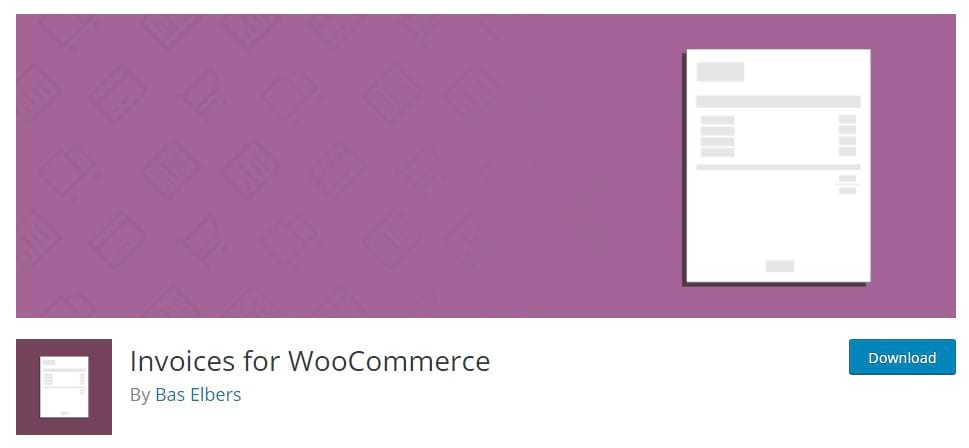
Invoices for WooCommerce provides automatic document generation with built-in cloud storage integration for easier document management and sharing.
Features:
- Automatic invoice and packing slip generation.
- Cloud storage integration (Dropbox, Google Drive, OneDrive, Egnyte).
- Customer invoice access through ‘My Account’ page.
- Multiple customizable invoice templates.
- Automatic and sequential order numbering.
- Invoice downloading options.
- Bulk document generation.
- Email attachment automation.
- Support for credit notes.
- Multi-language compatibility.
Pros:
- Free version available.
- Built-in cloud storage options.
- Easy customer access to documents.
- Multiple template choices.
- Third-party plugin integration options.
- Good document organization features.
Cons:
- Not tested with recent WordPress versions.
- May have compatibility issues.
- Limited support availability.
- Premium features locked behind paywall.
- Potential maintenance concerns.
Best for: Businesses that prioritize cloud storage integration and need to provide customers with easy access to their invoices.
Pricing: Free version available with premium version starting at €99/year.
4. WooCommerce PDF Invoices, Packing Slips, Delivery Notes and Shipping Labels

WooCommerce PDF Invoices, Packing Slips, Delivery Notes and Shipping Labels offers comprehensive support for generating a wide range of order fulfillment documents, including PDF invoices, packing slips, and delivery notes. Beyond the basic invoice generation, the plugin provides several advanced features:
- Customizable document templates using a drag-and-drop builder or manual code editing.
- Ability to add custom fields to invoices, such as tax information and tracking details.
- Automatic attachment of PDF invoices to order confirmation emails.
The plugin is priced at $69 per year for a single site license. To enable printing support, including automatic printing functionality, the PrintNode companion plugin is required, starting at $49 per year for a single site license.
Pros:
- Supports a comprehensive set of order fulfillment document types.
- Flexible template customization options.
- Allows adding custom invoice fields.
- Automated PDF invoice attachments to emails.
Cons:
- Premium features, like printing support, require an additional paid plugin.
- Potential compatibility issues with recent WordPress versions.
- Limited availability of support resources.
Best for: Businesses that require a robust order fulfillment document generation solution with advanced customization and automation features.
Pricing:
- PrintNode companion plugin: $49/year for a single site license.
- Plugin: $69/year for a single site license.
5. YITH WooCommerce PDF Invoices & Packing Slips
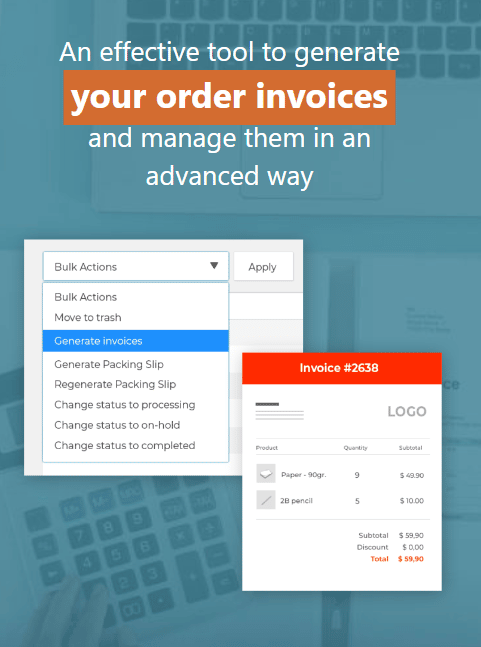
YITH WooCommerce PDF Invoices & Packing Slips provides a solution to generate and manage invoices and packing slips directly within the WooCommerce dashboard. It also supports the creation of credit notes and proforma invoices. The plugin allows customers to easily download their invoices from their account page, and it automatically backs up all documents to Dropbox or Google Drive for secure online storage.
The plugin offers multiple invoice and packing slip templates, with customization options such as:
- Selecting which fields to display.
- Using a preferred invoice numbering system.
- Adding branding elements.
Pros:
- Comprehensive invoice and packing slip management within WooCommerce.
- Supports credit notes and proforma invoices.
- Allows customers to access invoices from their account.
- Automatic document backups to cloud storage.
- Multiple customizable invoice templates.
Cons:
- No built-in printing functionality, requiring manual download and printing.
- Premium features only available in paid tiers.
Best for: Businesses that need a WooCommerce-integrated solution for generating and managing invoices and packing slips, with the ability to provide customers easy access to their documents.
Pricing: YITH WooCommerce PDF Invoices & Packing Slips is available starting at $85 per year for a single site license. However, it does not include any built-in printing support, so users would need to manually download and print the invoices if they require physical copies for their customers.
6. Sliced Invoices
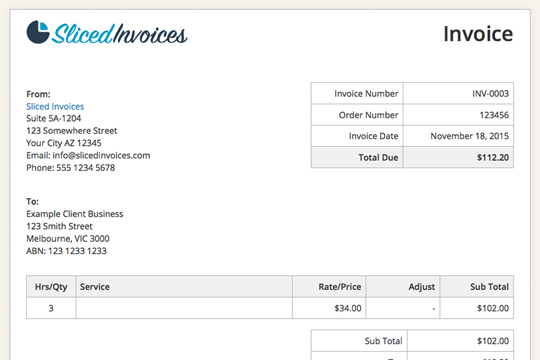
While the other invoice generation plugins discussed are native WooCommerce solutions, Sliced Invoices is a WordPress plugin with a range of free and paid extensions, as well as bundled offerings. The WooCommerce extension and PDF Invoice Extension are two key components that generate and print invoices.
Creating invoices with this PDF invoice plugin is a straightforward and intuitive process. The plugin also provides several customization options to tailor the appearance of the invoices.
As for printing the invoices, the plugin adds a PDF button to each invoice, which can be used by either the merchant or the client to print the document. This button is available in both the admin area and the customer-facing frontend. The printed PDF invoices share the same template as the online version, ensuring a consistent appearance.
Pros:
- WordPress plugin with flexible extension and bundling options.
- Easy and intuitive invoice creation process.
- Customizable invoice templates.
- PDF printing functionality accessible to both merchants and customers.
Cons:
- Not a native WooCommerce solution, may require additional setup.
- Printing capabilities limited to PDF generation, no built-in automatic printing.
Best for: Businesses that prefer a WordPress-based invoice generation solution with a range of customization and extension options.
Pricing: The pricing for Sliced Invoices starts from $79/year and varies depending on the plan.
7. WPForms
While not a dedicated WooCommerce invoicing plugin, WPForms is a powerful form builder that can be seamlessly integrated with your WooCommerce store to enhance various customer-facing and administrative workflows. By integrating WPForms with WooCommerce, you can quickly set up custom forms for payments, product orders, and customer feedback, all while staying within the WordPress ecosystem.
Features:
- Custom payment forms.
- Detailed order forms that capture customer information.
- Customer feedback forms.
- Integration with WooCommerce.
- Recurring payments and digital signatures.
Pros:
- Seamless integration with WooCommerce.
- Variety of form types to streamline customer-facing and administrative workflows.
- Customizable forms to match your WooCommerce store’s branding.
- Integration with leading payment gateways.
- Ability to set up recurring payments and collect digital signatures.
Cons:
- Not a dedicated invoicing solution, may require additional plugins or customization to fully meet invoicing needs.
Pricing: Pricing for the premium version starts at $99 per year for a single site license
Best for: WooCommerce stores that want to enhance their customer experience, gather valuable feedback, and improve the efficiency of their order management processes by leveraging a powerful form builder integrated with their WooCommerce store.
8. WP Simple Pay
WP Simple Pay is a popular WordPress plugin that allows you to easily accept one-time and recurring payments on your website using Stripe’s payment processing platform. With no code required, the plugin provides a user-friendly way to add secure payment forms to your WordPress site and start collecting payments, subscriptions, and donations.
Features:
- Seamlessly integrate your Stripe account with your WordPress site to start accepting payments.
- Utilize Stripe’s PCI-compliant servers to securely process and store all payment information, ensuring your customers’ data is protected.
- Offer subscription-based payments with automatically recurring billing cycles, from daily to yearly.
- Use the drag-and-drop form builder to create custom payment forms that can collect additional data beyond just the payment details.
Pros:
- Secure Stripe payment processing for enhanced customer trust.
- Recurring payments and subscription management.
- Customizable payment forms to collect additional data.
- Support for multiple payment methods beyond just credit cards.
- Detailed reporting and analytics.
Cons:
- Limited to Stripe as the payment gateway, no other options.
- Some advanced features require paid add-ons or higher-tier plans.
Pricing: Paid plans start at $99 per year for a single site license.
Best for: WordPress websites and online stores looking for a user-friendly, Stripe-based payment solution to accept one-time payments, recurring subscriptions, and donations, without the complexity of a full e-commerce platform.
Streamline your WooCommerce invoice generation with BizPrint
Invoices are an essential part of running an eCommerce business. They’re required for:
- Good record-keeping
- Substantiating business income and expenses during tax filing
- Creating positive impressions about your business in customers’ minds
These needs are easily addressed by a WooCommerce invoice plugin that allows you to create custom invoices and prints them automatically after an order is placed. For maximum flexibility, you should use a plugin that lets you create different kinds of business documents, including receipts, packing lists, delivery slips, and others.
BizPrint is a great plugin for custom invoice generation and printing. Its many benefits for your business include:
- Fully customizable templates for producing branded invoices with essential information and special messages that build brand trust and familiarity.
- Automatic printing of invoices for maintaining your records or meeting customers’ requests for printed invoices.
- Integration with your POS to generate invoices smoothly for in-person and online transactions.
- Support for printing many other types of documents crucial to order fulfillment, including shipping labels, credit notes, proforma invoices, and others.
With flexible pricing plans designed to work for businesses of any size, BizPrint is an ideal solution for eCommerce stores handling both small and large order volumes. Why not try BizPrint out to see if it is a good fit for your store?