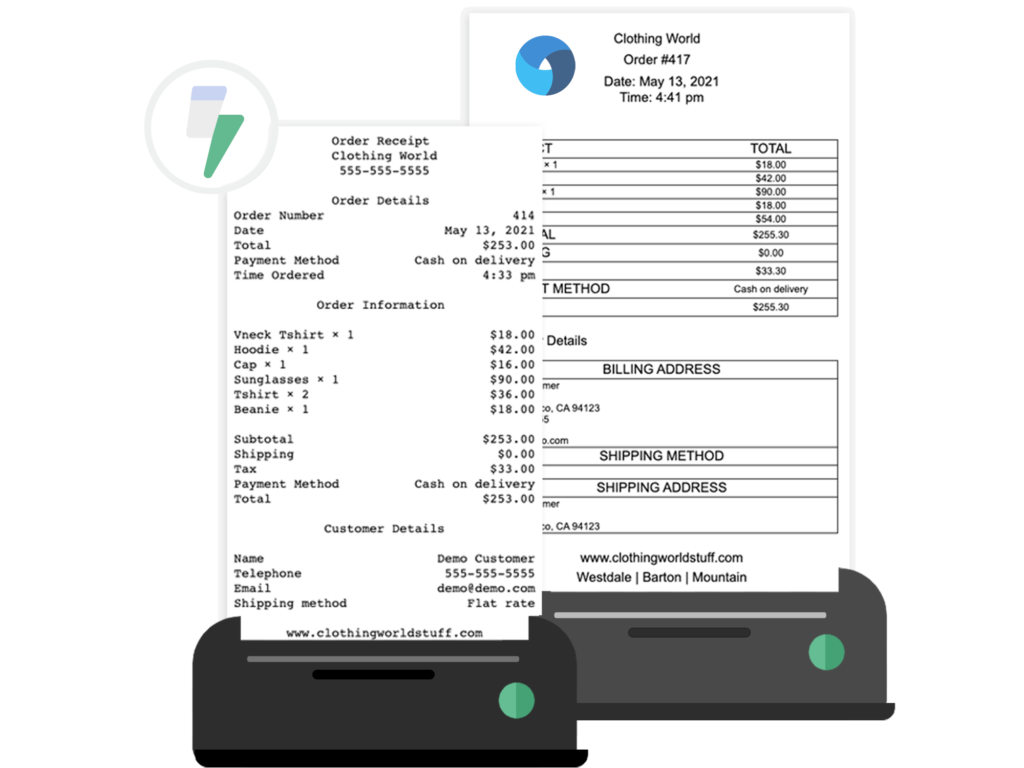The quality of your order fulfillment process can make or break your business in eCommerce. Packing lists are the unsung heroes of this process, serving as roadmaps that guide your team through accurate order picking and packing.
When implemented properly, these documents reduce errors, speed up processes, and increase customer satisfaction levels. For WooCommerce store owners, specialized print invoice and packing list plugins offer powerful automation capabilities that transform chaotic manual processes into simple workflows.
Let’s explore the best solutions available, their unique features, and how to select the perfect plugin for your own business needs.
Best WooCommerce plugins for invoices and packing lists
|
Plugin |
Document types |
Key features |
Unique selling points |
Limitations |
Pricing |
|
Invoices, packing lists, shipping labels, delivery notes, receipts |
Auto-printing, customizable templates, location-based printing, Jovvie POS integration |
Prints to different locations based on business needs, supports all printer brands, 36 languages |
Requires cloud service subscription |
Tiered pricing starting at $3/month + $0.05/print job |
|
|
Invoices, pick lists, packing lists |
Manual printing, email invoices, customer access from My Account |
compatible with Automatic Email Manager |
No native auto-printing, basic customization, infrequent updates |
$79/year |
|
|
Invoices, packing lists, delivery notes, dispatch labels, shipping labels, UBL/XML invoices |
Manual bulk printing, multiple templates, RTL support |
Extensive customization with custom fields, WPML compatibility, Right-to-Left (RTL) layout support |
Advanced features require premium version |
Free, Premium from $69/year |
|
|
Invoices, packing slips |
PDF email attachments, manual printing, customer access |
Free essential functionality, automatic PDF invoice attachment to emails |
Advanced features require premium version |
Free, Premium extensions $59 |
|
|
Invoices |
Bulk invoice printing, centralized editing hub, inventory management |
Complete store management solution beyond document printing |
Less specialized document printing features |
From $199/year |
|
|
Invoices, delivery notes |
Manual printing, customer self-printing, customization via hooks |
Simple invoice numbering, refund system support, customer email print links |
Support only via WordPress forums, potential compatibility issues |
Free |
|
|
Invoices |
Auto-generation, email attachments, bulk downloads |
Generates invoices for all previous orders upon activation |
Most advanced features require premium version |
Free, Premium from $69/year |
1. BizPrint
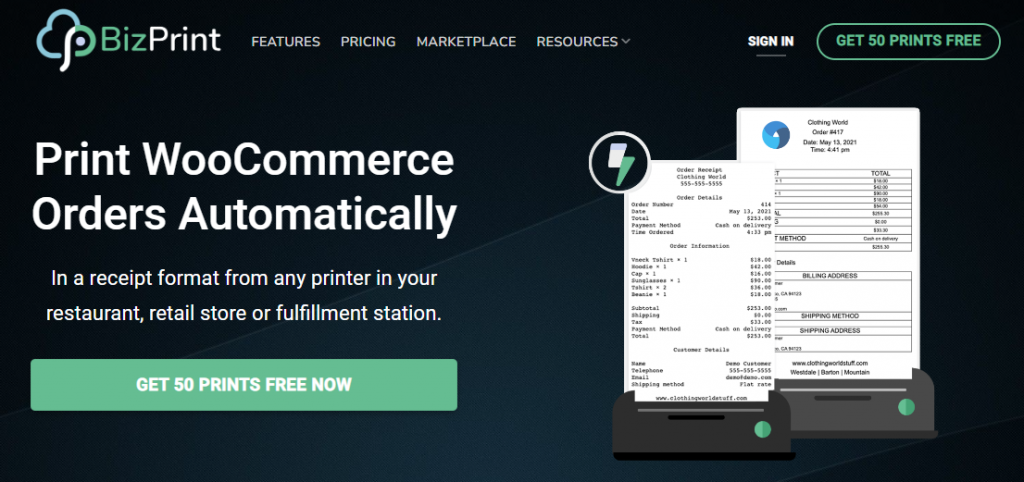
BizPrint is a comprehensive solution that automates the printing of WooCommerce order documents to any printer worldwide through cloud services, saving businesses significant employee hours.
Key features:
- Supports multiple document types: invoices, WooCommerce packing lists, shipping labels, delivery notes, pick lists, and order receipts.
- Auto-printing functionality that triggers when orders are placed.
- Customizable built-in templates with options for bespoke designs.
- Integration with Jovvie POS for easy in-store and online order management.
BizPrint stands out with its ability to print to different locations based on business needs, including product-specific location printing through the Product Mapping add-on.
When a customer places an order, BizPrint generates an invoice from that order. If you have enabled auto-printing, BizPrint instantly creates a physical copy of the invoice at the linked printer.
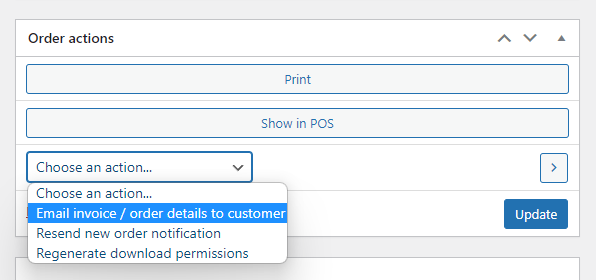
-
You can also email the invoice to the customer straight from your WordPress dashboard. Its compatibility with all printer brands (including thermal printers) and support for 36 languages make it exceptionally versatile for businesses of any size.
Integration with Jovvie offers synchronized inventory management across your physical and online stores, support for multiple payment gateways, including Stripe Terminal, and the ability to sell anywhere, with built-in compatibility for iOS, Android, and all major web browsers. However, the plugin requires a subscription to the cloud service for functionality, which might be a consideration for businesses looking for a one-time purchase solution.
Pricing: Flexible tiered pricing based on the number of print jobs, allowing businesses to scale up as they grow. Plans start at just $3/month + $0.05 per print job.
2. WooCommerce Print Invoices & Packing Lists by SkyVerge

A SkyVerge-developed extension that enables manual printing of invoices, picking lists, and packing lists directly from the WooCommerce orders page.
Key features:
- Supports invoices, pick lists, and WooCommerce packing lists.
- Manual printing individually or in bulk from the admin page.
- Email invoice functionality from the dashboard.
- Customer access to invoices from ‘My Account’ page.
The plugin was developed by SkyVerge, a leading WooCommerce partner with over 50 premium extensions, giving users confidence in quality and support. The tool can be integrated with Automatic Email Manager for auto-printing capabilities, but a lack of native auto-printing functionality make it unsuitable for those looking for an ‘out-of-the-box’ solution.
Pricing: The plugin is priced at $79/year, which some users may find expensive given the basic customization options.
3. WooCommerce PDF Invoices, Packing Slips, Delivery Notes and Shipping Labels by WebToffee

WooCommerce PDF Invoices is a versatile plugin that creates and prints a wide range of slips, notes, and labels from WooCommerce orders.
Key features:
- Wide range of document types including UBL and XML invoices.
- Manual printing with bulk options.
- Multiple pre-built templates with customization via code editor.
- RTL and Unicode language support via free add-on.
The plugin offers extensive customization through custom fields for VAT, tracking details, and branding elements. Its compatibility with WPML and support for Right-to-Left (RTL) layouts makes it ideal for multilingual and international stores. However, advanced customization and features like WooCommerce shipping labels are only available by upgrading to the premium version.
Pricing: Starts from $69/year for the premium version, with the basic version available for free.
4. WooCommerce PDF Invoices & Packing Slips
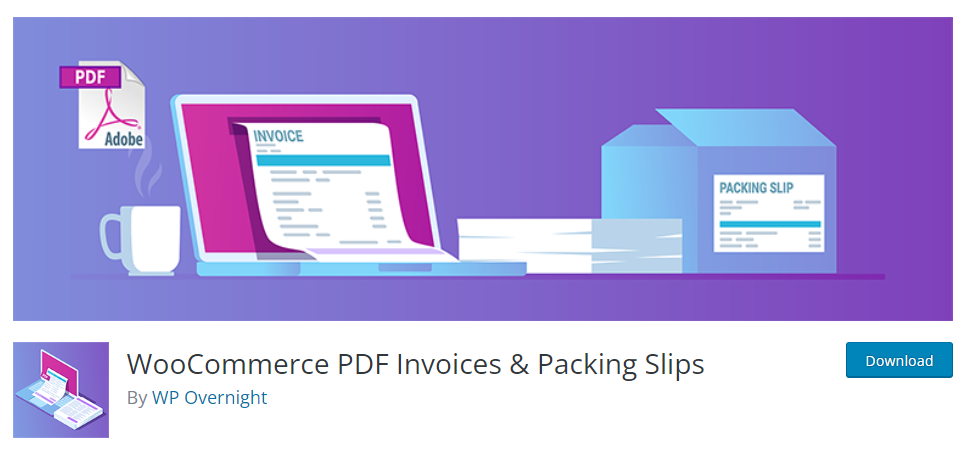
WooCommerce PDF Invoices is a free plugin that automatically attaches PDF invoices to order confirmation emails and allows manual printing of invoices and packing lists for WooCommerce.
Key features:
- PDF invoice attachment to order emails.
- Manual printing from WooCommerce order page.
- Basic invoice template with some customization.
- Customer invoice access from ‘My Account’ page.
The free version offers basic functionality for small businesses, with automatic PDF invoice attachment to order emails. Premium extensions unlock advanced features like auto-printing and Dropbox uploads, but naturally come at a cost.
Pricing: Free basic plugin with premium versions starting at $69.
5. Smart Manager
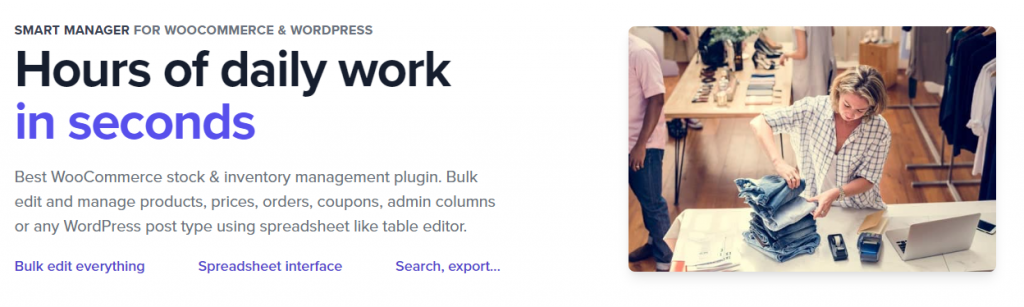
Smart Manager is a comprehensive WooCommerce stock and inventory management plugin that includes invoice printing functionality as part of its broader store management features.
Key features:
- Individual or bulk invoice printing.
- Centralized hub for bulk editing orders.
- Extensive store management capabilities for products, prices, and coupons.
- Inventory management integration.
The plugin goes beyond document printing to offer a complete store management solution, making it ideal for businesses looking to integrate multiple aspects of their operation in one tool.
However, the focus on broader store management means it may not have the specialized document printing features of dedicated plugins.
Pricing: Premium version starts from $199/year for a single site.
6. Print Invoices & Delivery Notes for WooCommerce
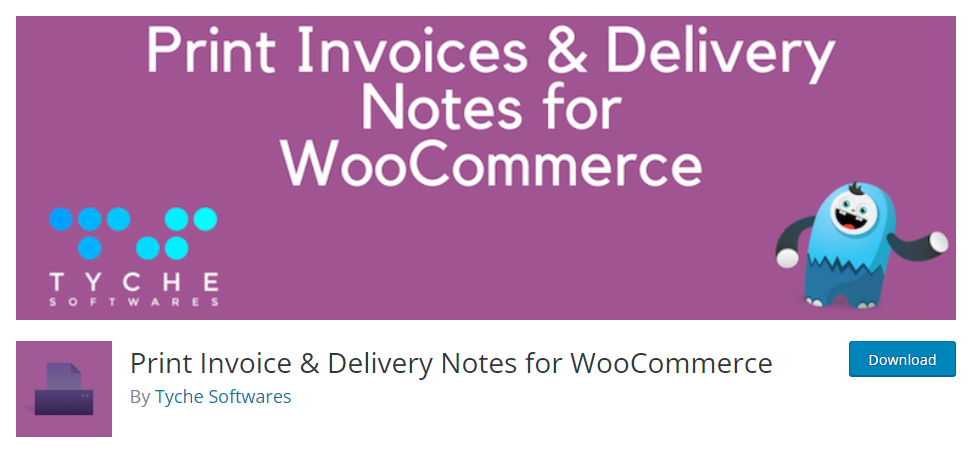
Print Invoices is a free plugin enabling manual printing of invoices, packing lists, and delivery notes from the WooCommerce Orders page and customer self-printing from My Account.
Key features:
- Invoice and delivery note printing.
- Customer self-service printing.
- Customization via hooks and CSS.
- Sequential order number support.
A sturdy free tool, Print Invoices offers simple invoice numbering and supports the WooCommerce refund system. The plugin includes print links in customer emails, improving the customer experience with self-service options. Potential users should bear in mind that customer support is only available through WordPress public forums.
Pricing: Free.
7. Challan
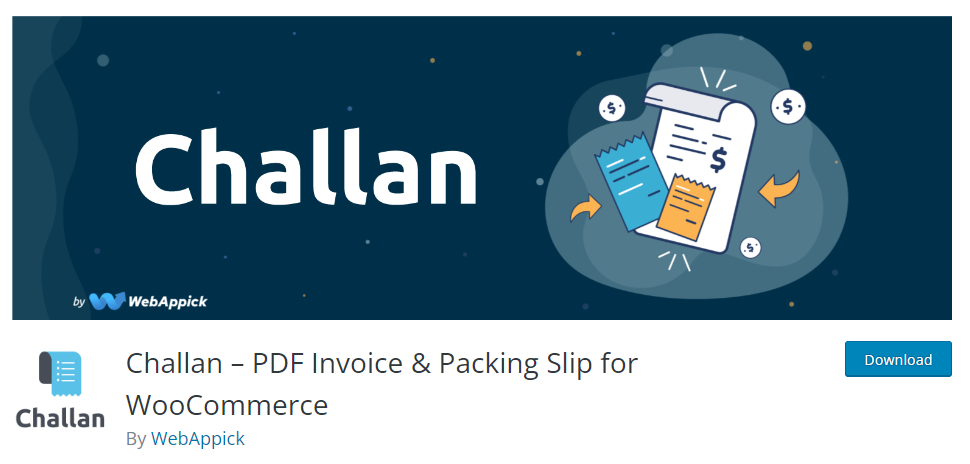
Challan is designed to automatically generate PDF invoices, attach them to order confirmation emails, and send them when order status changes.
Key features:
- Automatic PDF invoice generation.
- Email attachment functionality.
- Individual or bulk download options.
- Basic customization options.
Challan immediately generates invoices for all previous orders upon activation, allowing instant printing. The pro version adds features like barcode/QR code displays, RTL format support, and multiple paper size options. Shoppers should bear in mind that the most advanced functionality – including custom paper sizes beyond standard options – requires an upgrade to the premium version.
Pricing: Free basic version with premium starting at $69/year.
Why you need packing list and invoice plugins for your WooCommerce store
Packing lists play a vital role in order fulfillment. They serve as a comprehensive inventory of items in each shipment, enabling faster and more accurate item picking. By organizing products by category, packing lists help warehouse staff gather orders, reducing errors and processing times.
Moreover, packing lists allow for transparency in the shipping process. When included with orders, they allow customers to easily verify received items against their purchases, fostering trust and reducing potential disputes. This transparency is highly important for orders with multiple items or those shipped in separate packages.
From a business perspective, WooCommerce packing lists and invoices serve as essential records. The Internal Revenue Service (IRS) advises businesses to maintain good records, including recent receipts and invoices, as they support items reported on tax returns and help monitor business progress. These documents provide proof of purchase, which businesses and customers need in case of returns, refunds, or warranty claims.
Customized packing lists and invoices also offer a unique branding opportunity. By incorporating your logo, company information, and even promotional messages, these documents reinforce your brand identity with every order. Consistent branding helps create a memorable and professional image, potentially boosting customer loyalty and repeat business.
Understanding WooCommerce packing lists vs. invoices
In the eCommerce fulfillment process, packing lists and invoices serve distinct yet complementary functions. While invoices are financial documents that formalize the transaction and request payment, packing lists facilitate the physical movement and verification of goods.
- Functional differences: Packing lists are operational tools that help warehouse staff efficiently gather orders by organizing products by category, reducing picking time and errors. Invoices establish the seller’s right to payment and serve as official transaction records for accounting and tax purposes.
- Content organization: Best practices for packing lists include listing items by product category for efficient picking, including product weights and dimensions, and omitting pricing details. Invoices should be clear and concise with professional formatting, unique invoice numbers, and clearly stated payment terms.
- Compliance considerations: While invoices aren’t technically legal documents, those tied to contracts may be legally enforceable. For international shipments, commercial invoices must comply with country-specific customs’ regulations to avoid clearance complications.
- Digital advantages: Electronic document management prevents lost invoices, enables instant data extraction, and integrates with financial systems. Digital systems reduce processing time from days to hours while minimizing human error.
- Customer experience impact: Including packing slips allows customers to verify received items against purchases, building trust and reducing disputes. Well-designed documents also serve as branding opportunities.
- Integration points: Modern invoice and packing list systems integrate with Customer Relationship Management (CRM), Enterprise Resource Planning (ERP), inventory management, and accounting software, creating a unified data flow across business operations.
Key features to look for in WooCommerce print invoice and packing list plugins
When selecting a WooCommerce packing list and print invoice plugin, look beyond basic functionality to features that can transform your order fulfillment process.
Advanced customization capabilities should extend past simple template editing to include conditional content that displays based on order parameters. The most sophisticated plugins offer custom fields for VAT details, tracking information, and branding elements.
Workflow automation is highly important for scaling operations. While basic plugins trigger documents on simple order status changes, advanced solutions like BizPrint offer location-based printing that routes documents to specific printers based on product categories or fulfillment locations. And look for dynamic field support that can pull data from third-party systems or calculate values on the fly.
Security innovations vary widely between plugins. The most secure options offer configurable permission settings that restrict document access to logged-in users only. Some premium tools include document expiration controls and access logging for compliance purposes.
And don’t forget integration! The most versatile plugins provide API access and webhook support for custom integration with ERP, CRM, and accounting platforms.
Performance considerations are another important consideration, especially so for high-volume stores. Plugins like BizPrint are designed to handle bulk printing operations without slowing down your site, while others may create server load issues during peak periods.
Accessibility features ensure documents can be generated and viewed across different devices, so look for a solution that renders properly on mobile devices and support screen readers for users with disabilities.
Finally, data handling capabilities determine how effectively plugins manage complex orders. Superior options properly display bundled products with configurable display options – showing either main products, bundle items, or both – and correctly process variable products with all relevant attributes.
How to choose the right print invoice and packing list plugin for your business
First up, you’ll need a solution that will scale with the needs of your business. Look beyond basic packages and cheap subscriptions to see if a plugin can adapt as your brand grows.
What’s more, hidden costs can impact your investment. While many plugins offer free basic versions, essential functionality often requires premium upgrades. Consider also whether customization requires developer assistance, which may add to your overall expense.
Compatibility issues frequently arise with specific hosting environments. Some plugins may conflict with your server configuration or cause WooCommerce order screens to time out, particularly on high-volume stores. Before committing, test plugins in a staging environment to identify potential conflicts.
Implementation challenges include template customization hurdles and integration with existing workflows. Many businesses struggle with configuring document settings and product display options. Look for plugins with comprehensive documentation and setup wizards to streamline implementation.
Support quality indicators go beyond response time claims. Examine support forums to see how developers handle unresolved issues. A plugin with fewer resolved support threads in the past 30 days may indicate maintenance issues.
Be aware that performance benchmarks also vary by business size. Larger stores should prioritize plugins designed for high-volume printing without creating server load.
Update frequency can also affect business continuity. Plugins with irregular updates may break during WooCommerce core updates, causing operational disruptions. Check the plugin’s update history for consistency, and avoid those that feel neglected by their owner!
Keep in mind the difficulty factor as a last consideration. Plugins with intuitive interfaces reduce training time, while feature-rich options may require more extensive onboarding for staff.
Automate document printing with BizPrint
BizPrint provides a premium solution for WooCommerce document management through its advanced location-based document routing capabilities.
Unlike standard printing solutions, BizPrint’s Product Mapping feature intelligently directs specific product categories to designated printers. As a case study example, the platform allows restaurants to route food orders to kitchen printers while simultaneously sending beverage orders to bar stations. This intelligent workflow automation has helped businesses increase staff productivity by up to 30%, as reported by Kyoto Sushi Restaurant.
The system’s mixed-media capabilities bridge digital and physical document workflows. While automatically generating PDFs for email attachments, BizPrint simultaneously produces physical copies at relevant locations, removing the traditional gap between digital records and operational documents.
BizPrint’s specialized WooCommerce packing list features include intelligent product categorization that organizes items by department, reducing picking time for warehouse staff. This sorting capability has proven particularly valuable for businesses with multiple fulfillment centers handling different product categories.
The platform also provides valuable operational insights through document workflow analytics. Similar to the six types of analytics identified for document management, BizPrint helps businesses identify inefficient processes and optimize document routing.
Real-world implementations demonstrate remarkable time savings for our users. According to customer testimonials, BizPrint has saved businesses over 575,000 employee hours in just one year through automated printing processes. And the system’s 99.5% reliability uptime on globally distributed servers ensures consistent performance even during peak order periods.
BizPrint’s integration ecosystem extends beyond standard eCommerce plugins to include specialized services like Jovvie POS, enabling printing across online and in-store sales channels. This comprehensive integration capability has made BizPrint the preferred solution for over 25,000 businesses seeking to optimize their document workflows.
Transform your own invoice and packing list set-up by trying BizPrint today.