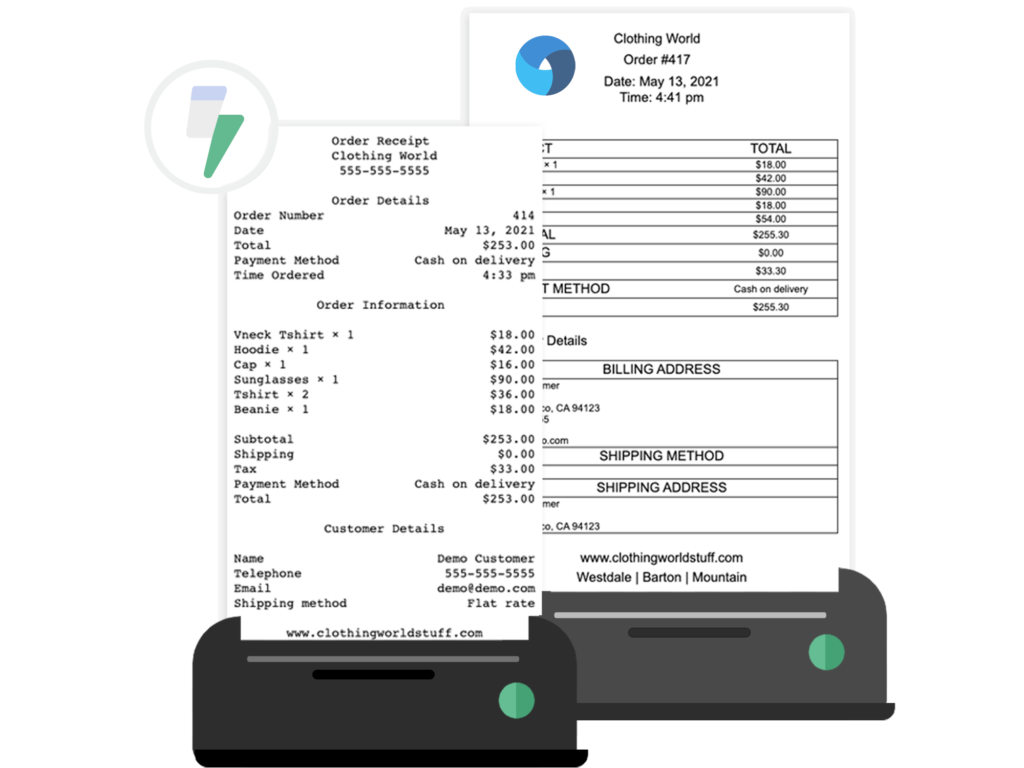Selling online products in a brick-and-mortar store is an effective way to capture more customers. WooCommerce POS (Point of Sale) plugins allow you to manage your online and real-life stores smoothly with features that make it easy to provide a great customer experience.
Jovvie is a strong contender for the best WooCommerce POS plugin – full of rich features, customizable, super easy to work with, stable, versatile, and able to handle complex inventories. Integrating the plugin with BizPrint makes it an even more powerful beast, giving you an edge over your competitors. In this article, we explore the benefits of using a POS plugin and the top WooCommerce plugins for a better POS system for your retail business.
What does a POS plugin do?
A WooCommerce POS plugin essentially extends the functionality of WooCommerce to enable in-person sales. It transforms your online store into a versatile retail solution that can take payments both online and in brick-and-mortar stores.
By synchronizing real-time data between online and offline channels, POS plugins ensure consistency in stock and pricing, and they let store owners process transactions and track sales directly from either their physical or online stores.
Businesses that can benefit from a WooCommerce POS system include:
- Retail stores or boutiques with an online and physical presence
- Food or restaurant establishments that offer in-house dining and takeaway
- Pop-up stores
- Merchants who sell at events, markets or expos
- Any kind of multi-channel retailer
How to evaluate a WoooCommerce POS plugin
Picking out the right POS plugin for your WooCommerce store is an essential part of hitting your retail goals. Below, we’ve outlined the functionalities that a top-notch solution should deliver:
- Ease of use: Look for a plugin with a simple setup and installation process and a clean interface – after all, it shouldn’t make your operations more complicated.
- Support for popular payment methods: Meet consumer expectations by offering support for popular payment methods, including cash, check, credit card, Apple Pay, Google Pay, Stripe, and other WooCommerce payment gateways.
- Selling at multiple locations and across multiple devices: Seamlessly handle online, in-person, and online-to-physical sales on various devices. The best POS plugins accept mobile payments – so you can take your business on-the-go.
- Comprehensive features: Ensure your POS plugin supports tasks such as sales order, inventory, and shipping management, while integrating with scanners, iPads, cash registers, and receipt printers.
- Stable and Modern: Opt for a POS plugin like Jovvie, built on stable and contemporary technology (REACT, made by Meta), ensuring reliable performance and a user-friendly interface that customers have praised as the most stable in the market.
The 7 Best WooCommerce POS Plugins
When choosing a POS plugin for your ecommerce site, consider features like ease of use, support for various payment methods, selling at multiple locations and stability. We’ve taken these aspects into account while reviewing point of sale plugins for WooCommerce. Here’s our list of the top products along with our take on their features.
1. Jovvie
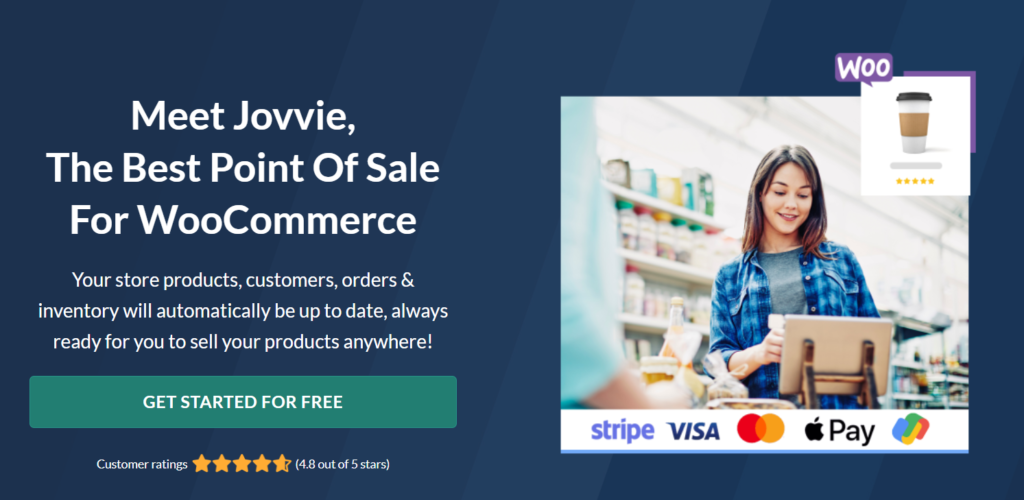
Jovvie is a sister product to BizPrint, from the suite of BizSwoop WooCommerce plugins that help you maximize your sales. The WooCommerce POS plugin sits in your WordPress dashboard and is therefore fast to set up. Your WooCommerce store connects to your Point of Sale in seconds.
Jovvie is built to feel like a natural extension of WordPress and WooCommerce. The POS layout is intuitive and easy to use.
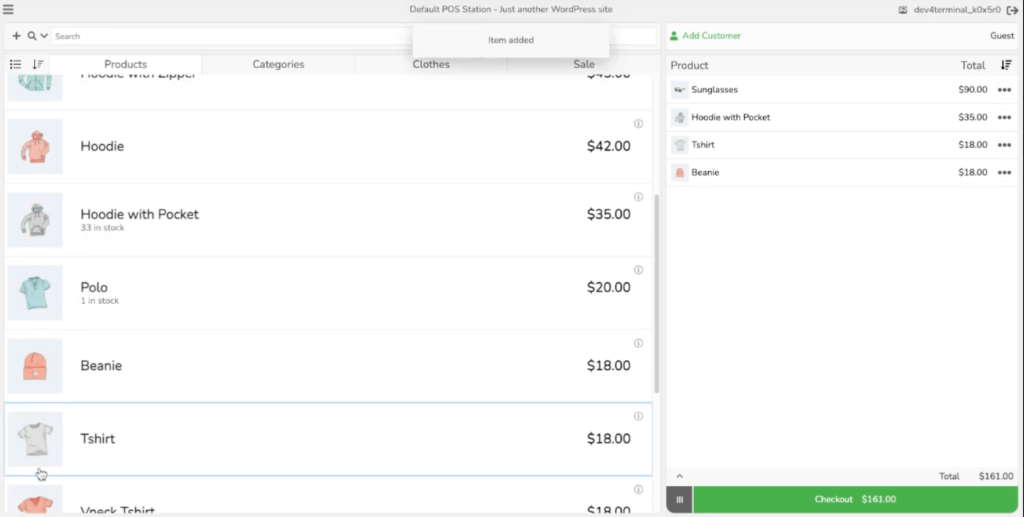
If you’re looking for an all-in-one solution to manage your online store and physical sales, Jovvie is exactly what you need. It allows you to set up multiple POS stations suited to your store.
The deep native integration with BizPrint lets you take orders a through a cashier POS and automatically print receipts, print invoices, and print packing slips with the printers either at the POS or in a separate fulfillment center (including thermal printers).
Most WooCommerce POS plugins fall short in integration between the physical and the digital, so auto-printing with your existing printer is where Jovvie and BizPrint shine.
You can set up accounts for different roles or responsibilities like cashier, manager, salesperson and so on. You can determine appropriate access to business and/or customer data based on the requirements of each individual role. And you can add new products directly in the POS register.
Jovvie POS pulls orders, customers, taxes and other data from your WooCommerce store. It stays in sync with your WooCommerce inventory. You can handle your multi-platform sales efficiently and get a clear idea of your inventory exposure to avoid excessive selling.
Jovvie has everything you might expect from a modern point of sale system. It works on your desktop browser, or can be installed as an iOS or Android app on iPads, tablets and phones.
The WooCommerce POS plugin enables you to accept payments using multiple methods. Connect it to a Stripe Terminal for swipe, tap and scan payments. Accept payment in cash, check, credit card or accept digital payments using your current payment processor.
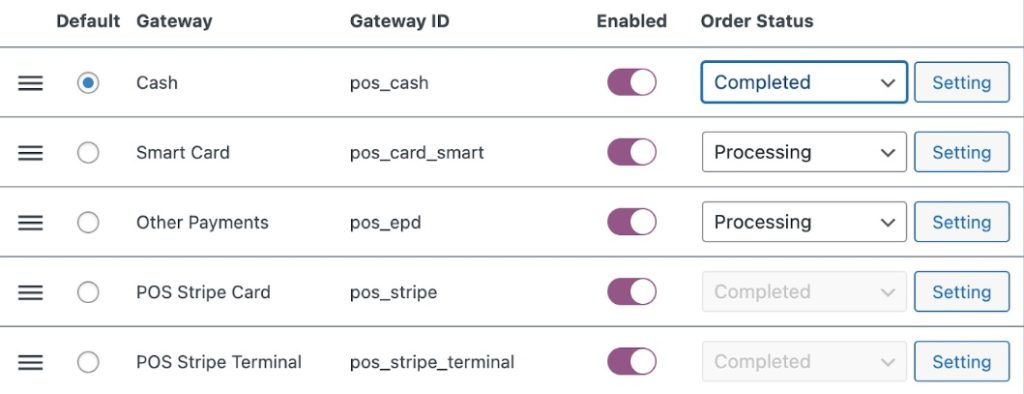
Barcode scanners are the key to a checkout process. Jovvie’s barcode scanning functionality is built into the mobile and tablet app. It’s super convenient! If you need to set up email notifications for orders generated at your POS, Jovvie helps with that as well.
Everybody loves coupons. You may have hundreds or thousands of coupon codes on your online store. With Jovvie, you can create fixed value or percent discount coupons directly on the POS interface.
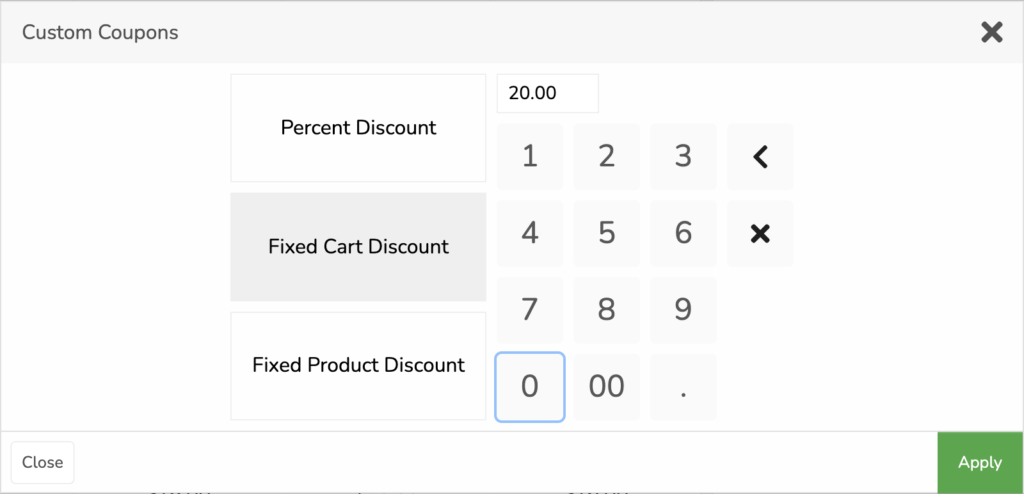
Another neat feature is the ability to save a customer order in the event that the customer needs to step away mid-purchase, and pick up where you left off when they’re ready to checkout.
Jovvie is a mature, reliable WooCommerce POS solution. Jovvie is available for WooCommerce both cloud-hosted (more flexibility, and hosting etc is taken care of), or self-hosted (runs directly on your WooCommerce hosting). The deep native integration with BizPrint, which can print receipts automatically through your existing printer, is the deal-maker here.
Key features:
- Inventory Management: Syncs product data, manages stock levels, and tracks sales from multiple stores.
- Customer Data Tracking: Enhances personalized marketing efforts by tracking customer purchase history.
- Compatible with iPad, tablet, and mobile: Give your customers a convenient way to pay without buying extra hardware.
- BizPrint Integration: Print receipts, invoices, packing slips, and more, designate a printer, and take orders through a cashier POS.
- Easy Setup: Get started with Jovvie right away – no coding knowledge required.
2. YITH WooCommerce Point of Sale
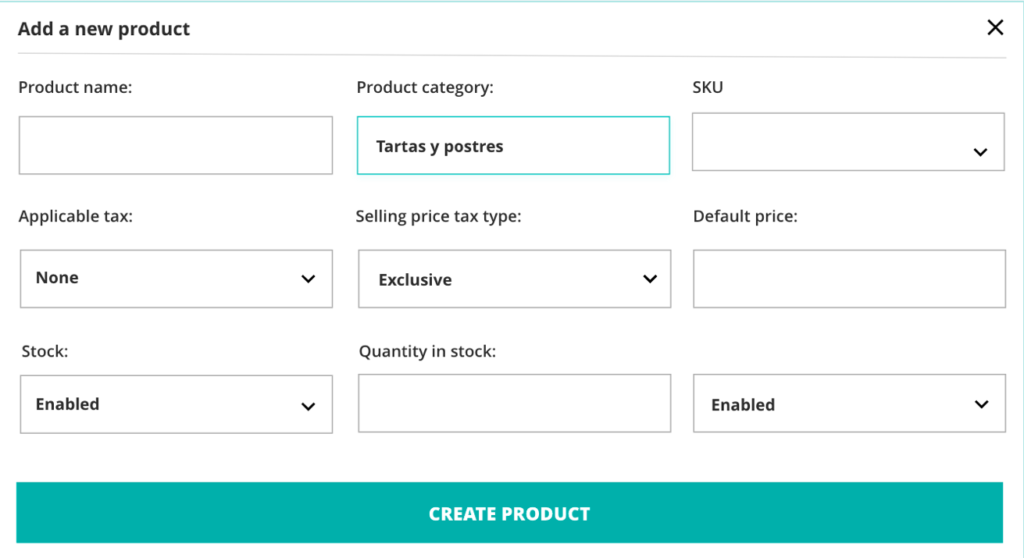
YITH Point of Sale for WooCommerce is another option that transforms your WooCommerce store into a POS system for your brick-and-mortar shop. It coordinates sales and inventory between your online and physical stores, automatically synchronizing all POS orders made on the front end with your WooCommerce database – a standard feature of most WooCommerce POS plugins.
The plugin allows the creation of unlimited stores and POS registers. Each register can have multiple cashiers, categories, and products – and you can even select specific payment methods and generate customizable receipts! As with Jovvie, YITH has a ‘suspend and save’ feature that lets users freeze a shopping cart and store it separately so that a new order can be opened. The saved cart can later be accessed to finalize the checkout.
Key features:
- Sales Interface: Provides an intuitive, quick-sales interface that’s suitable for any business.
- Add coupons and discounts: Apply coupon codes and discounts to your products and orders.
- Inventory Tracking: Ensures up-to-date stock information.
- Barcode Scanning: Enables easy product identification, which can speed up the shopping journey (though you’ll need a separate WooCommerce barcode plugin).
- Customized Receipt Generation: Personalization receipts
3. Point of Sale System for WooCommerce
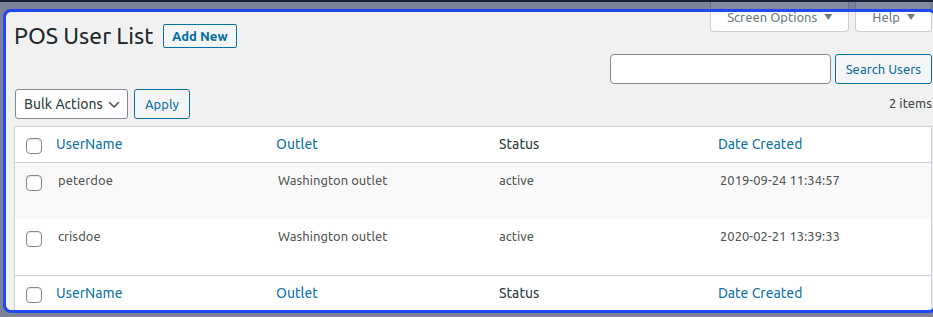
With Point of Sale System for WooCommerce, you can establish multiple retail outlets for your online store and designate sales representatives for each one. The plugin also facilitates data synchronization between your physical and online sales channels for efficient order and inventory management.
Users will also benefit from barcode scanning. Products can be added to the cart using their SKU or product ID, and discounts can even be applied via coupons. In order to access extra features, however, you’ll need to invest in specific add-ons. These add-ons provide capabilities such as assigning inventory to a product from the backend via barcode scanning, processing refunds, and implementing customer loyalty or reward points based on various rules – but they will add to the overall cost of the plugin.
Key features:
- Simple Transactions: An easy-to-use transaction interface ensures anyone, regardless of skill level, can manage sales and inventory.
- Online and offline modes: Synchronize offline product with the click of a button.
- Multiple Locations: Sell products via online and physical stores simultaneously, and synchronize offline data.
- Payment Integration: Accept payments via cash, card, or split method.
- Detailed Reporting: Delivers in-depth sales and inventory reports, and insights into net revenue, average order value, and more.
4. FooSales for WooCommerce
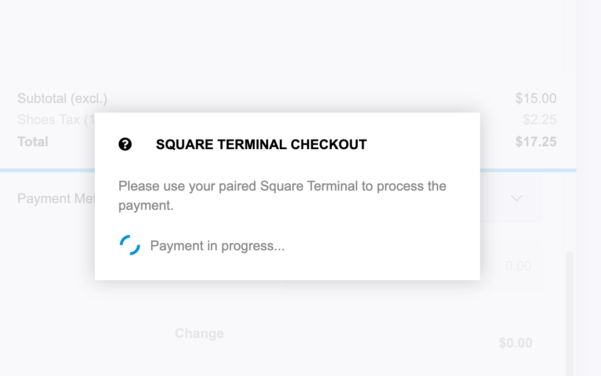
FooSales for WooCommerce, like Jovvie, is designed to transform any device (like an iPad or Android tablet) into a POS system. It uses the WooCommerce API to integrate seamlessly with your online store, securely transferring your product, order, and customer data to your POS. Moreover, it updates your orders, inventory, and customer data in real time.
FooSales is compatible with most contemporary web browsers, including Google Chrome, Safari, Firefox, and Microsoft Edge. You can also utilize it as a POS app, connecting it to a Bluetooth barcode scanner or your phone’s built-in camera to scan product barcodes.
Key features:
- Offline Sales: FooSales works even if the internet goes down – simply sync changes when you’re online again.
- Product Variant Support: Manage products with different sizes, colors, etc.
- Customer Management: Manages customer profiles and history with WooCommerce Analytics integration.
- Print invoices and receipts: Enable automatic receipt printing and manually generate invoices.
- Add Coupons: Apply coupons from your WooCommerce store when finalizing an order.
5. wePOS
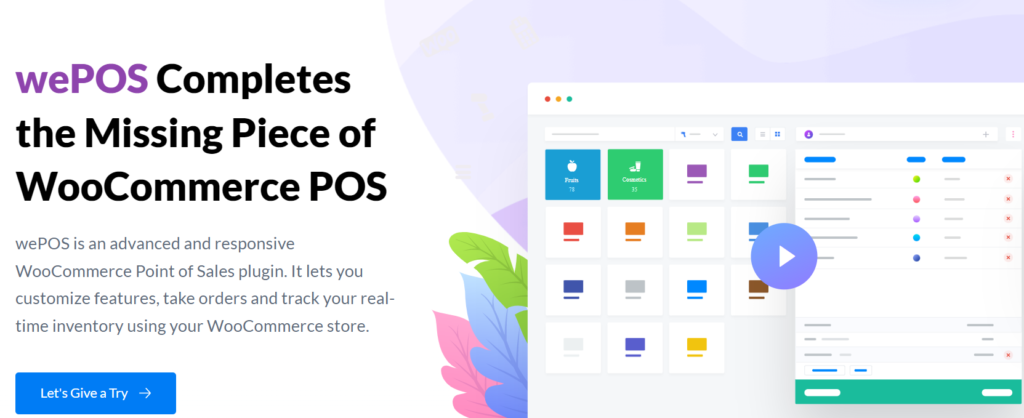
wePOS is a WooCommerce POS plugin designed for desktop and tablet use, aiding in the management of multiple retail channels. It enables the creation of unlimited outlets and counters at once with different cashiers assigned to each – and, to ensure payment security and maintain privacy, cashiers can only access their assigned counters. Cashiers are also restricted to viewing only the front-end, which minimizes the potential for fraudulent activity.
Built as a single-page application using REST API, wePOS offers a search feature for quick retrieval of products and customers. Its tab-style Cart Management simplifies the handling of multiple live carts, too, and allows for simultaneous checkout processes for multiple customers.
Key features:
- Swift POS Interface: Ensures quick transactions with live cart management.
- Search For Products: Use categories to filter products, or search for them by ID, SKU, or barcode scanner.
- Sleek User Interface: Navigate through wePOS without any hiccups, thanks to an intuitive design.
- Unlimited Outlets: Manage as many outlets and counters as you need to – simultaneously!
- Customizable Receipts: Tailor your receipts and invoices, down to the last detail, to suit your branding.
6. Oliver POS
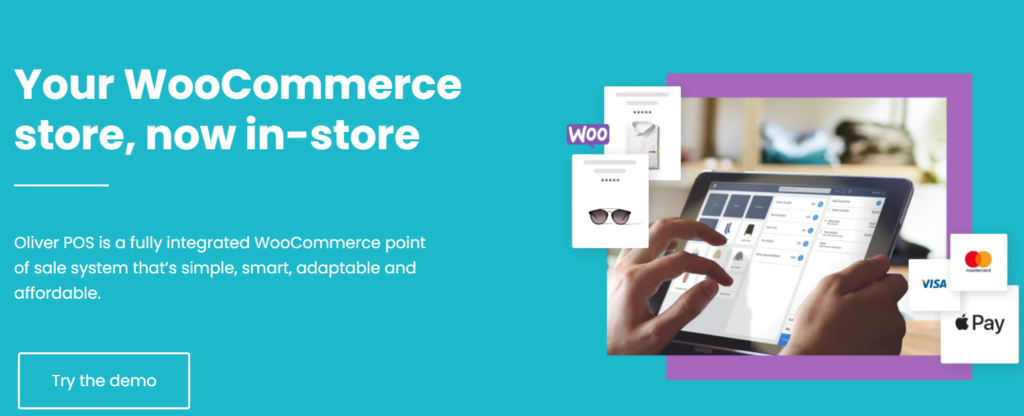
Oliver POS closely rivals Jovvie as one of the most comprehensive WooCommerce POS plugins on the market. It ensures seamless synchronization between your POS outlet and your WooCommerce data, including products, inventory, customers, orders, settings, and a multitude of WooCommerce plugins.
Like Jovvie, Oliver POS automatically pulls information like customers, products, taxes, and more from your WooCommerce store to synchronize your POS with your online store. Any updates in your online store are automatically reflected in your POS, and inventory adjustments can be made within the POS register.
The plugin is also compatible with your existing devices, whether you use a PC, iPad, or Mac. It supports barcode scanners for quick checkouts. Multiple payment methods can be processed, including debit, credit, cash, mobile payments, Stripe, Apple Pay, Google Pay, gift cards, and store credit from your WooCommerce POS.
Key features:
- Inventory Syncing: Syncs store and online inventory as you make sales.
- Flexible Payments: Accept cash, credit and debit card, split payments, layaway, and Google and Apple Pay.
- Customer Profiles: Maintain comprehensive customer information, and track total spend, order history, and more.
- Reward Shoppers: Encourage customer loyalty with points and rewards.
- Sell Anything: OliverPOS powers stores across various industries, including retail, restaurants, and health and wellness.
7. Hike POS
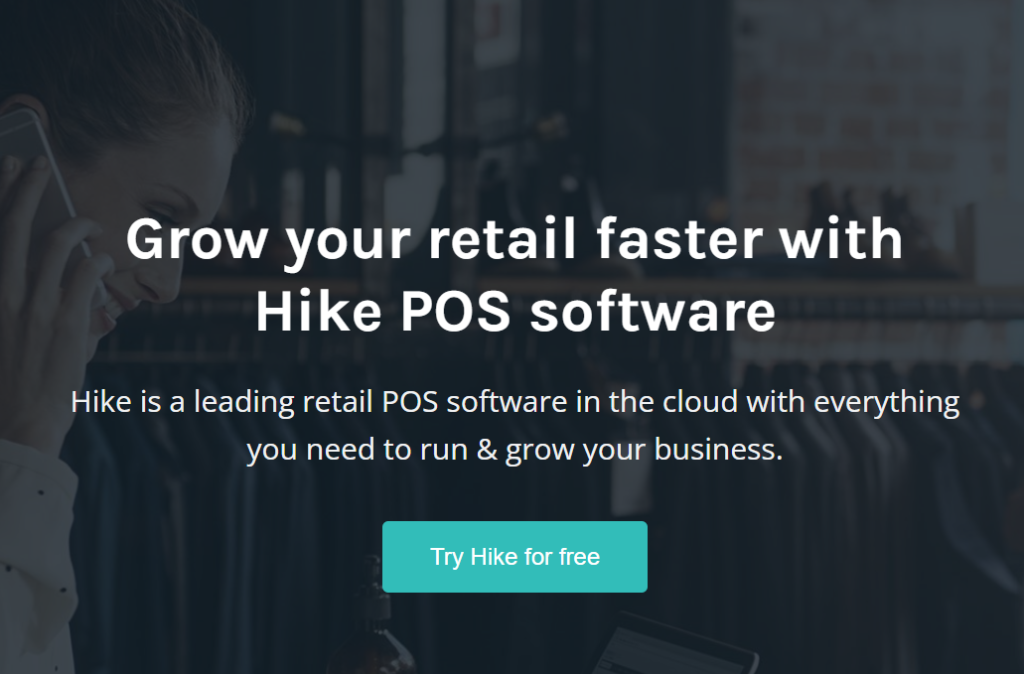
Hike is not a WooCommerce plugin per se, but a standalone POS service that integrates with WooCommerce. It connects with hardware like scanners, printers, and payment processors, and its e-commerce integration simplifies the management of online orders. Transactions conducted online, in-store, or on the move trigger automatic inventory updates.
Hike POS enables customization of time zone, tax rate settings, and currency for precise tax calculations, currency conversions, and time stamps. The service also allows users to apply discounts to a sale or modification of dollar values for product line items. As you’d expect from a top-tier POS service, Hike operates on existing devices, including iPads, PCs, and Macs, and supports multiple payment options such as PayPal, Tyro, TD Bank, Verifone, Afterpay, and Square.
A downside of Hike POS is that item-specific options require extra clicks to apply across all purchase orders. Some user reviews have also reported occasional glitches necessitating repeated refreshing and resyncing.
Key features:
- Online and Offline Sales: Facilitate transactions even if the internet cuts out.
- Multi-store Management: Handles operations across different locations – including retail events and pop-up stores.
- Customer Loyalty Programs: Enhance customer engagement with loyalty rewards programs.
- Payment Integrations: Give customers familiar payment options, thanks to integrations with PayPal, Worldpay, and more.
- Quick Add-to-cart: Use touch, search, or barcode scanning to quickly at products to shopping baskets.
What is the best POS hardware for WooCommerce?
The best hardware depends on your specific setup and the POS software you have chosen. Some POS systems come with their own hardware, and others require third-party hardware. Note, however, that not all third-party POS hardware is compatible with each POS system. You should usually be able to find hardware compatibility information on the manufacturer’s website or by emailing the customer service department of your POS software.
However, for those with a limited budget or space for POS hardware, we recommend Jovvie, which can be operated using only a computer, smartphone or tablet device for maximum efficiency in brick and mortar settings. Jovvie supports Windows, Mac, Linux, Chromebooks or Raspberry PI running any of the main browsers!
Taking it further: Integrate Jovvie with auto-printing using BizPrint
Jovvie is the best option if you want an all-in-one solution that offers everything you need for your real-life stores as well as online sales through your website’s front end. Installation is simple – add a new station and launch your POS register in a few clicks. It has a clean interface that’s a pleasure to use. Customizable product tabs allow easy organization, while customizing discounts and fees is equally simple.
Jovvie is a feature-rich WooCommerce POS plugin. Add-ons supplement the POS and extend its functionality. The good news is that products in the BizSwoop catalog can work together to equip your WooCommerce store, restaurant, or physical POS system with more capabilities.
For example, would you like to give customers the option to receive hard copies of receipts or invoices? WooCommerce doesn’t offer printing out-of-the-box. Rather than searching for a third-party solution, you can integrate Jovvie with BizPrint, a native WooCommerce application that prints your orders, receipts, or invoices to any printer in your store, restaurant, warehouse or mobile POS system.
BizPrint saves you time and effort by automatically printing orders instantly after they’re generated. You also have the option to configure the settings to print invoices and receipts manually. It takes care of your various printing requirements, and you can set up automatic printing at an unlimited number of printing stations.
Businesses in various industries are leveraging Jovvie to transform store management and meet ambitious sales goals. Try Jovvie risk-free to determine whether it’s the best fit for your business! Setup only takes 5 minutes, and there’s a 30-day money-back guarantee too.