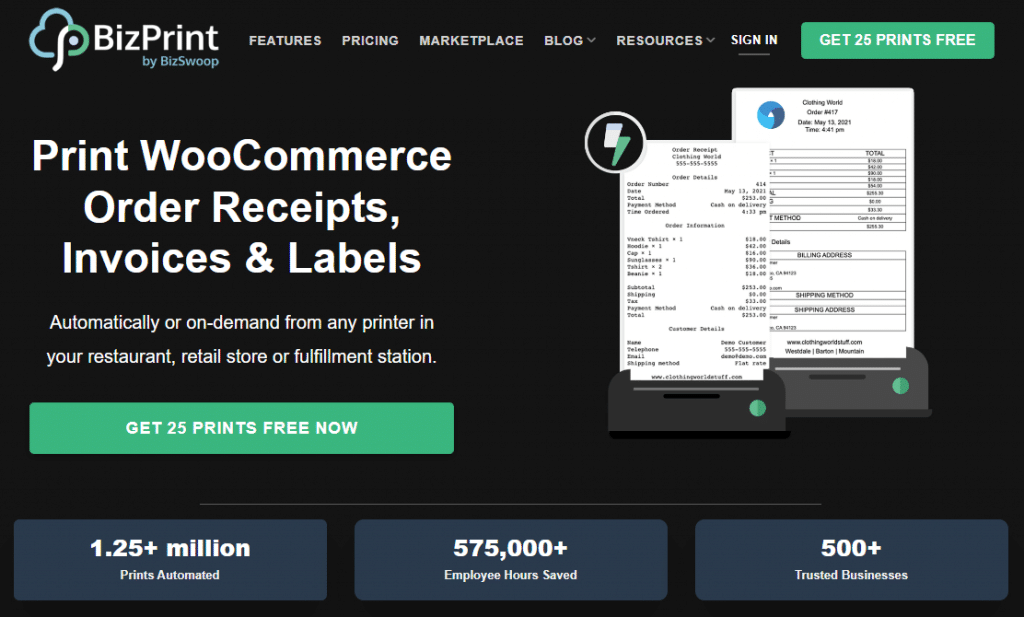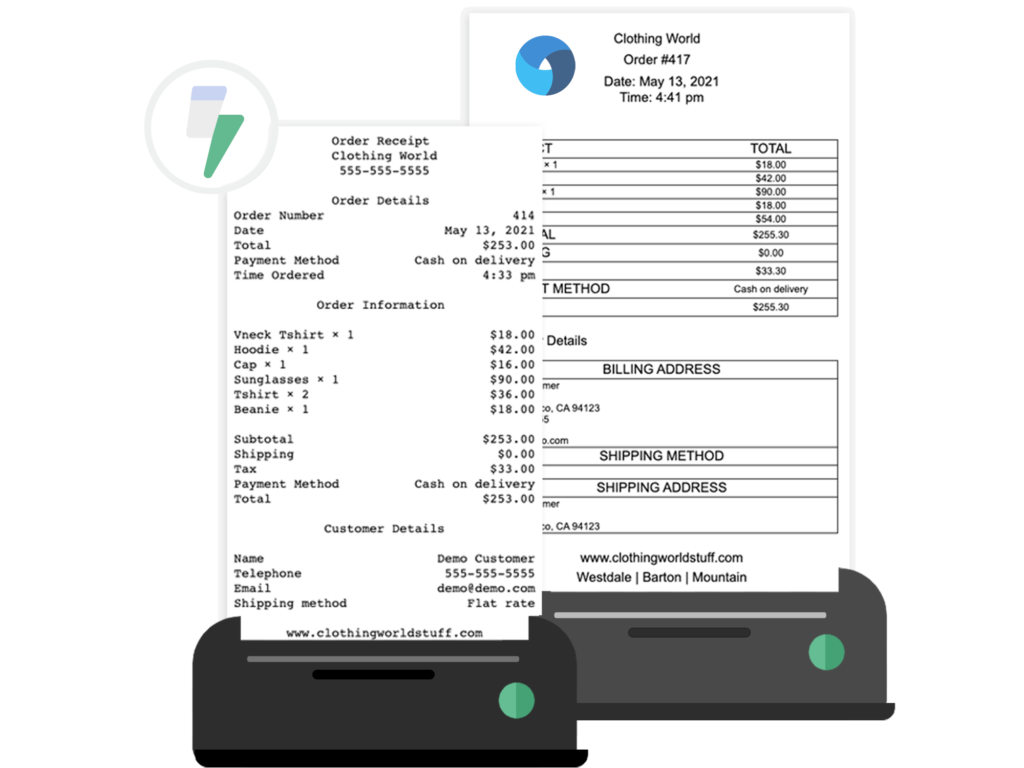PrintNode API is one of the most common automated printing software solutions and the first choice for many business owners who are looking to add this feature to their operations.
We’ve created this guide to help you understand PrintNode’s main features, how it works, and a step-by-step guide on setting it up.
However, while PrintNode offers smart solutions, every business’s needs are unique. That’s why we’ll also introduce you to BizPrint, a potentially better alternative that could align more closely with your specific requirements.
Exploring the features of the PrintNode API
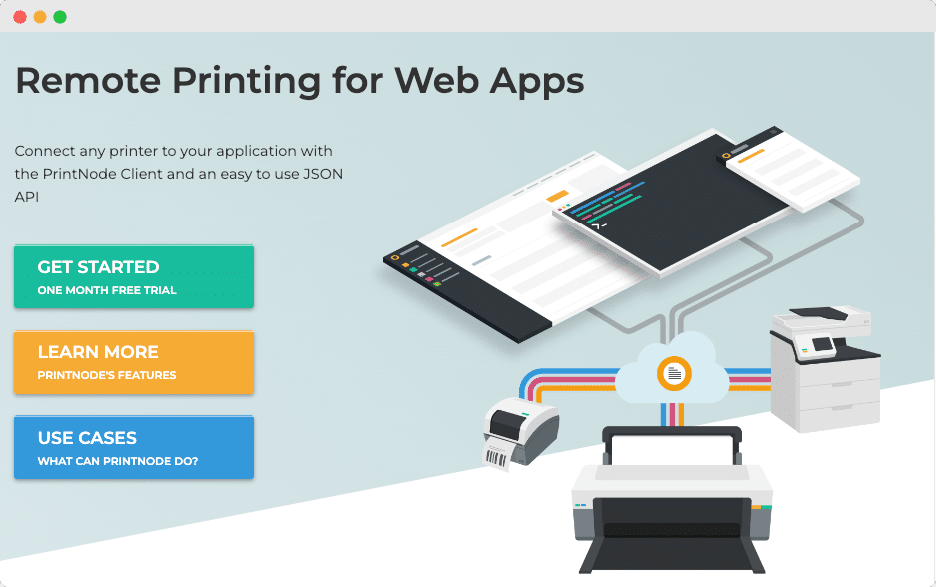
PrintNode is a hosted service designed to facilitate remote printing. This platform connects your digital documents to physical printers, no matter where you are. With cloud technology, PrintNode makes printing easier for businesses with multiple locations.
The PrintNode API extends the functionality of this hosted service and offers a set of features:
- Universal printer compatibility that lets businesses use their existing hardware without being restricted to specific models or brands.
- Swift printing process, effectively reducing delays in various workflows.
- High-quality outputs, ensuring that printed documents meet high quality standards, which is crucial for businesses that rely on clear and precise printouts.
- Robust security and privacy to protect documents throughout the printing process.
- Flexible document handling, accommodating everything from standard documents to more specialized formats.
- Customization abilities that allow the tailoring of individual processes, aligning them with specific business needs.
- Scaling opportunities as your business grows and your printing needs start to increase.
To enhance its user experience, the API is also adaptable and designed to integrate with any application, no matter if you’re operating on a cloud-based system, a local server, or are dependent on HTML, JavaScript, PHP, or other languages.
Economically, PrintNode API delivers significant advantages. Reductions in printing time equate to decreased operational costs, and the tiered pricing plans cater to different usage levels, offering cost benefits to businesses of all sizes.
There are three main categories:
- Single account: A starter pack for individuals and businesses with pricing that starts from $9/month up to a premium service for $990/year.
- Integrator account: Allows users to create and control new accounts, giving their clients access to PrintNode services. There are two pricing plans: Standard for $60/month and Large for $500/month.
- Standalone server: For businesses that want to keep the server infrastructure in-house, making it easy to comply with corporate IT policy or HIPAA. To get information about the pricing, you need to contact the PrintNode sales team.
Use cases of PrintNode API
The PrintNode API offers many uses for eCommerce outlets and restaurants. It includes features like automatic order printing, which improves efficiency by generating orders, invoices, and receipts instantly. This helps eliminate manual data entry, resulting in faster service and fewer errors.
For traditional brick-and-mortar retail stores that also manage online transactions, PrintNode effectively bridges the gap between online and offline realms, offering a unified and synchronized approach to customer transactions and experiences.
It integrates with point-of-sale (POS) applications and supports receipt printers, continuous roll printers, cash drawer kick-out commands, and weighing scales.
However, with all its capabilities, PrintNode API does have some limitations:
- It has no direct integration with WooCommerce, which is a powerful eCommerce solution offering a world of convenience and flexibility to online businesses. This lack of direct integration could affect the operation of business processes. (Don’t worry; if you’re a WooCommerce store owner looking for an automatic printing solution, we’ve got you covered – read on to learn more about our own PrintNode alternative, BizPrint.)
- Limited options to automate printing to multiple locations simultaneously. This constraint could affect businesses that operate across different locations.
- Limited language support, primarily centered on English. Businesses operating in non-English markets may find integration more challenging.
- The lack of thermal printing support in PrintNode API is a significant setback. Thermal printers are crucial in high-volume environments like retail outlets and restaurants for their speed and efficiency. Without thermal printing support, businesses may need additional hardware or workarounds, adding complexity to operations.
Setting up your PrintNode API: A step-by-step guide
Setting up your PrintNode API efficiently enhances your workflow with powerful printing features. When paired with the right software and hardware, setup is simple.
PrintNode offers broad compatibility, with the client running smoothly on Windows, MacOS, Linux, and Raspberry Pi.
Let’s look at the different setup options and the process of adding a printer.
Installing PrintNode for Windows
- Download the PrintNode Client for Windows.
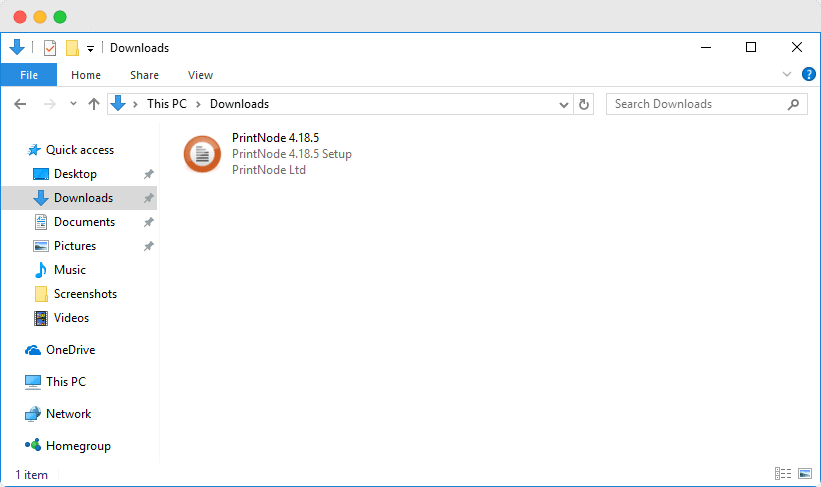
- Open the downloaded .exe file and follow the prompts to install the application, including accepting the Licence Agreement and choosing an installation location and a Start Menu folder. When you’re done, click Finish.
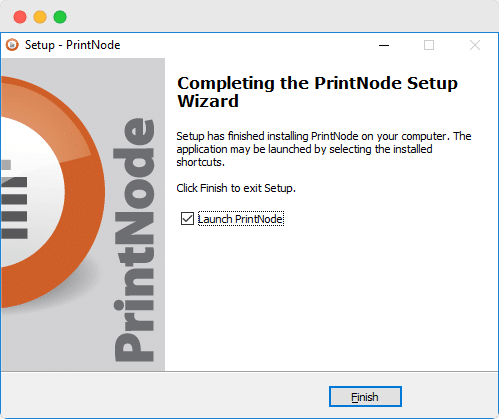
- Enter your PrintNode account credentials when prompted to log in. If you encounter any issues logging into your account, ensure you’re using the latest version of PrintNode Client and that your internet connection is stable.
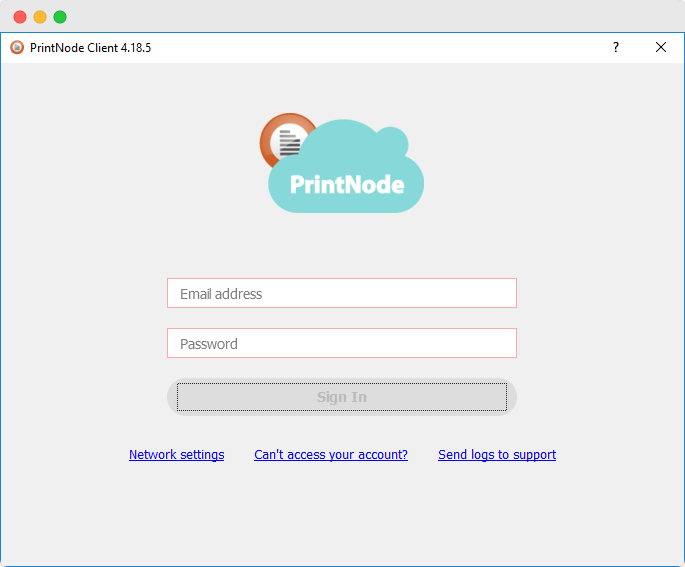
Installing PrintNode for Macs
- Download the PrintNode Client for Mac.
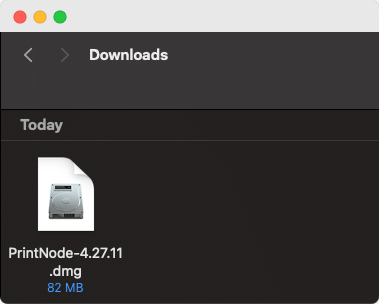
- Open the downloaded .dmg file and drag the PrintNode icon to your Applications folder.
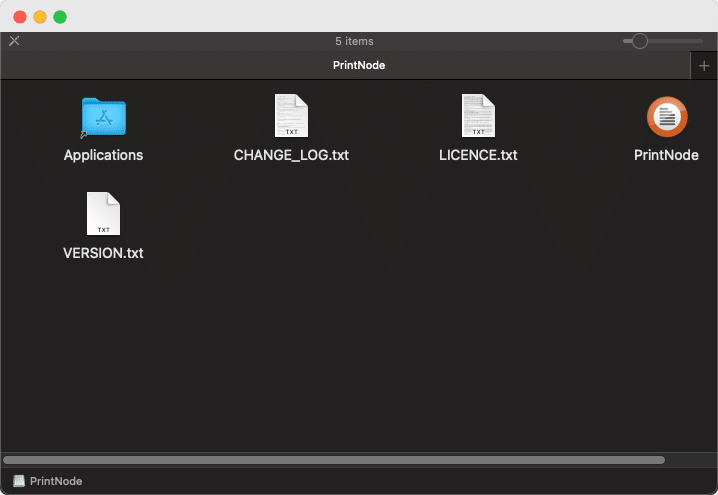
- Open the PrintNode Client from your Applications folder and log in with your account credentials.
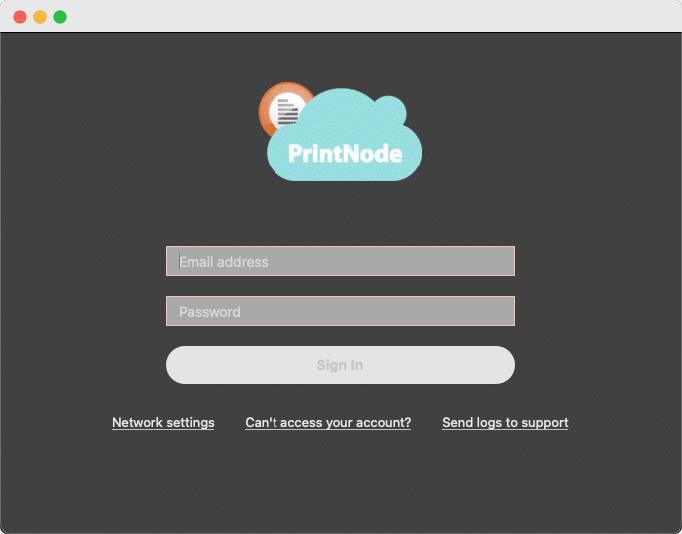
Setting Up Printers
The following steps for adding a printer are generally the same across both Windows and Mac operating systems:
- In the Printers tab, select Add Printer.
- Name your printer, select the type, and choose the appropriate connected device.
- Click Add Printer to save.
With these steps, your PrintNode API should be set up to print with your selected devices.
Pitfalls and problems users might encounter
Despite the setup process of the PrintNode API being designed for ease of use, some challenges may arise. For example, the most common issues include printer-driver mismatches or network configuration errors. These can often be bypassed by ensuring your system’s drivers are up-to-date and checking your firewall settings.
While PrintNode API holds significant value in specific scenarios, these limitations could influence its applicability.
This begs the question – is there a more comprehensive, easy-to-integrate printing solution that overcomes these barriers?
BizPrint: A comprehensive automatic printing solution
Introducing BizPrint – an unrivaled automatic printing plugin tailored to meet your unique business needs, be it a restaurant, retail store, eCommerce store, or warehouse.
At the heart of BizPrint is its Print API. This feature extends BizPrint’s automatic printing capabilities beyond just WooCommerce use cases allowing businesses like an eCommerce store to automate invoice printing or a restaurant to print kitchen orders.
APIs can be intimidating to many business owners without a tech background, but BizPrint makes setup and installation a breeze. You can follow the step-by-step setup guide to see this simplicity in action.
With its easy integration with the WooCommerce platform, BizPrint helps minimize order processing errors and boosts overall business efficiency. It’s also compatible with various Point-of-Sale (POS) systems, including Jovvie.
Here are some more of BizPrint’s many useful features.
- Automatic printing feature: BizPrint effectively connects physical and virtual stores and supports a wide range of document types, including packing slips, invoices, order lists, order receipts, shipping labels, address labels, and so much more. This allows you to create custom workflows to print out certain documents when a pre-determined event occurs in your store. For example, automatically print an order confirmation when the order status is Pending payment, Processing, On hold, or Completed.
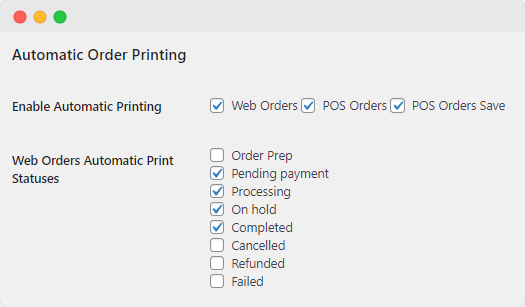
- Support for numerous printer models: Whatever your current hardware is, you don’t have to change it in order to use BizPrint.
- Thermal printing: Thermal printers are much more cost-efficient than inkjet printers and also produce much higher-quality receipts.
- Unlimited printing station options: If you own a store with multiple locations, you don’t have to worry about setting up a separate printing system for each one. With BizPrint, you can manage all the locations from one centralized point.
- Customizable templates for receipts: Integrating brand elements into these receipts not only boosts brand awareness but also augments customer experience, providing a recall value every time the customer views the receipt.
- Location and product mapping capabilities: This feature allows for orders to be sent to specific printers. For example, if you own a restaurant with a bar and you receive an order, you can generate three separate receipts – one for the kitchen to prepare the food, one for the bar to prepare the drinks, and one for the back office to ensure proper bookkeeping and to give to the waiting staff.
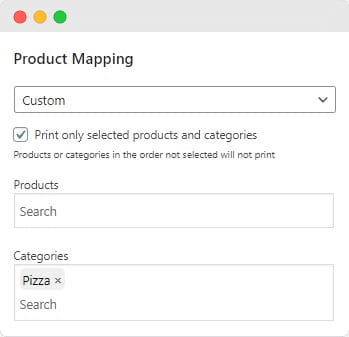
With its integrated and efficient features, BizPrint ensures a smooth automatic printing process, transforming tangled printing tasks into a piece of cake.
Businesses of all sizes stand to gain significantly from BizPrint’s affordability. With a cost starting at just $3/month, it ensures a high return on investment and scalable solutions as your business grows.
Did you also know that BizPrint operates at an impressive 99.5% rating? In practical terms, that translates to little to no downtime or workflow interruptions, which are crucial for your operations and help you achieve high business efficiency.
From its compatibility to ease of installation and impressive reliability, BizPrint offers an advanced and simplified PrintNode alternative to transform your printing process.
Streamline your remote printing operations with BizPrint
Print management can be a pain point for many businesses. Recurring issues like an overly complex API setup, the challenge of generating and managing an API Key, errors during printer compatibility checks, or understanding support for different document formats are all too familiar. Although solutions like PrintNode API aim to address these concerns, they fall short in certain areas.
Optimally designed for WooCommerce printing, BizPrint is the better choice, bringing powerful features tailor-made to streamline your business processes. But it isn’t confined just to WooCommerce. Beyond this platform, the robust BizPrint API allows you to extend its savvy functionality to any business platform, including your own custom website or application.
Accelerate your business growth with BizPrint and unlock the full potential of automated printing for unparalleled efficiency and growth.