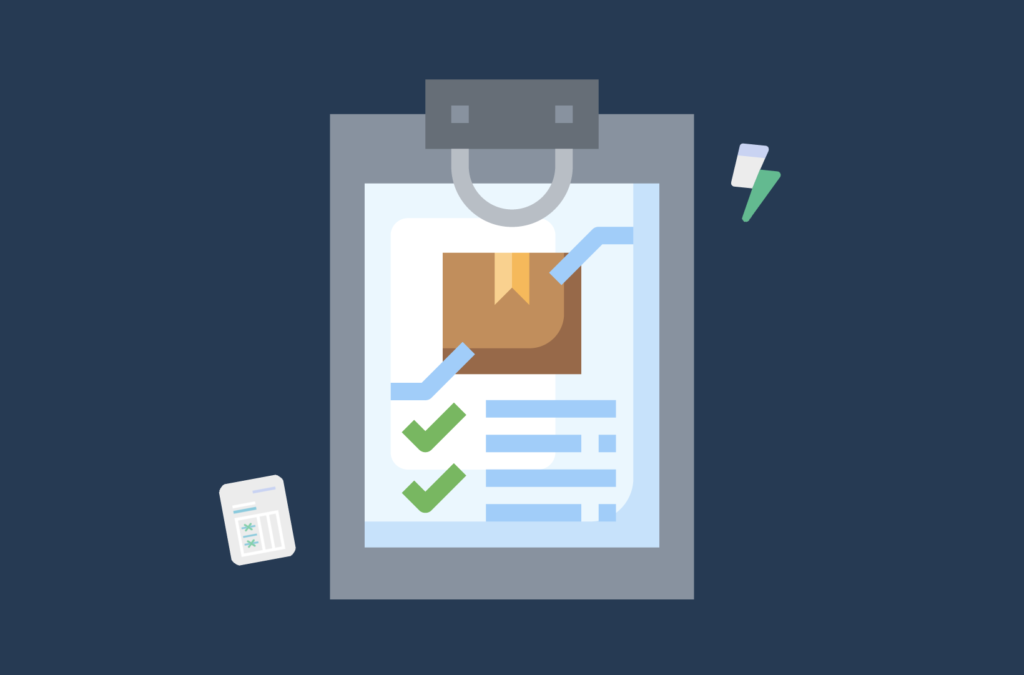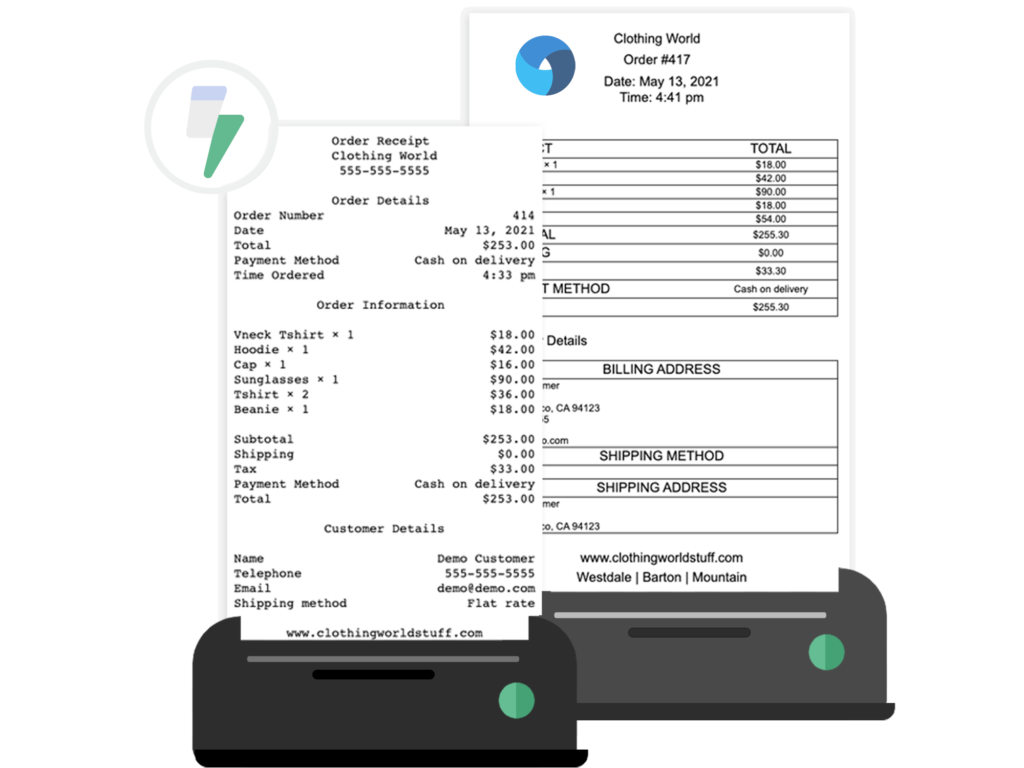Running an eCommerce business involves dealing with a lot of paperwork. Two of the most important documents you’ll handle daily are packing slips and invoices. While they might seem similar at first glance, they serve completely different purposes in your order fulfillment process.
For new business owners, the distinction between these documents isn’t always clear. When should you use a packing slip versus an invoice? What information belongs on each? And most importantly, how can you manage these documents efficiently as your business grows?
This guide breaks down everything you need to know about packing slips and invoices, from their basic differences to smart automation strategies that can save you hours of manual work.
Essential differences between packing slips and invoices
Packing slips help your warehouse team pack orders correctly and allow customers to check if everything arrived in their box.
Invoices, on the other hand, tell customers what they owe and help you keep track of sales. Simply put, they handle the money side of things.
Now, let’s break down the main differences between the two:
| Feature | Packing slips | Invoices |
|---|---|---|
| Primary purpose | Verify order contents and guide fulfillment. | Request payment and document the sale. |
| Main audience | Warehouse staff and customers. | Accounting teams and customers. |
| Key information | Item list with quantities.Shipping address.Order number.SKUs or product codes. | Pricing details.Payment terms.Due date.Tax information.Company details. |
| Timing | Ships with the order. | Sent before, during, or after delivery (depending on payment terms). |
Looking at the comparison above, it’s clear why businesses need both documents. Without packing slips, your shipping team would struggle to verify orders, and customers wouldn’t have a reference for what should be in their package.
Without invoices, you’d have no formal way to request payment or track your revenue. Plus, many countries legally require businesses to maintain proper invoice records for tax purposes. We’ll dive deeper into the specifics of each document type in the following sections.
What is a packing slip?
A packing slip works like a roadmap for your order fulfillment. When warehouse staff grab an order to pack, this document tells them exactly what needs to go in the box. For customers, it’s proof that everything they ordered actually made it into their package.
Every packing slip should include:
- Order number (for easy reference).
- Customer’s shipping address.
- Complete list of items ordered.
- Quantity of each item.
- SKU numbers or product codes.
- Special handling instructions.
- Your company’s contact information.

Unlike invoices, packing slips never show pricing information. This makes them ideal for gift orders; recipients can verify their package contents without seeing the cost.
Most businesses tuck the packing slip into a clear plastic sleeve right in the box. For orders shipping to multiple addresses, each package needs its own slip showing just the items in that specific box.
Some businesses also keep a copy on file, which makes handling returns and tracking down shipping mix-ups much simpler. When a customer calls about a problem, they can just reference the packing slip number to quickly resolve the issue.
What is an invoice?
An invoice serves as the official record of a sale and request for payment. While packing slips focus on the physical goods, invoices handle the financial side of each transaction. They’re essential for accounting, taxes, and maintaining clear records of your business income.
Every professional invoice needs these main elements:
- Invoice number (for accounting records).
- Your business details and tax ID.
- Customer’s billing information.
- Order number.
- Item descriptions and quantities.
- Price per item.
- Subtotal, tax, and shipping costs.
- Total amount due.
- Payment terms and due date.
- Applicable payment methods.
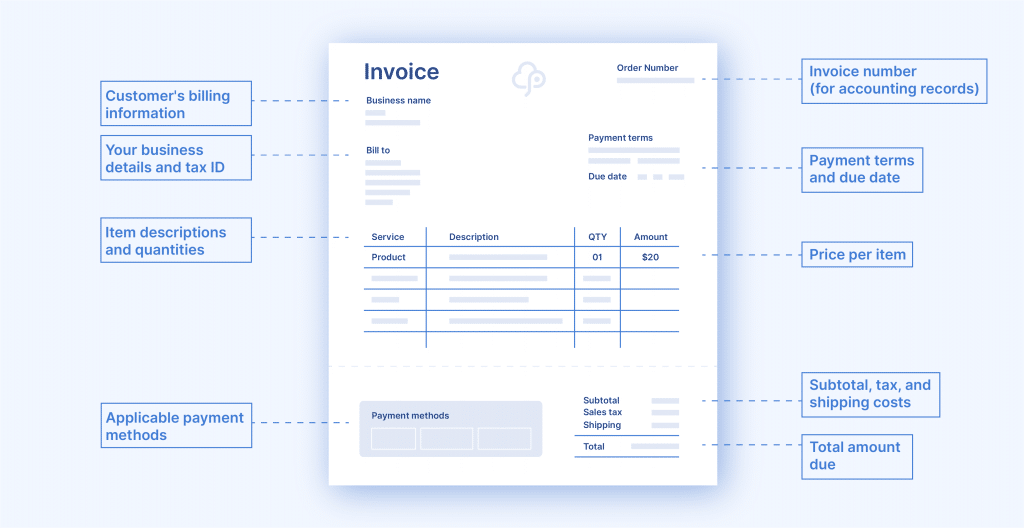
The timing of invoice delivery depends on your business model and payment terms. For online stores that take payment upfront, send the invoice right after purchase. For B2B transactions, you might invoice according to agreed payment terms – net 30 (payment due within 30 days), net 60 (payment due within 60 days), or other arrangements. Some businesses even split invoices for partial payments on large orders.
Keep in mind that many countries have specific legal requirements for invoices because they are official business documents that need to be stored for tax purposes. Thankfully, most accounting systems automatically generate and store invoices, making it easier to track payment status and maintain proper records.
BizPrint: Simplifying packing slip and invoice creation for eCommerce
Managing packing slips and invoices manually can quickly become tedious. Warehouse staff often wastes precious time printing documents one by one. Orders pile up while you switch between screens to generate paperwork. And if you’re running multiple fulfillment locations? The complexity multiplies, along with the chances for costly mistakes.
BizPrint transforms all of these tasks into a smooth, automated workflow. This WooCommerce plugin handles all your document needs automatically, right when orders come in. Here’s what make it the ideal choice:
Quick setup
Setting up BizPrint takes less than five minutes, even without technical expertise. Simply create your BizSwoop account, configure the plugin settings, and start printing. The straightforward interface makes navigation and setup effortless.
Automated order processing
Print documents exactly when you need them. BizPrint responds to order status changes, sending packing slips to the warehouse when orders are ready and generating invoices when payments are processed. For businesses with multiple locations, each printer can handle specific document types for their area.
Need to process multiple orders at once? Use bulk printing from the Orders Overview page to save even more time.
Customizable document management
Create professional-looking documents that match your brand. Add your company logo, customize templates, and adjust formatting for different paper sizes. Templates are available in 36 languages, perfect for international operations.
Direct WooCommerce integration
The plugin integrates directly with WooCommerce, eliminating the need for separate plugins for different document types. Thanks to BizPrint’s cloud printing capabilities, you can also manage documents from anywhere, making it practical for both small stores and larger operations.
Smart location mapping
Direct documents to exactly where they’re needed. The Product Mapping add-on sends specific product orders to designated printers, while the Shipping Mapping add-on routes documents based on shipping zones. For restaurants, orders print directly to the kitchen, while retail stores can print receipts at the point of sale.
Versatile printing options
BizPrint works with virtually any printer connected to Mac, PC, or Linux systems. Print on standard Letter/A4 paper or thermal receipt printers – the choice is yours. You can even send print jobs from iOS and Android devices for complete flexibility.
Modernize your document workflow with BizPrint
Managing documents doesn’t have to be complicated. Each piece of paper serves its purpose – packing slips guide warehouse teams and verify deliveries, while invoices handle payments and financial records. But switching between systems to handle each document wastes valuable time.
That’s the beauty of automation with BizPrint. Need packing slips in the warehouse and invoices in the office? Done. Want receipts at checkout and pick lists in the stockroom? No problem. Everything prints exactly where it needs to go, right when it needs to go there.
Want to see how much time you could save? Try BizPrint with 25 free prints and experience the difference!