In the world of eCommerce, customer satisfaction doesn’t end at the point of sale. The reality is that for various reasons—whether it’s a change of mind, defective items, or a myriad of other factors—returns and refunds are an integral part of the online shopping experience. However, handling these processes poorly can turn a loyal customer into a vocal critic.
While managing returns might seem like a daunting task, getting it right can increase your customer satisfaction rate, improve your brand’s reputation, and even boost future sales. This article will delve into the intricacies of effectively handling returns and refunds in WooCommerce. So, whether you’re new to WooCommerce or looking to enhance your current returns and refunds strategy, read on for a guide that covers what you need to know.
Understanding Consumer Rights and Expectations

Before diving into the technicalities of setting up an efficient returns and refund process in WooCommerce, it’s crucial to understand the legal framework and consumer expectations surrounding online returns. Failing to adhere to regulations can not only damage your reputation but also result in costly legal ramifications.
Legal Obligations for Online Stores
Depending on your jurisdiction, there may be specific laws that dictate how online returns and refunds must be managed. In the United States, for instance, the Federal Trade Commission (FTC) requires online retailers to ship ordered merchandise within the time frame stated or within 30 days if no specific time is stated. If you can’t meet this requirement, you must obtain the customer’s consent for a delay or issue a refund.
Consumer Expectations
Today’s eCommerce customers are savvier than ever and expect a seamless returns process.
According to studies, around 22% of all orders are returned, and nearly two-thirds of online shoppers check the returns policy before making a purchase. Customers often view the ease of returns as a critical factor in their overall shopping experience, making it a key differentiator for online stores.
While WooCommerce offers the functionality to set up a comprehensive returns and refunds system, plugins, and tools can help you go a step further. For instance, activity logging in WordPress can help you track changes and actions related to returns and refunds, giving you insights into common issues or bottlenecks in the process.
Setting Up a Clear and Easy-to-Find Returns Policy
One of the first steps in managing returns and refunds effectively is having a comprehensive, yet straightforward, returns policy. Not only does a well-crafted policy serve as a roadmap for your internal team, but it also provides transparency and reassurance to your customers.
Displaying Your Policy
Your returns policy should be easily accessible from various points on your website, such as the footer, product pages, and during the checkout process. The aim is to make it as straightforward as possible for customers to find and understand your policy, thereby building trust and encouraging purchase completion.
Crafting a Comprehensive Policy
A robust returns policy should outline all the necessary details that both your team and customers need to understand. Here are some essential components to consider:
- Time frame: Specify how many days the customer has to return the product.
- Condition: Describe the state that the returned product must be in. For example, must it be unused and in its original packaging?
- Procedure: Provide a step-by-step guide for how to initiate a return, including how to utilize the Return Merchandise Authorization (RMA) system if you have one.
- Refund methods: Explain whether you offer refunds to the original payment method, store credit, or other forms of reimbursement.
Policy exceptions and special cases
It’s important to address exceptions or special cases in your returns policy. For example, if you sell variable products, each variant might have unique return conditions or restocking fees. Clearly detailing these scenarios in your policy can save both you and your customers a lot of confusion and inconvenience down the line.
Dynamic Policy Display
If your WooCommerce store sells a wide variety of products, consider implementing a dynamic policy display feature that adjusts the displayed returns policy based on the specific product being viewed. This can be particularly useful for stores that sell variable products, which may each have their own unique return conditions.
Creating a Return Merchandise Authorization (RMA) System in WooCommerce
Efficiently managing returns is not just about having a well-crafted policy; it’s also about having a streamlined operational process. A key part of this is the Return Merchandise Authorization (RMA) system.
Return Merchandise Authorization (RMA) is a formal procedure that governs how products can be returned to a seller for a refund, replacement, or repair. Once a customer decides they want to return an item, an RMA number is generated, serving as a unique identifier that helps you track and manage the return through every stage of the process.
Without an RMA system, managing returns can be a chaotic and time-consuming endeavor. With an RMA, however, you can:
- Simplify tracking of returned products
- Efficiently allocate resources to handle returns
- Minimize errors, thereby reducing additional costs
- Improve customer satisfaction by speeding up the returns process
Steps to Implement an RMA System in WooCommerce
Implementing an RMA system in WooCommerce may sound complicated, but it can be
straightforward if you follow these steps:
- Choose an RMA plugin: WooCommerce doesn’t have a built-in RMA functionality, so you’ll need a dedicated RMA plugin. There are several reliable options, so make sure to choose one that aligns with your specific needs.
- Configure the plugin: After installing the RMA plugin, navigate to its settings to configure it. This will generally include specifying the types of returns you accept (refund, exchange, store credit) and setting up automated responses.
- Customize RMA forms: Most RMA plugins allow you to create custom forms that customers fill out when initiating a return. Make sure the form captures all the information you need to process the return efficiently.
- Set up status updates: Ensure that your RMA system sends automatic notifications to customers at each stage of the return process, from approval to inspection to the final refund or exchange.
- Test the system: Before going live, thoroughly test the RMA system to make sure it’s working as expected. This is a good time to also automate return label printing, which will streamline the process further for your customers.
- Train staff: Make sure your customer service and warehouse teams understand how to use the new system and are aware of any policy changes.
Managing Variable Products

In the eCommerce space, not all products are created equal. Some are simple, single-item offerings, while other products are sold in bundles or come with various attributes like size, color, or product configuration.
These are known as variable products, and they pose unique challenges when it comes to managing returns and refunds. For instance, a T-shirt might be available in multiple sizes and colors, each with its own stock levels and custom pricing.
Unique Challenges in Returns and Refunds
Variable products introduce complexity into the returns and refunds process for several reasons:
- Different stock levels: Each variation might have different levels of stock, affecting how easily an item can be replaced or refunded.
- Pricing disparities: Different variations often come at different prices, complicating the refund amount if not managed correctly.
- Distinct return policies: Some variations may have different return policies due to their nature. For example, a limited edition color might be non-refundable, while a standard color is refundable.
- Restocking fees: Depending on the variation, you may have different restocking fees. Specialized or customized variations might incur a higher restocking fee compared to standard items.
Managing Variable Products Effectively in WooCommerce
Here are some tips on how to manage returns and refunds for variable products in WooCommerce:
- Clear policy display: Use dynamic returns policy displays that adjust based on the specific variation being viewed by the customer.
- RMA configuration: When setting up your RMA system, ensure it can handle variable products by allowing specific rules or procedures for different variations.
- Backend organization: Keep your WooCommerce backend organized by using categories and tags to sort product variations, making it easier to handle returns by product type.
- Automate where possible: Use plugins that allow you to set automated rules for different variations, reducing the manual work required to process returns and refunds.
- Detailed invoices and packing lists: To avoid confusion and ensure you refund the correct amount, make sure to generate detailed invoices and packing lists that specify the particular variations purchased.
By putting in the extra effort to account for the complexities associated with variable products, you can create a more efficient and customer-friendly returns and refund process.
Step-by-Step Guide to Handling Returns in WooCommerce
Handling returns and refunds can often feel like navigating a maze, but it doesn’t have to be that complicated. Here’s a step-by-step guide to managing the entire returns process effectively in WooCommerce.
- Log the request: As soon as a customer initiates a return, log this request in your system. If you have an RMA system in place, it will automatically generate an RMA number for tracking.
- Review customer details: Check the customer’s order history and return reasons. This is an essential step in identifying any patterns, such as frequent returns, that might require closer scrutiny.
- Check return eligibility: Refer to your return policy and verify if the product in question is eligible for return. This is where your clear and detailed return policy becomes vital.
- Send preliminary response: Notify the customer that their return request has been received and is under review. Provide an estimated timeline for the process.
- Receive the product: Once the item arrives back at your warehouse, conduct a thorough inspection to ensure it meets your stated criteria for returns.
- Quality check: Validate the condition of the product against the reason for return. If the product was damaged, ensure the damage aligns with the customer’s description.
Steps to Perform Once the Product is Returned
Once a product has been returned, there are a few more actions required on your end to complete the return process.
- Update inventory: If the item is in resalable condition, update your inventory levels accordingly. Ensure your inventory is synced between both your online and physical stores if you have any.
- Record-keeping: This is where printing invoices and packing lists are crucial. These documents serve as a concrete record of the transaction and can be invaluable for resolving any disputes that may arise later.
- Initiate refund: Navigate to the WooCommerce dashboard and go to the order in question. Use the ‘Refund’ option to initiate the refund process.
- Calculate the amount: Determine the correct refund amount, taking into account any restocking fees or other charges, especially if you’re dealing with variable products.
- Execute: Confirm and process the refund. Most WooCommerce plugins will allow you to refund directly to the customer’s original payment method.
- Notify the customer: Send an email or message to the customer informing them that their return has been processed and a refund issued. If you have a notification plugin, you automatically send an order status update via email or another channel with the return details.
How to Reduce Returns
Reducing the number of returns is beneficial not only for cutting operational costs but also for improving customer satisfaction. While a hassle-free returns policy can instill confidence in shoppers, the goal should always be to offer such a great shopping experience that returns become a rarity. Here are some strategies to achieve this:
Offer Detailed Product Descriptions
A comprehensive and accurate product description can significantly lower the risk of a customer being disappointed with their purchase. Here’s how:
- Features and benefits: Clearly list the product’s features and how they benefit the user.
- Technical specifications: Include detailed specs like dimensions, weight, and material composition.
- How-to-use information: Providing instructions or tips on how to get the most out of the product can set the right expectations.
- For Variable products: If you offer variable products, make sure each variant has its unique set of descriptions and specifications.
Use High-Quality Images and Videos
Images are worth a thousand words, and in eCommerce, they can be worth thousands of dollars in saved returns.
- Multiple angles: Provide images from multiple viewpoints to give a full visual understanding of the product.
- Zoom functionality: Allow customers to zoom in on images for a closer look at texture and details.
- Videos: A short video demonstrating the product in action can go a long way in setting the right expectations.
Leverage Customer Reviews
Customer reviews can serve as social proof and provide real-world insights into the product.
- Encourage reviews: Use email marketing or in-app prompts to encourage satisfied customers to leave reviews.
- Highlight reviews: Place the review section prominently on your product pages to ensure they are easily visible.
- Address negative reviews: If a customer leaves a negative review, reach out to them to resolve their issues. This not only shows that you care but also provides an opportunity to improve the product or its description based on actual user feedback.
Conclusion
Managing returns and refunds is a complex yet unavoidable aspect of running an eCommerce business. However, by implementing a robust system, understanding the legal implications, and meeting consumer expectations, you can turn this operational necessity into an opportunity for customer satisfaction and loyalty.
WooCommerce provides a versatile platform for establishing your return policies and processes, further enhanced by a variety of plugins that streamline and automate these critical operations. By adopting a proactive approach, especially in offering detailed product descriptions, high-quality images, and leveraging customer reviews, you can significantly reduce the rate of returns and improve your bottom line. After all, the best return is the one that never happens.