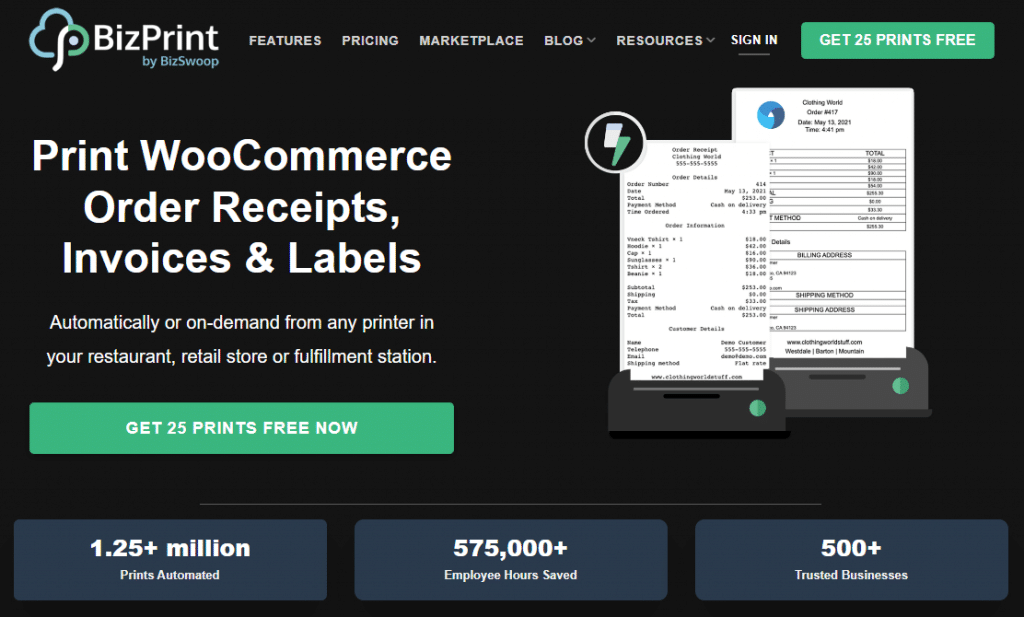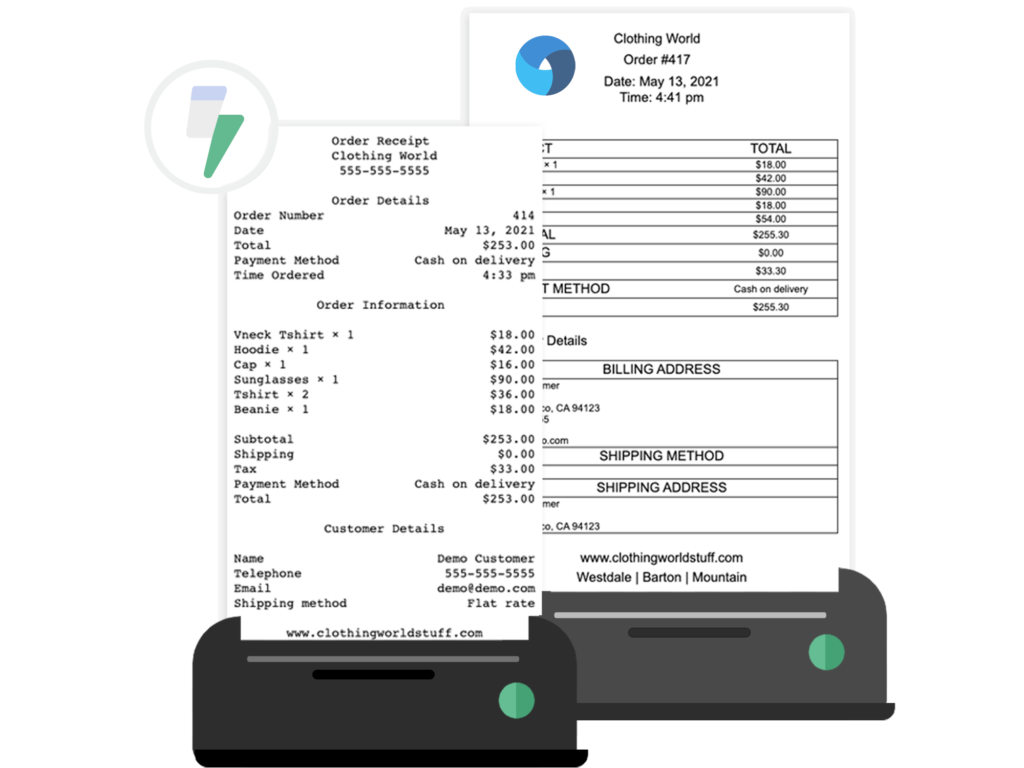Is your business’ printing process lacking the flexibility and versatility you need?
Then maybe it’s time to automate it.
Printing automation can significantly improve the organization of your company, reduce manual labor, and free up time for business development. To get started, you need the appropriate tool for the job, which is where APIs come in.
This article will help you understand print APIs, their operational mechanism, their real-world use, and the considerable advantages your business can enjoy by integrating them.
Understanding printing APIs
If you’re looking for a way to bridge the gap between your digital applications and conventional printing hardware, then you need to understand the role of printing APIs.
An API (Application Programming Interface) is a set of rules that allows different software programs to communicate with each other. Imagine an API as a common language between two software, services, systems, or databases. When one software wants to request specific information or actions from another, it uses an API call.
This is like sending a message in that common language. The receiving software then responds with the requested information or confirms the action, just like replying to the message. In the case of print APIs, they are used to communicate between your website or an app and the printing service.
Cloud printing APIs refer to a service that allows users to print documents and other content over the internet to any cloud-connected printer, which is particularly useful in environments where users need to print from a variety of devices (like smartphones, tablets, or laptops) without the need for direct connections to a printer
One of the most common examples to illustrate this process is to imagine it as a restaurant in action:
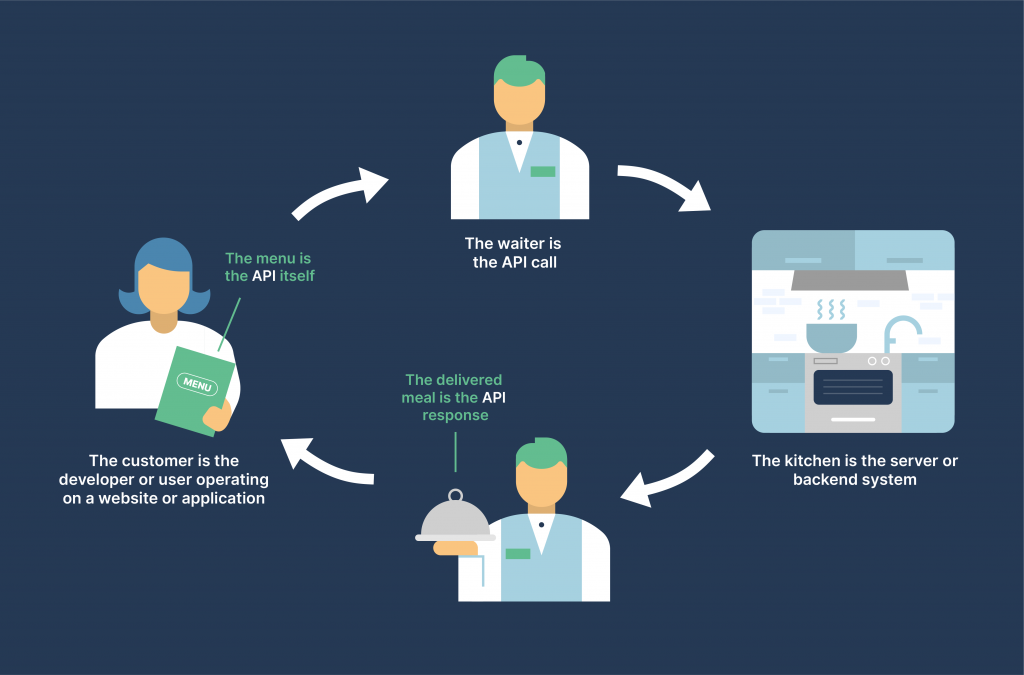
In an actual restaurant, a print API is used as a communication tool between the restaurant ordering system and the kitchen, printing the order confirmation straight to the back of the house so the cooks can get started on the order.
To start using a print API, you first need to initiate a connection between the application and the printer. This usually involves a setup process that includes selecting a specific printer, specifying print options, and adjusting settings to ensure a smooth interaction between the printer and the API.
The beauty of print APIs is the flexibility they provide in setting various print parameters, such as:
- Page size.
- Orientation – portrait or landscape.
- Color mode – color or grayscale.
- Resolution.
- Number of copies.
- Other printer-specific settings.
They are also an irreplaceable companion in many essential tasks like the easy submission of print jobs and effective status tracking, as well as an amicable environment for the adjustment of printing preferences. Such features work harmoniously to simplify the printing operations, making it less intimidating and resource-consuming.
The usage and benefits of print APIs
Print APIs have redefined how businesses handle printing needs, making them a crucial digital tool for every modern company, especially for eCommerce and online order/delivery companies.
Data accuracy
Take the example of an online order placed on an eCommerce platform. Printing tasks like ordering invoices, packing slips, and shipping labels are traditionally performed manually, often leading to errors. For example, in a study measuring the rate of manual transcription error in outpatient point-of-care testing, they found that 3.7% of the manually entered data was false.
Using a print API can significantly reduce the chance of these kinds of errors. As soon as an order is placed, the API sends the printing task automatically to the printer, which cuts out the need for manual data entry and thus can reduce the error rate to practically zero.
Multiple use cases
Printing APIs can be used to automatically print online orders, invoices, packing slips, and shipping labels in all kinds of businesses, including restaurants, retail stores, and eCommerce platforms. You can send print jobs, monitor printer status, and manage printing preferences from anywhere, as long as you have an internet connection.
Customization
Customization is another powerful feature of print APIs. Users can set precise printing parameters to ensure the consistency and high quality of the printed material. For example, a business can maintain its professional image by setting custom templates for invoices or packing slips – with the logo, font, and layout matching its brand identity.
Additionally, because of the blank-canvas nature of APIs, they can be integrated into virtually any business workflow.
Efficiency
By automating printing tasks and cutting down manual work, time can be better utilized, improving business productivity and letting employees focus on what’s important.
Potential for growth
As a business scales, so do its printing needs. A cloud API print infrastructure enables businesses to easily scale up or down as their needs change without worrying about physical hardware limitations.
Opportunities for developers
Developers working in easy-to-use scripting environments like Node.js find their work simplified by print APIs. This eliminates the tedious task of coding printer specifics using the standardized communication protocols provided by the API.
Whether you’re looking at increasing efficiency, reducing errors, or scaling up, print APIs provide a great solution.
The BizPrint Print API
The BizPrint Print API is an extraordinary solution for integrating automatic printing into your business. It’s the foundation for the BizPrint Plugin, which is widely acknowledged as one of the most expansive printing plugins accessible today.
This plugin can be used with any system or platform you want. This means a developer can easily add it to any app, platform, or service they’re using in their business. By doing this, you can set up printing tasks to happen automatically or manually in any of your existing applications. This flexibility makes your overall printing process much more efficient and effective.
The BizPrint Print API supports both Node.js and HTTP. This enables it to generate print jobs, in addition to retrieving jobs, stations, and printers as necessitated. This opens up new ways to interact with print servers and devices, making it easier to handle complex printing tasks.
For more information, take a look at the specific API documentation, which provides a closer look at functions and troubleshooting.
How the BizPrint API adds value to your business
When you add the BizPrint API to your business operations, it brings a new level of efficiency and productivity. Businesses of all kinds can use this advanced technology to make their printing tasks automatic and more efficient.
This adds a lot of value in many different ways:
- Boosting efficiency: One of the most compelling advantages is the ability to automate manual printing tasks and accelerate order processing, significantly improving the customer experience and overall workflow. An owner of a sushi restaurant in France reported a 30% increase in their staff productivity as well as the ability to outperform giants in the industry, including UberEats and Deliveroo.
- Elevating workflow organization: With this API, you have the ability to send print jobs to specific printers based on conditions like delivery address or order type. This helps businesses run more smoothly by reducing mistakes and communication problems.
- Automating with ease: Whether it is printing invoices, labels, reports, or any other crucial document, the BizPrint API integrates with your existing processes flawlessly. For example, Chris R., the co-owner of Mighty Moose Marts in the US, uses BizPrint to print customer receipts both at the ordering station and in the kitchen, adjusting the functionalities to their specifications.
- Superior centralized management: The centralized management feature with the BizPrint API equips administrators to monitor and regulate print queues remotely, keep track of usage, and address issues.
- Saving costs: Using the BizPrint API allows for optimization of the printing process, leading to substantial cost savings for businesses. By curtailing manual labor, reducing paper waste, and circumventing printer misuse, you can dramatically cut down operational costs.
Streamline printing across your business with the BizPrint print API
Print APIs are the communication channel between your software and printers, paving the way for automatic, high-efficiency printing tasks. These tools are used in many industries, from eCommerce to conventional retail outlets, and can be crucial in streamlining your day-to-day business operations. By adopting print APIs, businesses can enjoy reduced human error, saved time, and lower operational costs.
We all know printing can be a headache, but with the BizPrint API, you can send print jobs from your applications, specify the printer, print settings, and document to be printed, and the API will take care of the rest. You can also track the status of your print jobs and receive notifications when they are completed.
If you’re using WooCommerce for your business, we recommend using the BizPrint plugin, as it offers the same functionality as the API in a user-friendly addition to the popular eCommerce WordPress plugin.
Printing has never been easier. With the BizPrint print API, you can save time, reduce costs, and improve efficiency in your business. Get started today!