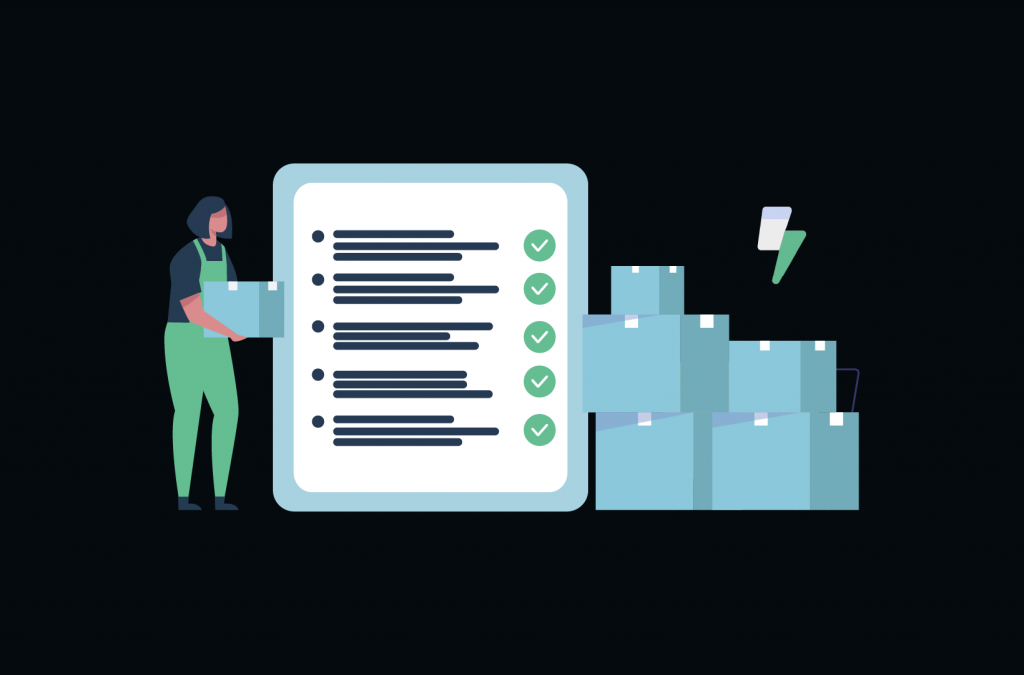Managing your stock effectively is pivotal to the success of your WooCommerce store. This complex yet crucial process encompasses inventory tracking, demand forecasting, and strategic replenishment. It can seem daunting, but fear not – this article is here to guide you through it.
This article explores the fundamentals of effective stock management and its significance in eCommerce, focusing on the tools and features WooCommerce offers to streamline this task. From inspiring success stories to practical advice on tackling challenges, we aim to equip you with the strategies needed to elevate your WooCommerce store.
Whether you’re new to WooCommerce or an experienced eCommerce entrepreneur, this guide is designed to enhance your understanding and improve your stock management practices. So, let’s embark on this journey to more efficient and effective stock management!
Understanding stock management
Stock management, also known as inventory management, is the practice of ordering, storing, tracking, and controlling inventory. For an ecommerce store, stock management is a crucial factor that can significantly affect business operations and customer satisfaction.
At its core, stock management involves the monitoring of your store’s inventory and its capacity. It ensures that you always have the right quantity of products in stock to meet customer demand while minimizing the cost of holding too much stock.
Key elements of effective stock management include:
- Inventory tracking: Keeping tabs on what’s in your warehouse or store, ensuring your online product availability matches your actual stock.
- Demand forecasting: Demand forecasting predicts future sales based on historical data, seasonal trends, and market changes, to maintain adequate stock levels.
- Replenishment: Ordering new stock in a timely manner to prevent stock-outs and overstocking, thus optimizing warehouse space and resources.
These elements intertwine to create a smooth, efficient stock management system. By understanding and implementing these, you can keep your WooCommerce store running smoothly, ensuring customers find the products they want when they want them. Next, we’ll delve into the significance of effective stock management in ecommerce, particularly in the context of WooCommerce product variations.
The importance of effective stock management in ecommerce
In the fast-paced ecommerce world, effective stock management is more than just a logistical requirement—it’s a significant driver of customer satisfaction and overall business success. For WooCommerce store owners, understanding product variations and managing inventory levels for each variation is critical.
A product variation refers to different types of the same product that your store offers. For example, a t-shirt might be available in different sizes (small, medium, large) and colors (red, blue, green). Each size-color combination is a unique product variation, each with its own stock level.
Properly managing these stock levels is vital for a number of reasons:
- Accurate stock information: Incorrect stock levels can lead to issues like overselling, which disappoints customers and can harm your store’s reputation.
- Improved customer satisfaction: When customers see that their desired product variation is in stock and ready to ship, it boosts their buying confidence and satisfaction.
- Enhanced operational efficiency: Effective stock management helps streamline operations, reducing the time spent on restocking, managing backorders, and dealing with out-of-stock situations.
Stock management features in WooCommerce
WooCommerce is equipped with a range of built-in features that can aid in effective stock management. These functionalities can help you accurately track your inventory, manage different product variations, and even notify customers when products are out of stock.
- Handling product variations: WooCommerce allows you to create different variations of a single product with ease. You can set separate SKUs, prices, and, importantly, stock quantities for each variation. This allows you to manage your inventory with greater precision.
- Stock status: WooCommerce enables you to easily set the stock status for each product or product variation. Options include ‘In stock’, ‘Out of stock’, and ‘On backorder’, giving you control over what your customers see and can purchase.
- Out-of-stock notifications: An essential feature of WooCommerce is its ability to send out-of-stock and back-in-stock notifications. This not only helps you manage inventory but also improves customer service. When an item is back in stock, you can notify customers who showed interest, encouraging them to complete their purchase.
While WooCommerce’s native features offer a good starting point for stock management, more complex inventories may require advanced tools.
Advanced stock management strategies for WooCommerce
For stores with complex inventories, including a large number of product variations, the basic stock management features of WooCommerce might not suffice. This is where plugins and third-party integrations come into play, offering more sophisticated tools to handle your inventory.
- WooCommerce plugins: There are numerous plugins specifically designed to enhance the stock management capabilities of WooCommerce. For instance, plugins like Jovvie provide live inventory management checks live product inventory levels to ensure you don’t oversell if customers are shopping in person and online. Plugins such as this can help you save time and minimize errors in stock management.
- Third-party integrations: Another approach is to integrate your WooCommerce store with dedicated inventory management platforms. Solutions like TradeGecko or Stock Sync automate inventory updates, manage multiple sales channels, and even forecast demand. Such integrations can streamline your stock management process and free up your time for other important aspects of your business.
In addition to tracking stock and managing variations, advanced stock management involves other operational tasks that BizPrint can take care of, such as printing shipping labels, receipts, and packing lists. These activities are crucial for a smooth order fulfillment process and can be automated using the right tools.
Regardless of the tools you choose, the aim should be to automate and simplify as much of the stock management process as possible. When almost half of SMEs don’t track inventory or use a manual method instead, this is a great opportunity to set your business apart. This not only makes the task less daunting but also helps minimize errors and maintain optimal stock levels.
Best practices for effective stock management
Regardless of the tools or strategies you choose, there are universal best practices for stock management that can enhance your ecommerce operations. Implementing these in your WooCommerce store can lead to smoother operations, improved customer satisfaction, and potentially higher sales.
- Regularly review and update stock levels: Frequent reviews help maintain accuracy in your inventory levels, reducing the risk of overselling or underselling.
- Use demand forecasting: Utilize historical sales data, market trends, and seasonal variations to anticipate future stock needs. This can help you manage stock replenishment more efficiently.
- Implement a system for handling returns and damaged goods: Returns are an inevitable part of ecommerce. Having a system in place for managing returns and replacing damaged goods can help keep your stock levels accurate.
- Diversify suppliers: Relying on a single supplier can be risky. If they fail to deliver, it could leave you with stockouts. Having multiple suppliers can help mitigate this risk.
- Regular auditing of physical stock: Even with advanced inventory management systems, regular physical checks are important to ensure the accuracy of your stock information.
- Communicate with customers: If a product is back in stock, notify your customers to let them know. This can enhance customer service and encourage future sales.
By adopting these best practices, you can navigate the challenges of stock management more effectively and keep your WooCommerce store running smoothly.
Challenges in stock management and how to overcome them
Every ecommerce venture, including your WooCommerce store, is bound to face a number of challenges when it comes to stock management. These can range from issues with supplier reliability and sudden shifts in demand to inaccuracies in stock data due to human error (a top issue for 46% of warehouses).
Consider, for example, a meditation coaching business that also sells related products like yoga mats, meditation cushions, and mindfulness books. Let’s delve into some potential challenges such a business might encounter and how they could be effectively managed.
One common issue is supplier unreliability. Perhaps a shipment of yoga mats is delayed, leaving the store unable to fulfill its orders on time. The key to overcoming such a problem is diversification. By establishing relationships with multiple suppliers, the store can switch to an alternative supplier if the primary one fails to deliver.
Next, demand fluctuations can pose a significant challenge. Say the business owner releases a popular new online course that includes a mindfulness book as recommended reading. Suddenly, the demand for this book skyrockets, potentially leading to stockouts. This scenario underscores the importance of demand forecasting. By closely monitoring sales data and market trends and adjusting stock levels accordingly, the store can be better prepared for such demand surges.
Finally, inaccuracies in stock data can create multiple issues, from overselling to missed sales opportunities. In our example, suppose the inventory system indicates there are plenty of meditation cushions available, but in reality, the stock is low. This could lead to a situation where customers can place orders, but the store can’t fulfill them, resulting in disappointed customers. Regular physical audits, in combination with an effective inventory management system, can help to prevent such discrepancies and maintain accuracy in stock data.
Rounding up: Streamlining stock management for your WooCommerce store
Effective stock management is a vital part of running a successful WooCommerce store. From understanding the basics of inventory tracking, demand forecasting, and strategic replenishment to leveraging WooCommerce’s inbuilt functionalities and various plugins, there are numerous ways to streamline your stock management process.
Remember, stock management is not a one-size-fits-all process. Every store is unique, and what works best for you will depend on factors like your product range, sales volume, and business model. The goal is to find a balance between maintaining enough stock to meet customer demand and not so much that it ties up your resources.
This guide provides a comprehensive starting point, but ultimately, continuous evaluation and adaptation of your stock management strategies will lead to the most fruitful results. Here’s to achieving better efficiency, accuracy, and profitability in your WooCommerce store through effective stock management!