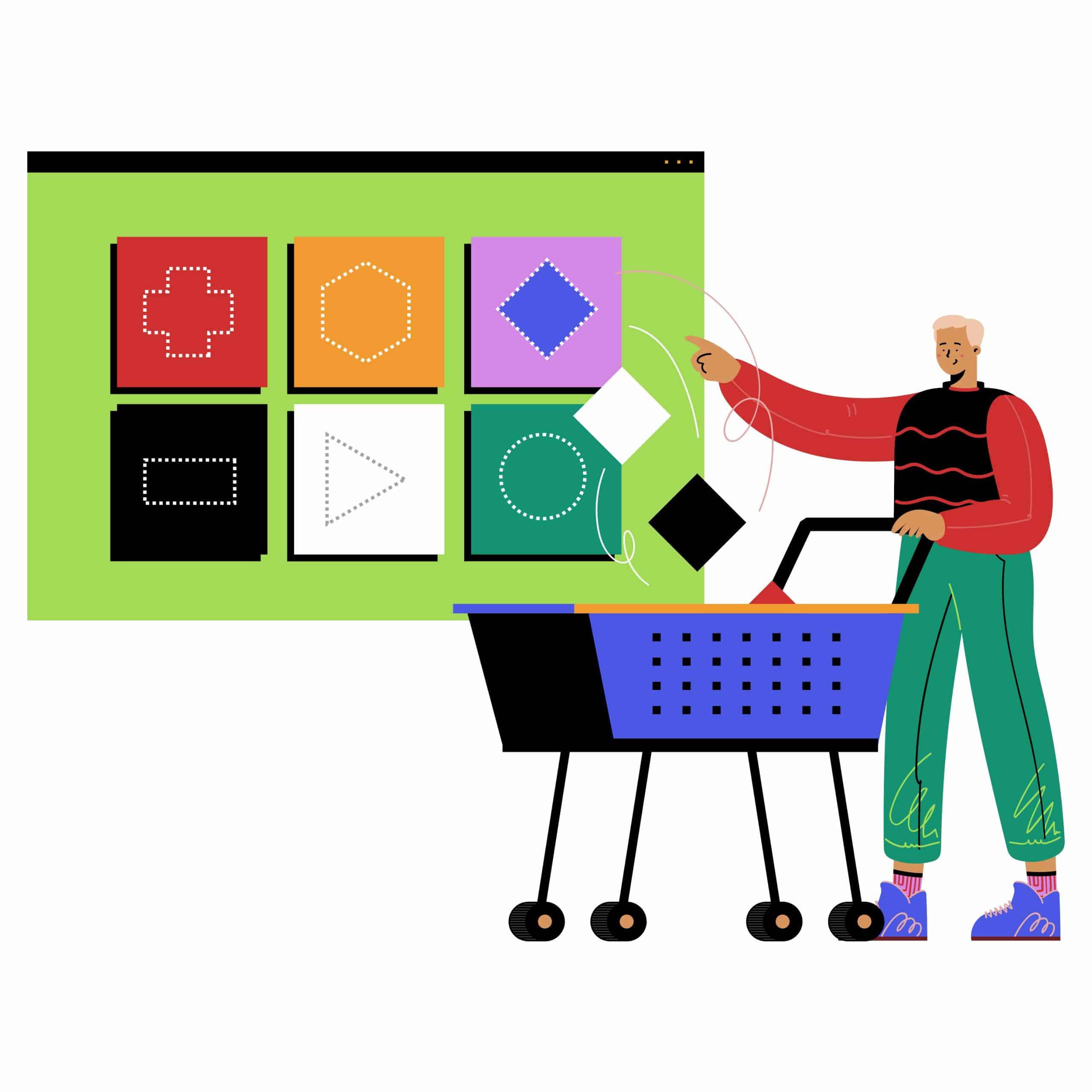Online shoppers increasingly expect tailored experiences when browsing e-commerce sites. Personalization has become a key factor in turning casual visitors into loyal customers and boosting overall sales.
This article explores advanced personalization strategies specifically for WooCommerce sites. We’ll dive into innovative techniques that can help you create unique, engaging experiences for each visitor, transforming your online store into a personalized shopping destination that keeps customers coming back for more.
Understanding the basics of personalization
Personalization isn’t just a fancy feature for big-name online retailers. It’s a practical approach that can significantly impact your WooCommerce store’s success. At its heart, personalization is about creating a shopping experience that feels tailor-made for each customer. When done right, it makes shoppers feel understood and valued, which often translates to increased loyalty and higher conversion rates.
Why does personalization matter so much? Well, think about how you shop online. Wouldn’t you prefer a store that seems to “get” what you’re looking for, rather than one that treats you like another faceless visitor? That’s the power of personalization – it cuts through the noise and presents customers with relevant options, making their shopping experience smoother and more enjoyable.
For WooCommerce stores, there are several straightforward personalization techniques you can start with:
- Suggesting products based on what a customer has viewed or bought before
- Sending emails with content that matches a customer’s interests
- Adjusting prices based on how often someone shops with you
- Showing different homepage content to different types of visitors
- Customizing search results to match individual preferences
These techniques use information about how customers behave, what they like, and what they’ve bought to create a more engaging shopping experience. It’s all about paying attention to what your customers tell you through their actions.
Implementing dynamic pricing strategies
Ever noticed how airlines seem to change their prices every time you check? That’s dynamic pricing in action, and it’s not just for big companies anymore. With WooCommerce, you can use similar strategies to optimize your pricing and boost your sales.
Let’s start with tiered pricing based on customer segments. This approach is all about rewarding your best customers and encouraging others to spend more. You might offer discounts to customers who’ve spent over a certain amount or who’ve been with you for a long time. For example, you could set up a “Gold” tier for customers who’ve spent over $500, giving them a permanent 10% discount. This not only makes your top customers feel valued but also motivates others to reach that status.
Real-time pricing adjustments take things a step further. This technique involves changing prices on the fly based on various factors. You could adjust prices based on:
- Time of day or week (weekend sales, anyone?)
- Stock levels (last few items? Bump up the price a bit)
- Competitor pricing (stay competitive without race-to-the-bottom pricing)
- Customer browsing behavior (offer a small discount to someone who’s visited a product page multiple times)
Implementing these strategies might sound complicated, but many WooCommerce plugins can help. Just remember to keep your pricing fair and transparent – customers appreciate dynamic pricing when it feels like a win-win.
Advanced product recommendations
We’ve all experienced that moment when an online store suggests something we didn’t know we wanted – and next thing you know, it’s in our cart. That’s the power of good product recommendations, which you can harness for your WooCommerce store.
AI-powered recommendation engines are the secret sauce behind many successful e-commerce sites. These smart-systems analyze tons of data – what customers view, what they buy, and what similar customers have bought – to suggest products likely to interest each shopper. It’s like having a super-smart sales assistant who remembers every customer’s preferences.
But recommendations aren’t just about suggesting new products. They’re also great for upselling and cross-selling. Upselling is when you suggest a pricier version of what the customer is looking at, while cross-selling involves recommending complementary products.
Personalized marketing campaigns
Marketing campaigns don’t have to be one-size-fits-all. They shouldn’t be. Personalized marketing can significantly boost your conversion rates and customer engagement. Let’s dive into two powerful strategies: automated email marketing and customized social media advertising.
Automated email marketing is like having a tireless sales rep who knows each customer personally. You can set up emails that trigger based on specific customer actions or milestones. For example, send a special offer on a customer’s birthday, a reminder when they abandon their cart, or a thank-you note after their fifth purchase. The key is to make each email feel personal and relevant.
There are several great tools to help with this, which compensate WordPress’ drawbacks when it comes to emailing. Look for options that integrate well with WooCommerce and offer features like segmentation, A/B testing, and analytics. Some popular choices include Mailchimp, Klaviyo, and ActiveCampaign.
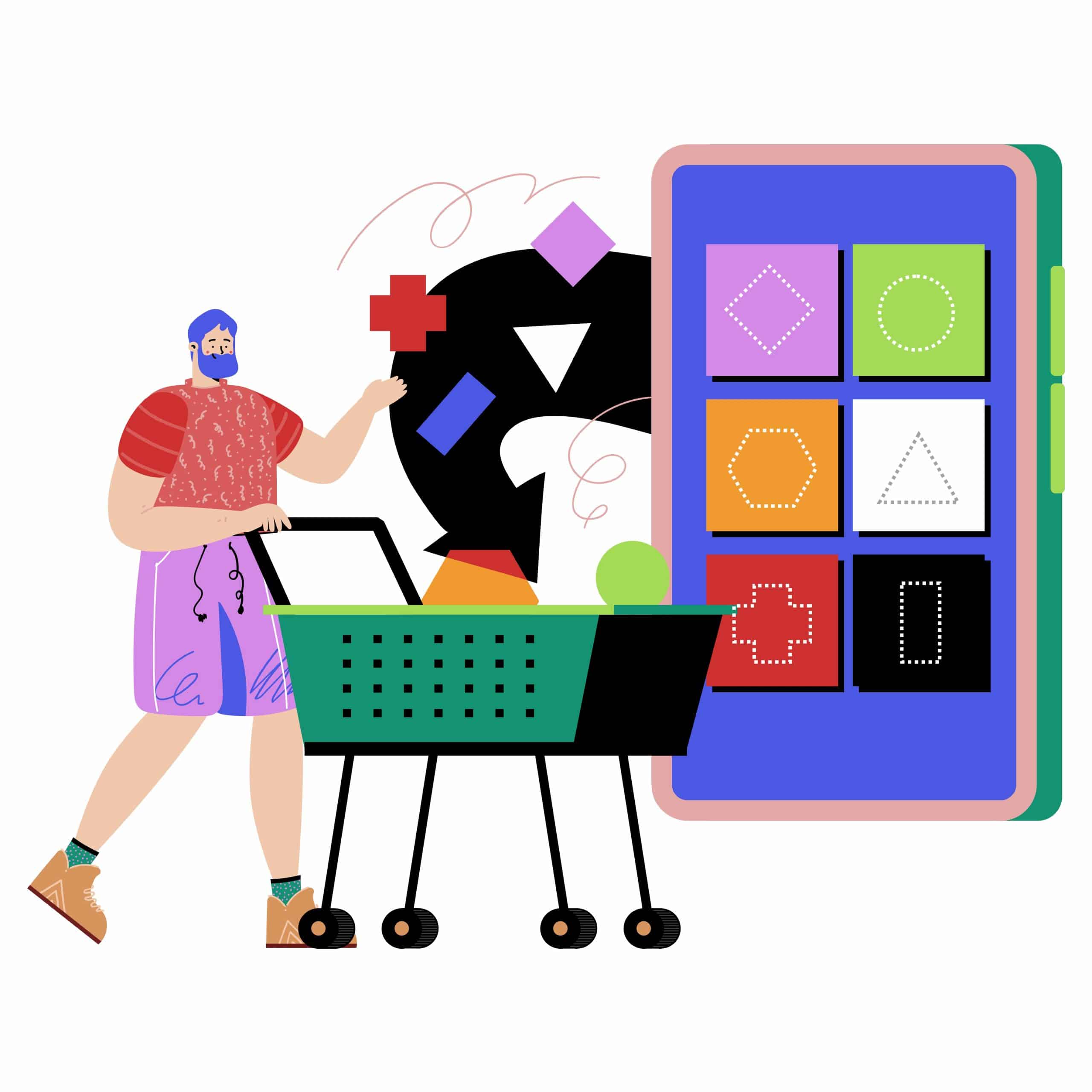
Enhancing user experience with personalization
User experience can make or break an online store. Personalization takes that experience to the next level, making customers feel like your store was built just for them. Let’s explore two key areas where personalization can enhance user experience: landing pages and the checkout process.
Personalized landing pages are like rolling out the red carpet for your visitors. Instead of showing everyone the same homepage, you can create different versions tailored to different types of visitors. A returning customer might see their recently viewed items and personalized recommendations. A first-time visitor from a Facebook ad might see a special welcome offer and products related to the ad they clicked.
To implement this, you’ll need a tool that can dynamically change page content based on user data. Some options include OptinMonster, RightMessage, or custom development using WooCommerce’s built-in conditional logic.
The checkout process is another crucial area for personalization. A smooth, personalized checkout can significantly reduce cart abandonment rates. Here are a few ways to personalize the checkout experience:
- Pre-fill form fields for returning customers
- Offer preferred payment methods based on previous purchases or location
- Show shipping estimates based on the customer’s location
- Provide personalized upsell offers before order completion
Remember, the goal is to make checkout as quick as possible. Every field you can auto-fill and every click you can save improves the chances of a completed purchase.
Personalizing Customer Support
Great customer support can turn a one-time buyer into a loyal fan. By personalizing your support, you can create experiences that solve problems and delight customers. Let’s look at two powerful ways to do this: AI chatbots and virtual assistants, and personalized help centers and FAQs.
AI chatbots and virtual assistants are like having a customer service rep available 24/7. These smart tools can handle a wide range of customer queries, from tracking orders to answering product questions. The best part? They learn from each interaction, getting smarter over time.
For your WooCommerce store, you could set up a chatbot that greets returning customers by name and remembers their past purchases. It might say something like, “Welcome back, Sarah! How’s that new coffee maker working out? Need any help with accessories?” This personal touch can make customers feel valued and understood.
But chatbots aren’t just for basic queries. Advanced AI can handle complex issues and even detect customer emotions, escalating to human support when needed. This ensures that customers always get the right level of support.
Personalized help centers and FAQs take self-service to the next level. Instead of a one-size-fits-all approach, you can tailor the content based on the customer’s history and behavior.
For instance, if a customer has recently purchased a specific product, your help center could prominently display FAQs related to that item. Or if a customer frequently browses a particular category, you could highlight troubleshooting tips for those types of products. You can also use data from your chatbot interactions to continuously update and improve your FAQ section. If you notice many customers asking about a specific issue, you can create a detailed guide addressing that topic.
Conclusion
Personalization is now a must-have for successful e-commerce. By implementing the techniques we’ve explored, you can create a WooCommerce store that truly connects with your customers, enhancing satisfaction and boosting sales.
Remember these key strategies: dynamic pricing, advanced product recommendations, personalized marketing campaigns, customized user experiences, and tailored customer support. Each plays a crucial role in creating a unique customer shopping journey.
Looking ahead, we’re likely to see even more sophisticated AI algorithms, along with augmented and virtual reality technologies enhancing the online shopping experience. Voice commerce is another trend to watch.
The future of e-commerce personalization lies in balancing customization with privacy. By using data responsibly to create value, you’ll build a WooCommerce store that meets and exceeds customer expectations, fostering loyalty and driving growth.